このページではこのカテゴリに属するMac App Storeアプリのみ紹介しています。Mac App Store同様、品揃えがまだ不十分です。最後まで見ましたら、圧倒的に数の多い「Mac OS X ソフトウェアサーチ」の同じカテゴリも探してみてください。
「Mac OS X アプリサーチ」の検索エンジンで検索
【他のカテゴリ】 【ヘルプ】 【このカテゴリに新規登録】
「Mac ソフトサーチ」+「Mac アプリサーチ」のコンテンツ検索
![]() Mac App Storeで公開されているMac用アプリのみ紹介しています。
Mac App Storeで公開されているMac用アプリのみ紹介しています。
![]() アプリはどんどん増え、どんどんアップデートされていくため、行き届かない点があるかもしれません。リンク切れ等の問題を発見なされた場合、お手数ですが、タイトル下の 「管理者に通知」 を押し、教えてください。
アプリはどんどん増え、どんどんアップデートされていくため、行き届かない点があるかもしれません。リンク切れ等の問題を発見なされた場合、お手数ですが、タイトル下の 「管理者に通知」 を押し、教えてください。
![]() 新たに当サイトに登録されたアプリの画像や一覧表示ページは、1週間程度リンク切れとなることがあります。
新たに当サイトに登録されたアプリの画像や一覧表示ページは、1週間程度リンク切れとなることがあります。
![]() 気に入ったアプリは 「マイアプリに追加」しておくか、「メールで紹介」すると便利です。
気に入ったアプリは 「マイアプリに追加」しておくか、「メールで紹介」すると便利です。
![]() アプリのタイトルをクリックすると、Apple社のリンクシステム上、自動的にアプリケーション「App Store」が立ち上がるか、Appストアにつながります。Safari以外では連携の悪い場合があります。
アプリのタイトルをクリックすると、Apple社のリンクシステム上、自動的にアプリケーション「App Store」が立ち上がるか、Appストアにつながります。Safari以外では連携の悪い場合があります。
![]() 当サイトではすべて日本のiTunesストアで購入できる物のみを紹介しています。このような「購入できない」というメッセージが出た場合は、削除されたか一時販売を見合わせている場合です。
当サイトではすべて日本のiTunesストアで購入できる物のみを紹介しています。このような「購入できない」というメッセージが出た場合は、削除されたか一時販売を見合わせている場合です。
![]()
 を押すと、当サイトの価格データベースにアクセスして、最新価格を表示することができます。
を押すと、当サイトの価格データベースにアクセスして、最新価格を表示することができます。


Simply the best way to get your videos subtitled, metadata tagged, chapterized, encoded and uploaded to your portable device or website. RoadMovie 2 brings you "video-encoding-super-powers" in a friendly and easy to use interface. Now you can finally create professionally encoded videos without using several apps for each task. All you need comes in this one app. Easy to use, yet super-powerful. Enjoy!
Main Features
● Powerful video encoding using FFMPEG or QuickTime.
● 64-bit encoding whenever possible for optimal encoding speed.
● Support for soft and hard-coded subtitles.
● Subtitle support for SubRip (.srt), SubViewer 1 & 2 (.sub), SubStation Alpha (.ssa/.ass) and MicroDVD.
● Full iTunes metadata editor and automatic metadata fetching from tagChimp.
● Add/Edit Chapter markers.
● Track inspector.
● Batch encoding in a separate export queue.
● Also supports the Elg..to Turbo.264 HD for speedy encoding.
● Built-in encoder Presets for popular devices.
● Presets for iPad, Apple TV, iPhone (3G, 4G), iPod, PS3, PSP, Xbox, Wii, Web and more.
● Customize your own set of Presets. Possibilities are endless.
● Upload to FTP, SFTP, .Mac, WebDav, Amazon S3 or YouTube.
● Automatically add to iTunes.
● Create and manage Destinations.
● Full AppleScript support to easily automate workflows.
● Video Podcast support. Publish video podcasts with one click.
● Optimized for 10.6 Snow Leopard.


DVDxDV Pro exports to professional grade Quicktime codecs including uncompressed 10 bit and ProRes at up to 1080i resolution. Export presets include iMovie 11, Final Cut Pro, Apple TV, and iPod. The expandable timeline allows for quick and easy access to any part of a DVD.


Usher's interface allows you to easily group your movies, add informative data tags, find movies in your collection, and, of course, watch any movie you'd like to see.
Usher integrates all your movies under one roof, as it can see and work with videso saved in Aperture, iPhoto, and iTunes. (DRM-protected videos from iTunes must be played back directly in iTunes, of course.)
Usher supports any format that QuickTime(TM) can play back, including those supported by QuickTime(TM) extenders such as Perian and Flip4Mac WMV Components. You can watch movies in full screen mode, of course, or in a windowed viewer. In the windowed viewer, you can choose between a floating-then-vanishes overlay controller, or an always-there controller bar positioned outside the movie area.
Usher's tags and properties allow you to add tons of useful metdata (data about data) to your collection. A tag is a simple yes/no value, much like keywords in other programs. Properties are fields that can store more than one value, such as Cast or Producer. You can create as many tags and properties as you like, and use them to allow very fine-grained control over sorting and searching your collection.
Usher's Folders, Playlists, and Smart Playlists can be used to further organize your movies. Folders work as they do in the Mac OS X Finder, while Playlists and Smart Playlists will be familiar to anyone who has spent some time in iTunes.
Usher's Smart Playlists are actually incredibly smart; you can, for instance, create a Smart Playlist to group all movies based on year recorded, and Usher can automatically create sub-folders within that Smart Playlist, one for each recorded year in your collection.
With a built-in search tool for both YouTube and Vimeo, watching some of the web's best videos is never more than a few keystrokes away.
Usher also allows your collection to easily grow across volumes, and yet be seen as one large library within Usher. This means no more worries about running out of drive space for your movie collection...just add more storage, tell Usher about it, and you're good to go.




Your search for a video clip manager has ended.
Cinematica manages your growing collection of video files perfectly, with a range of options to suit every need.
Cinematica keeps track of dozens of properties for each and every file. Sort and search by multiple criteria such as genre, studio, program, season, episode, and scene. Dig deeper into your collection and sort by technical properties including resolution, aspect ratio, frame rate, and video codec. Need to find all your HD (16:9 aspect ratio) videos? No problem. Cinematica makes sorting and finding videos a snap.
Video files are large and reading them can be slow for any application. Cinematica imports and catalogs video files quietly in the background so you can keep working.
Cinematica lets you customize collection icons so that you can find the video you are looking for instantly. Simply attach your custom icon to any video collection and your search will be over.
With so many options at your fingertips, managing your video collection has never been easier!


ArrayShaker is the perfect companion to ArraySync (coming soon), or use independently on your own projects.
ArrayShaker(TM) is the easy-to-use utility for creating arrays of video files. Simply select an existing QuickTime video file, set the number of rows and columns in your array, and press export. ArrayShaker creates a folder with a name you select and populates it with your QuickTime content split into multiple smaller files. Then, use the files with ArraySync or with any other project you require!
The perfect ArraySync companion.
If you use ArraySync to synchronize video playback across a large number of displays attached to multiple networked computers, consider using ArrayShaker to optimize ArraySync playback even further. Break down your movies into only the parts each screen needs to display. After processing your video with ArrayShaker, send each part to it's respective ArraySync Client, and enjoy an even greater level of responsiveness and efficiency.
ArrayShaker uses up to 16 processing cores. The speed at which ArrayShaker renders your project output is dependant only on the speed of your hard disk, processing cores, and memory. With its detailed progress report, ArrayShaker also doubles as a great benchmarking tool.


Create soft subtitled movies for iPad, iPod (Touch, Classic, Nano), iPhone (2G, 3G, 3GS, 4), Apple TV, iTunes or any QuickTime based player or application.
The first and only application to take full advantage of Apple's soft subtitle technology. The subtitle tracks are resolution independent and rendered in real-time as you watch the movie. Subtitles are always displayed at the best quality your device can perform. There are support for multiple languages in the same movie file and you can even switch language on the fly as you watch. If you already have a movie in a format that suits your needs there's no reason to re-encode it, just add the subtitles and you're good to go. If, on the other hand, your movie is not suited for your device you can batch re-encode it straight from within the application. You can also tag your file with metadata so it's easier to find in your growing library of tv-shows and movies. Enjoy!
Main Features
- Add soft, non-destructive subtitles, that won't change or alter the original movie.
- Subtitles can be turned on/off using the interface of the device or application.
- Complete support for multiple languages in the same file.
- Supported devices are iPad, iPod (Touch, Classic, Nano), iPhone (2G, 3G, 3GS), Apple TV.
- Supported applications are iTunes, QuickTime Player or any application that can play a QuickTime Movie.
- Built-in subtitle online search with automatic download, unarchive and parsing.
- Supports all major subtitle file formats like SubRip (.srt), SubViewer 1 & 2 (.sub), SubStation Alpha (.ssa/.ass) and MicroDVD.
- Matroska subtitles, like ssa/ass and srt, are automatically converted to soft subtitle tracks on import.
- Sync subtitles in real-time using the time offset stepper.
- Automatic and manual metadata tagging.
- Create chapter markers automatically or manually.
- Batch re-encode movies within the application to support your target device or application.
- Supports speedy re-encoding using the Turbo.264 or Turbo.264 HD.
- Watch subtitled movies in fullscreen without leaving the application.


Color Correction and Denoise.
Support for subtitles with time offset to synchronise subtitles with video and audio.
Batch support in order to encode various video files for various destinations.
StarFire use the latest technologies of Mac OS X for best performances like Grand Central, OpenCL (on nVidia), OpenGL, Core Image and Core Video.




DVDxDV exports to professional grade Quicktime codecs including uncompressed 10 bit and ProRes. Export presets include iMovie 11, Final Cut Pro, Apple TV, and iPod.


Composer FX Movie has over 390 effects.
Looking for a demo? Check out the website and download the it.


When Final Cut or iMovie are overkill, Shave has your back with a quick, light, utilitarian video editor:
- Quickly and easily edit your video using cut, copy and paste
- Frame accurate editing
- Quickly scan and jump through video using the keyboard
- Trim, split and extract video with a single command
- Export to AVI, Windows Media, QuickTime, H.264 and MPEG-4
- Batch convert a ton of formats to AVI, Windows Media, QuickTime, H.264 and others
- Full screen playback and editing
- Full keyboard control, edit video without moving your mouse
- Easily upload videos to Facebook, YouTube and Flickr
- Frame accurate scrubbing by clicking and dragging
Perfect for:
- Trim and tighten your iPhone videos before uploading to your favorite social media
- Batch conversion of video for use on the web
- Cut, chop and splice video before importing into Final Cut Pro, After Effects, etc.
- Extract your favorite scenes from your favorite movies easily and quickly
- Edit your screen casts and podcasts with the quickness and then directly upload to YouTube




Supported video formats include AVI, MKV, MTS, FLV, AVCHD, MOD, 3GP, MP4, MPG and most videocam formats.
Features include -
- Movie and TV Show information is found on the internet automatically and added to your shows before they are placed in iTunes
- iVI will convert multiple audio channels in the file including various languages and surround sound and these are accessible from Quicktime, Apple TV, iPhone etc.
- iVI supports both VobSub and plain text subtitles from the source file and these are accessible from Quicktime, Apple TV, iPhone etc.
- iVI can scan your folders at regular intervals and automatically convert files it finds and insert the video into iTunes
-iVI allows you to update your existing mac compatible files with new show information (meta-data) from the Internet such as show descriptions, cast lists, poster art all for display in iTunes or from the desktop without the need to reconvert
- iVI provides a selection of poster art to choose from...
- PLEASE NOTE : iVI will not convert files protected with DRM or rip DVDs. Please ensure you own the files you convert with iVI




 【
【









































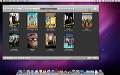
































 その他のカテゴリ
[
その他のカテゴリ
[