このページではこのカテゴリに属するMac App Storeアプリのみ紹介しています。Mac App Store同様、品揃えがまだ不十分です。最後まで見ましたら、圧倒的に数の多い「Mac OS X ソフトウェアサーチ」の同じカテゴリも探してみてください。
「Mac OS X アプリサーチ」の検索エンジンで検索
【他のカテゴリ】 【ヘルプ】 【このカテゴリに新規登録】
「Mac ソフトサーチ」+「Mac アプリサーチ」のコンテンツ検索
![]() Mac App Storeで公開されているMac用アプリのみ紹介しています。
Mac App Storeで公開されているMac用アプリのみ紹介しています。
![]() アプリはどんどん増え、どんどんアップデートされていくため、行き届かない点があるかもしれません。リンク切れ等の問題を発見なされた場合、お手数ですが、タイトル下の 「管理者に通知」 を押し、教えてください。
アプリはどんどん増え、どんどんアップデートされていくため、行き届かない点があるかもしれません。リンク切れ等の問題を発見なされた場合、お手数ですが、タイトル下の 「管理者に通知」 を押し、教えてください。
![]() 新たに当サイトに登録されたアプリの画像や一覧表示ページは、1週間程度リンク切れとなることがあります。
新たに当サイトに登録されたアプリの画像や一覧表示ページは、1週間程度リンク切れとなることがあります。
![]() 気に入ったアプリは 「マイアプリに追加」しておくか、「メールで紹介」すると便利です。
気に入ったアプリは 「マイアプリに追加」しておくか、「メールで紹介」すると便利です。
![]() アプリのタイトルをクリックすると、Apple社のリンクシステム上、自動的にアプリケーション「App Store」が立ち上がるか、Appストアにつながります。Safari以外では連携の悪い場合があります。
アプリのタイトルをクリックすると、Apple社のリンクシステム上、自動的にアプリケーション「App Store」が立ち上がるか、Appストアにつながります。Safari以外では連携の悪い場合があります。
![]() 当サイトではすべて日本のiTunesストアで購入できる物のみを紹介しています。このような「購入できない」というメッセージが出た場合は、削除されたか一時販売を見合わせている場合です。
当サイトではすべて日本のiTunesストアで購入できる物のみを紹介しています。このような「購入できない」というメッセージが出た場合は、削除されたか一時販売を見合わせている場合です。
![]()
 を押すと、当サイトの価格データベースにアクセスして、最新価格を表示することができます。
を押すと、当サイトの価格データベースにアクセスして、最新価格を表示することができます。


Ever given a presentation but your computer's desktop was mess or contained files you didn’t want the audience to see? TidyTop makes it fast and easy to clear your desktop and restore it later.
Archiving
Do you want a clean desktop but don't want to go through the hassle of sorting all your desktop files? Archive your files using TidyTop.
How TidyTop Works:
TidyTop moves all items from your desktop into an archive folder which is still accessible from the Finder or other applications. No data is deleted. You can even keep multiple archives and restore them to bring the items back to your desktop, preserving their icon locations.


PingResponder envoie a` intervalles re´guliers (choisis par vos soins) une reque^te ping sur une machine se trouvant sur votre re´seau ou a` l'exte´rieur de ce dernier. Si la machine distante ne re´pond pas (ou plus), PingResponder vous le notifiera visuellement et aussi si vous le de´sirez par l'envoi d'un e-mail.
Les champs sont en anglais (voir capture d'e´cran), une version francise´e peut voir le jour si la demande va dans ce sens.


Screen Marker was designed to be simple to use but robust enough for your average doodling needs.
--- Beyond Version 1.0 ---
First, we would like to thank everyone who purchased a copy of Screen Marker. As with most version 1.0 software products, we realized that Screen Marker is a little rough around the edges. So, with your support, we are already more than half-way through to version 1.1. Here is what to expect in the next version:
* The ugly interface (small window) will be gone. A new "out of the way" interface has been introduced.
* No more needing to use hot-keys. Mouse down to draw, mouse up to stop.
* Double-clicking will bring you out of edit mode, making it possible to interact with items on your desktop (beneath Screen Marker).
* Version 1.1 will finally be ideal for "smartboards" in classroom settings.
* Ability to automatically have Screen Maker start up when you login.
* More...


MyDownloader ne permet pas de te´le´charger des vide´os directement depuis des sites comme Youtube ou Dailymotion.


Hyperspaces works with Apple’s Spaces to let you customize each Space so that it is recognisably different from the others. It does this through a set of great visual decorations, including desktop pictures, brilliant colours and text labels. Hyperspaces also makes navigating your newly beautified spaces a breeze with easy access from the Dock or menubar, and a stunning visual space switcher.


Starting with a single URL Blue Crab Lite begins traversing the site by following the links on the textual pages it finds, HTML, CSS, etc. Blue Crab Lite does not stray off the domain of the starting URL, so it won't get lost. It knows how to stop because it never downloads the same URL twice, and it remembers what has already been downloaded.
Once you download a collection of files on a website you can search them with the built in text search window, which displays results in a hierarchical fashion. You can also search the downloaded files in the Finder with Spotlight.
Feature List
● Completeness. Unique URL finding methods yield very complete downloads.
● Browse Offline. Downloaded web sites can be browsed offline, because the links in each page have been relinked to point to the proper files now on disk.
● Easy to use. Tool tips exist on all user interface items for learning the program quickly.
● Protocols. Supports both HTTP and secure HTTPS.
● Offsite links. You can allow the app to download resources it finds on other domains, improving the display of pages offline. Select the option "Grab Offsite URLs" in preferences.
● Stay in folder. You can restrict Blue Crab Lite to a subset of the given website using the convenient "stay in folder" option available in every grabber window. This restricts the crawl to URLs whose path must begin with the same path as the starting URL.
● Subdomains. You can enable Blue Crab Lite to move across "second level" parts of a domain it finds, such as from "www.site.com" to "images.site.com." Select the option "Allow Secondary Domains" in preferences.
● Search. The built-in directory search engine displays found files as a hierarchical list that matches the structure of the site, with double-clickable entries to open and view them in the appropriate application.
● Progress. In addition to displaying detailed progress in a window, Dock badging provides visual feedback of progress when the program is in the background.


Features of the Bundle and Distrbute software:
* You can copy (or move) folders and/or files FROM several folders into one folder. This will save you the time of having to open each folder one at a time, and copying the contents into one location.
* You can copy folders and files INTO several folders. Let's say you need to have multiple folders with a duplicate file (or files) contained within. Rather than drag and drop those files one at a time, our bundle and distribute software will quickly do that for you!
* Both of the above features include the ability to filter the files by text. Say you want to consolidate just the JPEG files. All you have to do is type in .jpg when running the program. The software will then move or copy just the jpg files to a single directory.
We encourage you to download a free trial copy from our website to guarantee that the program meets your needs. If you have any questions, we encourage you to contact us using the application support link on this page, or via our website.


Once armed it uses your Mac's motion sensors to protect your computer from any thief!
See it in action: http://www.youtube.com/watch?v=emvOiy0cWZQ
The Alarm will be activated when:
- One tries to take away your computer
- One tries to switch off the computer
- One closes the computer's lid
Features:
Once armed others will not be able to mute your computer therefore canceling the alarm sound or force quit apps to stop the alarm system.
Perfect for libraries and crowded places.




With File Date Changer you are free to change the creation and modification dates of your files or folders at will.
File Date Changer lets you:
● set file creation and modification dates to a specific date and/or time
● add and remove time from existing file dates
● copy existing creation dates onto the modification dates and vice versa
● lift file creation or modification dates from existing files
● remove file dates, so that they appear as "-----" in the Finder
File Date Changer 5 features an elegant and intuitive interface with many advanced features. Simply drag & drop the files you want to change into the file list, select an action from the popup menu and modify the settings to your liking, then click on "Perform Changes".
OTHER NOTABLE FEATURES
● batch operation
● drag & drop into the file list or onto the application icon
● select files in the Finder and activate File Date Changer via the Finder context menu or via a hot key
● automatically deals with file date consistency rules
● separate processing for files and folders, batch processing of sub-folders
MAC OS X LIMITATIONS ON FILE DATES
Please note that Mac OS X imposes a number of "common sense" rules when it comes to file dates and will not allow you to set dates to "invalid" values.
In particular, you cannot set the dates to future values (i.e. later than now) and files cannot be modified before they are created. File Date Changer 5 can automatically take care of these complications for you via the "automatically correct inconsistent dates" feature.
Also note that while File Date Changer will let you set dates before 1972, the Mac OS X Finder does not "like" such dates and as soon as you point the Finder to such a file, it will "correct" this date to the 1st of January 1972.
Photo Date Changer is available exclusively on the Mac App Store.


iAlarm allows users to control how they wake up in the morning by leveraging the power of OS X. iAlarm provides 6 basic alert types for users; play iTunes, speak the local weather, play podcasts, speak a custom message and of course a standard beep. Advanced users can also create their own custom AppleScript to be executed by iAlarm or select text files to be spoken.
iAlarm supports your Apple Remote. Use your remote to snooze iTunes and control the music volume from bed.


Take control of your menu bar! MenuStrip allows you to create your very own custom menus that appear in the menu bar or as a control strip placed anywhere on the screen. Add applications, files, or folders to any number of customizable menus. Always have your most frequently used items easily within reach.
● Create your own fully customizable drop-down menus with your most commonly used applications, files, and folders.
● Add shortcuts in the menu bar for all of your favorite applications.
● Quicklaunch applications and open files simply by typing their name! No more searching through your hard drive to find where you put that important file.
● Launch, hide, or quit groups of applications at once using fully-customizeable "Action Buttons".
● Hide background clutter. With the 'Auto-Hide' feature enabled, as you switch between applications all background apps will hide out of the way letting you focus on what you need to do.
Got screen? Use it!
Chances are if you are using a Cinema Display, or other large monitor, you have plenty of empty space up in your menu bar. Well why let all that valuable screen space go to waste? You paid good money for those pixels! MenuStrip can let you put all that empty space to good use. Create your own menus to sit alongside the standard system menus, or use that space for shortcuts to your most commonly used applications and files. Either way, by using MenuStrip you're maximizing your big-screen investment.
Small screen? No problem.
Have a MacBook with a smaller screen or have too much stuff in your menu bar already? That's fine, MenuStrip can help out there too. Instead of taking up more space in your cramped menu bar, MenuStrip can display in a small control strip that sits underneath your existing menu bar or anywhere else on the screen. The control strip can also be set to auto-hide; basically it will hide out of view when not needed and then slide onto the screen when you want to access it. This will help you make the most out of your valuable screen real-estate.
FEATURES:
- Custom Menus: Create custom menus with your favorite applications, folders, or files.
- QuickLauncher: Launch applications or open files by simply typing their name.
- Application Switcher: App Switcher menu with Hide Desktop / Auto-Hide feature
- Action Buttons: create customizable menu buttons which perform multiple custom actions (launching, hiding, quitting application or opening specified files with the push of a button)
- Alarm Clock and Calendar
- Control Strip: place your menus anywhere on the screen
Why MenuStrip?
It simply works better. While there are other menu bar utilities available for Mac OS X, nothing comes close to the integration of features, customizability, value, and ease of use that MenuStrip has. Why buy four or five different tiny $15+ applications when MenuStrip can do it all in one great package? Integration and ease of use has been a priority from the very start.


We have to admit that there always are many strict limitations to the size of your pictures when uploading them to forums or blogs. No doubt it is so annoying to batch resize various pictures. Are you still in the trouble of batch modifying the size? If so, go for Resize Now, which is designed to totally solve such problems.
Unlike full-function image editor softwares, Resize Now takes much less computer storage space and runs much faster.
Moreover, by using Resize Now you can make your pictures as you want without professional skills. Well, come to try Resize Now!


More and more computers are mobile devices nowadays. The most important prerequisite for a portable computer is a chargable battery which keeps the device powered. Batteries are not really cheap replacement parts and they are subject to wear and tear. Their lifetimes should be optimized, handling them with the necessary care. Battery Monitor is a small auxiliary application useful in this regard. It offers the following features:
- Display of the charge state in the Dock: This is useful if you cannot or do not like to use the display in the menubar of Mac OS X, e.g. when you have a screen which is not very wide.
- Display of internal battery information: In addition to the charge state, many other technical specifications, e.g. age, temperature, discharge current, number of charge cycles, or capacity can be retrieved. The states of each of the battery cells and the manufacturer of the cells can also be determined.
- Capturing charge and discharge curves: The history of the readings measured by the battery unit can be displayed graphically. This way you can plot the charge and discharge curves, for example, one of the most important characteristics for the health of a battery. You can also review the graphical profile of the amperage drawn by the computer, helping to find “power guzzling applications”.
- Bookkeeping of the aging process of the battery: Battery Monitor automatically keeps a log about the charge capacity of the battery which will decrease as the battery ages. This helps you to exactly monitor how the behavior of the battery is changing over time. You can assess if your battery is working normally or if it might be defective. You can also estimate more exactly when the right time has come to purchase a new battery. For computers with replaceable battery units, Battery Monitor can of course monitor multiple battery packs at the same time.


- Text and background colors
- Width and Height of the Terminal
- SSH ciphers
- Shell
- Background png, jpg or pdf of the Terminal Window (useful)
- Transparency
- Tunnels settings
- Grouping
JellyfiSSH makes all its connections through Apple's Terminal application and is especially useful when you monitor and/or look after several web servers, file servers or any other device which you connect to via ssh or Telnet.
Once you have all your bookmarks loaded, you can quickly launch them through the JellyfiSSH dock icon. Simply right click (or control click) on the JellyfiSSH dock icon and a bookmark list will show. Releasing on your desired bookmark will launch that bookmark into Terminal.
The ability to set a background image per bookmark setting is very useful if you are connecting to several servers at the same time - it allows you to visually distinguish one from the other easily. You can create your own custom backgrounds for each terminal session!
JellyfiSSH also provides a simple interface for setting up tunnels allowing you to access resources on a remote system through the ssh port. Each bookmark can have several tunnels defined.
The preferences for JellyfiSSH let you set a default bookmark on launch and the debug level of your ssh connection for troubleshooting purposes. There are also preferences for using the Terminal Default settings for those who need certain emulation types.
There is also the ability to backup and restore your bookmarks for safe keeping, transfer them to a colleague or another computer you use.


 【
【











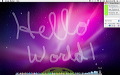






























































 その他のカテゴリ
[
その他のカテゴリ
[