このページではこのカテゴリに属するMac App Storeアプリのみ紹介しています。Mac App Store同様、品揃えがまだ不十分です。最後まで見ましたら、圧倒的に数の多い「Mac OS X ソフトウェアサーチ」の同じカテゴリも探してみてください。
「Mac OS X アプリサーチ」の検索エンジンで検索
【他のカテゴリ】 【ヘルプ】 【このカテゴリに新規登録】
「Mac ソフトサーチ」+「Mac アプリサーチ」のコンテンツ検索
![]() Mac App Storeで公開されているMac用アプリのみ紹介しています。
Mac App Storeで公開されているMac用アプリのみ紹介しています。
![]() アプリはどんどん増え、どんどんアップデートされていくため、行き届かない点があるかもしれません。リンク切れ等の問題を発見なされた場合、お手数ですが、タイトル下の 「管理者に通知」 を押し、教えてください。
アプリはどんどん増え、どんどんアップデートされていくため、行き届かない点があるかもしれません。リンク切れ等の問題を発見なされた場合、お手数ですが、タイトル下の 「管理者に通知」 を押し、教えてください。
![]() 新たに当サイトに登録されたアプリの画像や一覧表示ページは、1週間程度リンク切れとなることがあります。
新たに当サイトに登録されたアプリの画像や一覧表示ページは、1週間程度リンク切れとなることがあります。
![]() 気に入ったアプリは 「マイアプリに追加」しておくか、「メールで紹介」すると便利です。
気に入ったアプリは 「マイアプリに追加」しておくか、「メールで紹介」すると便利です。
![]() アプリのタイトルをクリックすると、Apple社のリンクシステム上、自動的にアプリケーション「App Store」が立ち上がるか、Appストアにつながります。Safari以外では連携の悪い場合があります。
アプリのタイトルをクリックすると、Apple社のリンクシステム上、自動的にアプリケーション「App Store」が立ち上がるか、Appストアにつながります。Safari以外では連携の悪い場合があります。
![]() 当サイトではすべて日本のiTunesストアで購入できる物のみを紹介しています。このような「購入できない」というメッセージが出た場合は、削除されたか一時販売を見合わせている場合です。
当サイトではすべて日本のiTunesストアで購入できる物のみを紹介しています。このような「購入できない」というメッセージが出た場合は、削除されたか一時販売を見合わせている場合です。
![]()
 を押すと、当サイトの価格データベースにアクセスして、最新価格を表示することができます。
を押すと、当サイトの価格データベースにアクセスして、最新価格を表示することができます。


Key Features:
- Supports a rich expression format, which is in most cases identical to what you would type in your programming language. Expression length is unlimited.
- Support for adding unlimited numbers of variables or variable expressions.
- Built-in debugger that lets you see the expression simplified step by step.
- Debugger Back-step lets you backup as many steps as you like so that you can replay critical operations.
- C/C++ operator precedence
- Mouse optional, all calculator commands and functions can be done using the keyboard alone.
- Mini-Calc Mode lets your calculator take up very little screen real estate, and yet remain entirely usable.
- Running paper tape(s) (1 per calculator) for calculations, allows annotations, and is stored between runs.
- Built-in Ascii chart makes it easy to look up even invisible characters.
- View results in big endian (default) or little endian.
- Numerous built-in unit conversions (memory sizes, lengths, areas, volumes, temperatures etc.)
- Built-in great circle route and straight line distance calculators.
Input/Output Formats:
- Binary, Octal, Decimal, Hexadecimal, Booleans, Characters, 32/64 bit Hexadecimal Floating Point (out only), UTF-8/UTF-16 (out only)
- Convert automatically between these types in your expression with the keyboard, a button, or a contextual menu.
Operators and Functions:
- Standard: Addition, Subtraction, Multiplication, Division, Modulus, Power, Square Root
- Logarithms: Natural logarithm, log base 10, log base e, e raised to x
- Grouping: Parenthesis
- Variables: Previous Answer
- Bitwise: complement, and, or, xor, shift left, shift right
- Comparators: equals, less than, greater than, less than or equal, greater than or equal
- Logical: and, or, and not
- Trigonometric: Sine, Cosine, Tangent, Hyperbolic-Sine, Hyperbolic-Cosine, Hyperbolic-Tangent, Arc-Sine, Arc-Cosine, Arc-Tangent (2 Variants), Degrees To Radians, Radians to Degrees
- Other: Min, Max, Round, Ceiling, Floor, Absolute Value, Sign
Conversions:
Bits and Bytes: bits, bytes, kilobytes, megabytes, gigabytes, terabytes, petabytes, exabytes
Lengths: centimeters, meters, kilometers, inches, feet, yards, miles, nautical miles
Area: square centimeters, square meters, square kilometers, hectares, square inches, square feet, square miles, acres
Volume: milliliters, liters, teaspoons, tablespoons, fluid ounces, cups, pints, quarts, gallons, cubic feet
Weights and Masses: grams, kilograms, ounces, pounds, tons
Temparature: celsius, fahrenheit, kelvin
Constants:
- e, Pi, and the "Ultimate Answer"




"All I can say is wow!" - tmgstudio.com
"excellent international keyboard support". - taoofmac.com
JollysFastVNC is a secure ARD and VNC client. Its aim is to be the best and most secure VNC client on the Mac.
Key Features:
- Fast.
- Secure - SSH tunneling, SSL, SOCKS support inbuilt.
- Mac login, keyboard, pasteboard, remote screen lock and monitor selection support.
- Windows login and domain login support.
- Full IPv4 and IPv6 support.
- Multiple connections, fullscreen, multi-monitor support.
- SmartZoom for viewing large remote desktops.
- International keyboard support
- Reverse connections including automated NatPNP / UPnP support.
- WakeOnLan support.
- Global/Specific hierachical preferences.
- Cool looking, dynamicly changing icon.
- Many more features.
The versions here in the appstore differ like this:
JollysFastVNC Home: 7 hosts are stored in the serverlist, non commerical use only.
JollysFastVNC Pro: unlimited hosts. Commercial use.


Simply have FolderWatch monitor a folder on your computer, then add, edit or delete files anywhere inside that folder. FolderWatch pushes those changes in real-time to a destination of your choosing! Your source folder is always safe; changes in the destination will not affect your source.
Note that FolderWatch is a one-directional sync software which automatically keeps an identical copy up to date as changes occur. FolderWatch is not archiving software. While using FolderWatch with non-Mac (HFS+) filesystems or over the internet is possible, you may experience mixed or poor results.


If you think your old password is not safe enough, this app will generate a new one for you!
RandomPassword is a small, simple, easy to use password generation software that will give you a new password each time you use it.
You can choose the password generation parameters for yourself.


It does this by adding "Create Document..." and "Create And Open Document..." menus to various places, including the main menubar, the Dock, and the Services menu that the Finder shows when you right-click on something. You can also trigger Neu from any application using a special key combination.
Neu lets you choose what to make from a list of templates, which are simply existing files. Once you've chosen a template, Neu creates a copy of it, brings the Finder to the front, and selects the new file.
Neu comes with some pre-defined templates, but you can add your own, so you can customise the types of new file available to suit your needs. It can make a blank text file, an empty letter, a shopping list, or anything else that you want. You can have one template, or a hundred - it's up to you.


We will support more file extensions very soon.
Thank you very much for your continued support.
Please feel free to email us with any questions or suggestions.


With Upshot you can customize your captured images with text labels, time stamps and image overlays, and you can arrange them all with drag and drop ease.
Upshot works with Quicktime compatible cameras (including your built-in iSight) so all you need to do is select a camera, add your website settings and you're away.


★ ★ ★ ★ ★ Reviews
WiFiKiwi - "Finally a useful Mac Wifi Scanner"
AK WiFi - "Handy wifi scanner for basic scanning and advance info about devices"
★ ★ ★ ★ Reviews
Scott Kelly - "Great WiFi Utility"
WifiBoy - "Great basic wifi survey utility"
- WiFi Scanner is an 802.11 wireless scanner and connection manager for Mac OS X.
- This app will detect access points and clients in ad-hoc mode if the SSID is being broadcasted.
- It can be used for wireless site surveys, wireless discovery, and to connect to wifi networks.
- The tool reports signal strength in dBm and shows access point BSSID/MAC addresses.
Please read WiFi Scanner User Guide and watch WiFi Scanner Demo Video to see full features.


HIGHLIGHTS
* Supports around 90 commonly used currencies
* Select the country to view the currency conversion information for that country
* Application auto-detects the currency for selected country
* Option is also available to select a currency and the application auto-detects the country location making the app fun to use
* Supports Four Map Styles to choose from
* Latest information is downloaded whenever you open the app.
* Option available to manually refresh the latest conversion information
The application needs connectivity to the internet to perform the conversion and display the maps.
If you'd like to see any specific currencies or if you have any feedback, please drop us a line at support@touchmeme.com


You can specify:
- the alarm time and a specific date (calendar included)
- a daily repeating alarm
- a message that will be displayed with the alarm
- an alarm sound, choices include: built-in alarm sound, select a song in itunes, play a playlist in itunes, no sound
- additional actions that can take place with the alarm, such as sending an e-mail
QuickAlarm is highly configurable:
- specify the alarm volume range when playing the built-in tone or an itunes song
- specify the snooze duration
- kill the alarm sound after a user specified time
- press any key on the keyboard to enter snooze or to terminate the alarm
- use your apple remote to enter snooze
IMPORTANT: Awakening a Macintosh from sleep or shutdown with an alarm requires administrator privileges. This is not allowed by App Store applications. The user can setup this functionality in System Preferences:Energy Saver:Power Adapter:Schedule button and setting the desired date and time to wakeup.
The QuickAlarm developers are committed to our customers. If you have any questions, please visit our website at:
http://www.macdevshop.com/home/quickAlarm
We have a detailed FAQ (Frequency Asked Questions) that has the answer to the most common questions.
And if you need further support, please send an e-mail to: support@rsepulveda.com
Our technical support team is very responsive and is always happy to help out.


? Mac.AppStorm.net - "I’ve never seen wallpaper switcher this polished with access to such a large image collection" - http://t.co/Ep0L04w
★ Features ★
? New! - Manually select any wallpaper from collection to appear on your screen
? New! - Support for multiple screens
? New! - Magic stars! Change wallpaper to find out more about this one..;)
? Upload your own pictures and share them with all the computers connected to your account! Great to share family photos with all the family members who live in different cities or even on the different coasts!
? Ready to run immediately after purchase - single click to load the next wallpaper from the huge collection
? Automatically change wallpaper when computer wakes from sleep or regularly within a timeframe you can set
? Tray menu for single-click access and global shortcut to change wallpaper from your keyboard
? Wallpapers are stored on our servers and delivered right to your screen - no need to manually download or store more than 30 Gigabytes of wallpapers!
? Hundreds of categories with wallpapers to choose from - Nature, Animals, Celebrities, Cars, Abstracts, Architecture, Art and many many more for any taste
? New wallpapers are regularly added to the collection
? Share your current wallpaper via Twitter or Facebook with one click!
Try it out and in an hour you will find yourself staring at your desktop and clicking "Next wallpaper" just to see what WallpaperWizard will load for you :)
? Questions? Issues? Call us 1-888-765-70-69 toll-free, 24/7 or email support@wallwiz.com!
★ More features to come in the next version (free update for all customers!) ★
? Deep integration with Facebook
? Favorites and Ignore lists
? ... submit your own - email us your feature requests to support@wallwiz.com and we will add them with the next release!
★ Reviews ★
? Softpedia.com - "We are impressed with the quality of your
product and encourage you to keep these high standards in the future."
? Mac.AppStorm.net - "I’ve never seen wallpaper switcher this polished with access to such a large image collection" - http://t.co/Ep0L04w
★ For the latest news follow @WallpaperWizard on Twitter ★


Features
--------
* shows you the top list of people you mail with.
* hierarchical view of mailboxes.
* automatically deselects mailboxes that usually contain spam (spam, junk, ...).
* select/deselect mailboxes and their child mailboxes.
* number of exporting v-cards can be adjusted.
* exporting name prefix
* exporting with a group
Background
----------
I do receive a lot of spam mails every day. Every now and then there are e-mails placed in the spam folder, even though I've conversed with the people in the past.
People in the address book receive a much better non-spam value for most e-mail providers. This is were WhiteList comes in place.
WhiteList creates a list of all people in in your mails. It's ordered by the number of mails you have sent and received by that person.
You can export the list of people to a v-card file. When you upload that file to your mail providers mailbox, your mail provider then has a better idea which e-mails to accept.
Only the E-Mail address is exported by default. That way your e-mail provider does not get more information that it needs to.


Examples of valid regular expressions:
"3+4" =7
"5*6" = 30
"4+(3.5*8)" = 32
"100/3" = 33.333333333
"sin(0.5)" = 0.479425538
"2.5^3" = 15.625
"cos(1/20)+sin(1/30)+cos(1/50)" = 2.031877428
"(1+2.2)*(3.1+6.6)" = 31.04
"(2*(3/(4+(5-3))))" = 1
"sqrt(2)" = 1.4142136
All standard operators are supported, as follows:
+, -, *, /
unary -
^ raise a number to the power of the other
% modulus
In addition, the following mathematical functions are supported:
sin, cos, tan, asin, acos, atan, log, log2, ln, exp, abs, sqrt, sinh, cosh, tanh, asinh, acosh, atanh,
ceil, floor, round, trunc, rint, near, dtor, rtod
Arguments to transcendental functions are in radians.
dtor and rtod convert from degrees to radians and vice versa
Expressions can contain parentheses to group subexpressions together, nested to any depth.
Arguments to functions must be in parentheses. You can have as much extra whitespace in
the expression as you want - it will all be ignored.
log is the base 10 logarithm, ln is the natural (base e) logarithm. log2 is to base 2.
exp is e to the power of the argument - to get the inverse of a base 10 log, simply
use 10^x where x is the argument.
All math is done in double precision floating point.
If you want to see more functions added to the calculator just e-mail us.


 【
【
























































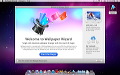

















 その他のカテゴリ
[
その他のカテゴリ
[