このページではこのカテゴリに属するMac App Storeアプリのみ紹介しています。Mac App Store同様、品揃えがまだ不十分です。最後まで見ましたら、圧倒的に数の多い「Mac OS X ソフトウェアサーチ」の同じカテゴリも探してみてください。
「Mac OS X アプリサーチ」の検索エンジンで検索
【他のカテゴリ】 【ヘルプ】 【このカテゴリに新規登録】
「Mac ソフトサーチ」+「Mac アプリサーチ」のコンテンツ検索
![]() Mac App Storeで公開されているMac用アプリのみ紹介しています。
Mac App Storeで公開されているMac用アプリのみ紹介しています。
![]() アプリはどんどん増え、どんどんアップデートされていくため、行き届かない点があるかもしれません。リンク切れ等の問題を発見なされた場合、お手数ですが、タイトル下の 「管理者に通知」 を押し、教えてください。
アプリはどんどん増え、どんどんアップデートされていくため、行き届かない点があるかもしれません。リンク切れ等の問題を発見なされた場合、お手数ですが、タイトル下の 「管理者に通知」 を押し、教えてください。
![]() 新たに当サイトに登録されたアプリの画像や一覧表示ページは、1週間程度リンク切れとなることがあります。
新たに当サイトに登録されたアプリの画像や一覧表示ページは、1週間程度リンク切れとなることがあります。
![]() 気に入ったアプリは 「マイアプリに追加」しておくか、「メールで紹介」すると便利です。
気に入ったアプリは 「マイアプリに追加」しておくか、「メールで紹介」すると便利です。
![]() アプリのタイトルをクリックすると、Apple社のリンクシステム上、自動的にアプリケーション「App Store」が立ち上がるか、Appストアにつながります。Safari以外では連携の悪い場合があります。
アプリのタイトルをクリックすると、Apple社のリンクシステム上、自動的にアプリケーション「App Store」が立ち上がるか、Appストアにつながります。Safari以外では連携の悪い場合があります。
![]() 当サイトではすべて日本のiTunesストアで購入できる物のみを紹介しています。このような「購入できない」というメッセージが出た場合は、削除されたか一時販売を見合わせている場合です。
当サイトではすべて日本のiTunesストアで購入できる物のみを紹介しています。このような「購入できない」というメッセージが出た場合は、削除されたか一時販売を見合わせている場合です。
![]()
 を押すと、当サイトの価格データベースにアクセスして、最新価格を表示することができます。
を押すと、当サイトの価格データベースにアクセスして、最新価格を表示することができます。









Wikitravel Offline is a browser for Wikitravel that has been specially engineered for offline access. It is designed to deliver the greatest, most customizable reading experience with blazing fast search and loading speeds.
Wikitravel is an open source travel guide like Wikipedia. It has phrasebooks in over 30 languages, as well as information about history, sights, culture, airports, food, etc. for places all around the world. This app includes all of the text, including tables, but no images. Images can be downloaded from the internet and embedded into the articles.
The app works by downloading Wikitravel onto your computer. This means that each and every article -- yes, EVERY article -- will be available for you with no internet connection required. This app is perfect for plane flights, hotels, night-time reading, research, and any other adventures you may have!
FEATURES:
★ No internet connection required (after initial download)
★ Real-time search and article loading
★ Image gallery
★ Supports embedded images and tables in articles
★ In-page search
★ Full screen viewing for best reading experience
★ Bookmarks, full page history, and Table of Contents
★ Automatic page redirects
★ Customize font and color
★ Ability to download the latest version of articles from the internet



London Tube is a comprehensive guide to traveling through London. This application includes official subway maps. London Tube map is licensed from Transport for London (TfL).
- Latest official map of London Tube with zones. Maps of all London Tube lines.
- Precise location of each station on the map (with a red circle).
- The journey planner tool allows you to find automatically the best route to get to your destination in London Tube. Interactive map to choose your stations for the route. The journey planner does not require a network connection to operate.
- A bookmark manager allows you to save your stations and routes.
- The application locates the nearest Tube stations from your position in London. You can also provide an address in London, the application indicates the stations closest to that address.
- London Tube Service updates (Live travel news) are available.
- The application is available in English, French, Spanish, German and Japanese.
IMPORTANT: Before using this application, please enable Location Services in System Preferences > Security on your Mac.
All official maps are copyright Transport for London (TfL).
Thank you for taking the time to report any bugs or to request an enhancement to London Tube application. Feedback is very important to us. We will do our best to answer queries. Email us at support@presselite.com



New York Subway for Mac is a comprehensive guide to traveling through New York City. It includes subway maps.
- Latest map of New York City Transit. Detailed map of each line.
- Precise location of each station on the map (with a red circle).
- The journey planner tool allows you to find automatically the best route to get to your destination in NYC Subway. Interactive map to choose your stations for the route. The journey planner does not require a network connection to operate.
- A bookmark manager allows you to save your favorite stations and routes.
- The application locates the nearest metro stations from your position in NYC. You can also provide an address in NYC, the application indicates the stations closest to that address.
- New York City Transit Service Status (Live travel news) are available.
- The application is available in English, French, Spanish, German and Japanese.
IMPORTANT: Before using this application, please enable Location Services in System Preferences > Security on your Mac.
Thank you for taking the time to report any bugs or to request an enhancement to New York Subway application. Feedback is very important to us. We will do our best to answer queries. Email us at support@presselite.com
Map Copyright : Jake Berman (CountZ).



Paris Metro for Mac is a comprehensive guide to traveling through Paris. It includes subway maps.
- Latest 2010 map of Paris Metro (subway of Paris).
- Detailed map of each line in Paris (Metro, RER, Tramway, and SNCF Transilien).
- Precise location of each station on the map (with a red circle).
- This application has more than 800 stations (metro + tramway + RER + bus) in its database.
- The journey planner tool allows you to find automatically the best route to get to your destination in Paris Metro.
- Interactive map to choose your stations for the route.
- The route planner included in this application does not require a network connection to operate.
- A bookmark manager allows you to save your stations and routes.
- The application locates the nearest Metro stations from your position in Paris.
- You can provide an address in Paris, the application indicates the stations closest to that address.
- Paris Metro Service updates (Live travel news) are available.
- The application is available in English, French, Spanish, German, and Japanese.
IMPORTANT: Before using this application, please enable Location Services in System Preferences > Security on your Mac.
Thank you for taking the time to report any bugs or to request an enhancement to Paris Metro for Mac application. Feedback is very important to us. We will do our best to answer queries. Email us at support@presselite.com



Besides the dedicated GPS loggers a free iPhone App called myTracks is available on the App Store. You can use this App to record GPS tracks. These tracks can be easily synchronized with the GPS track library on the Mac.See http://www.mytracks4mac.com/ for more screenshots and screencasts.


With Anquet Maps for Mac you can create routes on real OS maps to print or transfer to your iPhone (app sold separately).
Anquet Maps for Mac is packed with features to make your route planning and navigation easier, safer and more fun.
● Easily plot routes and waypoints on a choice of maps including OS maps
● Store routes and outdoor maps seamlessly on your Mac
● Print route-marked maps on demand to any scale
● Generate route cards, route stats and route profiles
● Share routes and maps with your iPhone (app required)
● Find places by grid reference or place name
The Specialist Maps You Need
Purchase and download just the maps you need. Draw an area and choose your ‘map type’ to create your custom maps. Map types include:
● OS Map 1:25,000 scale Explorer
● OS Map 1:50,000 scale Landranger
● A-Z Street Atlases
● Harvey 1:25,000 scale Superwalker
● 1M Resolution Aerial Photo Maps
● Ordnance Survey Historic Mapping from 1804-1948
So what are you waiting for? Grab Anquet Maps Mac and plan your next adventure!


HoudahGPS can convert track log files from various formats to GPX, NMEA and KML.
HoudahGPS is a front end to the open source command line tool GPSBabel.
If a device is supported by GPSBabel, it is likely to be supported by HoudahGPS.
Give HoudahGPS a try. It's free and will always stay free.
Supported brands and models include:
* Garmin (USB based devices or serial devices coupled with a USB converter)
* Magellan (USB based devices or serial devices coupled with a USB converter)
* Wintec WBT-100, WBT-101 and WBT-200 via USB and Bluetooth
* Wintec WBT-201 and WBT-1000 via USB and Bluetooth
* Wintec WBT-100, WBT-101 and WBT-201 via USB and Bluetooth
* Wintec WBT-202 via Mass Storage Device mode
* MTK based devices (Qstarz BT-Q1300, iBlue 747, QStarz BT-100, iTrek Z1, ...)
* Holux M-241
* Holux GR-245
* NaviGPS / LocoSys GT-11 / BGT-11
* GlobalSat BT-335
* GPSRecorder for iPhone
Some devices may require additional drivers when used in USB mode.
Please refer to the Help documentation and support forums for information on devices we know about.
Please understand that we cannot possibly test HoudahGPS with all GPS devices.
We appreciate the hard work done by the contributors to the GPSBabel project and hope to do our share by providing this simplified interface to the excellent GPSBabel tool.
Please show you support by donating to the GPSBabel project.




Geo WPS shows your position over a zoomable map.
The map is updated live from the internet (almost all the world is mapped to a very high level) with possibility to zoom up to 18 levels.
It can work with any Mac with airport turned on and an available internet connection (using any kind of connection, not necessarily via the airport, which is required to be on just to detect the wi-fi stations around)
In some way it reassemble GPS features without a GPS (it can works only in area with mapped wi-fi signals, typically urban areas ) even when the sky is not visible
It works perfectly in closed environments if it detects mapped wi-fi stations around.
The map can be shown with the zoom level you prefer and maintaining this zoom level during position upgrade.
The map can scroll maintaining your position at the window center when you are moving (providing you are net connected, to calculate your position and show the current location map).
The map is interactive and user can drag scroll and drag zoom.
- Uses the standard Apple core location library
- Continuously updates your position showing it on a map
- Doesn't requires an established wi-fi connection, just airport turned ON to detects wi-fi around
- It can work using your wireless modem (usb key or bluetooth modem) to query for your position via internet
- Zoomable map of the world with your position
- Show any place in an interactive movable graphical map
- Works also in closed environments
- Based on a open map format
--- Special introductory price for the App Store ---


Do they ask "are we there yet" all the time?
Well then this is an app to keep them busy for hours and hours of travel.
The iSpy app has a list of road signs, animals, objects, etc for the kids to watch for while on road trips.
Every time they see an item on the list, they simply click that row and it automatically adds a number to their score, it even calculates the percentage found. The more items they find, the higher their score.
There are over 200+ items currently on the list and more to come soon. It should keep them busy for hours and hours.
They can compete with other family members who have the game as well.
All you need to worry about now is keeping your iPhone battery charged!
Here are a few examples of items they have to find...
√ Interstate Sign
√ Be Prepared to Stop Sign
√ Men Working Sign
√ Falling Rocks Sign
√ Hospital Sign
√ Loose Livestock Sign
√ Reduce Speed Ahead
√ Police Car
√ Helicopter
√ Tow Truck
√ Cemetery
√ Cow
√ Horse
√ Wind Turbine
√ US Flag
√ Historical Marker
√ State License Plates
And Many More...


There are some major advantages over the corresponding webpages:
* The maps can be accessed if not being connected to the internet.
* The various map types can be accessed within the same GUI.
* Bookmarks for easy access of often used locations
* Nearly fullscreen view of the maps.
* Maps can be saved for future usage.
The maps are stored locally on the harddrive and can also be used when being offline. You can download the maps at different zoom levels for the selected map region. Using this feature you can download a map e.g. before going on a trip.
myOSM provides a bookmark feature for easy access to often used locations. You can also search for locations and the map can be saved to a file or sent to a printer.
Currently, myOSM supports the following map types:
* OpenStreetMap - Mapnik
* OpenStreetMap - Osmarender
* OpenStreetMap - Cloudmade
* OpenStreetMap - MapQuest
* OpenCycleMap
* NASA BlueMarble
* NearMap


POI Organizer has a map view to display the location of the points of Interest.


FEATURES
- Easily import existing data and customize to your needs
- Automatically track currency and duty limits, as well as filter using powerful Smart Groups
- Generate stunning reports and logbooks for most official formats, then print or share online with my.logten.com
- Works seamlessly with LogTen Pro for iPhone and LogTen Pro for iPad (sold separately)
- Automatic processing of airline schedules
- Export flights right to your iCal or any calendar that supports the ICS standard!
- Customer service second to none
- Free for student pilots*
- Much, much, more...
What Pilots Are Saying:
"Thanks again for the great product − I simply do not know how I’d keep everything straight without you guys − Actually I do know − it took me hours a month to make sure I wasn’t illegal or going illegal for flights − now I synch after each flight upload when I get in from flying and its all at my fingertips. I had an FAA inspector on a few weeks ago and he asked me in flight how I knew I was “legal” to fly and I pulled out my iphone and he just smiled and said,
“LogTen Pro?” and he said “Well then I know I don’t have to look at any of your stuff.”
- Sean Crotty − DC-10, World Airways
“I have to say after using logten pro and the mobile version on my iPhone for about a week now, I don’t know how I managed to get things entered into my logbook before, this is simply the best product I’ve used. Again thank you so much for the help and I will tell my pilot friends about your products.”
- Mark Marlin − Captain, Challenger 300
“I find it so amazing that every time I open LogTen Pro, there is something new to discover, and the possibilities and capabilities just seems endless.
I just love it! Won’t change it for anything else…”
- Torbj?rn Fjeld − First Officer, easyJet, A319
Syncing requires LogTen Pro for iPhone 3 and/or LogTen Pro for iPad 1.0 or later.
* Student pilots now have access to a fantastic electronic logbook for free! LogTen Pro will let you enter up to 40 hours of total flight time before you need to purchase a license. Visit coradine.com to download the free version!
**WiFi connection required for syncing; if iPhone/iPad/iPod and Mac cannot join the same local network then a direct computer-WiFi connection can be created on all Macs with an airport (wireless) card.


 【
【





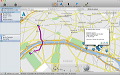
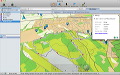








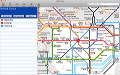









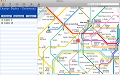
























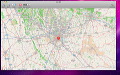
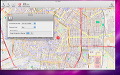






















 その他のカテゴリ
[
その他のカテゴリ
[