このページではこのカテゴリに属するMac App Storeアプリのみ紹介しています。Mac App Store同様、品揃えがまだ不十分です。最後まで見ましたら、圧倒的に数の多い「Mac OS X ソフトウェアサーチ」の同じカテゴリも探してみてください。
「Mac OS X アプリサーチ」の検索エンジンで検索
【他のカテゴリ】 【ヘルプ】 【このカテゴリに新規登録】
「Mac ソフトサーチ」+「Mac アプリサーチ」のコンテンツ検索
![]() Mac App Storeで公開されているMac用アプリのみ紹介しています。
Mac App Storeで公開されているMac用アプリのみ紹介しています。
![]() アプリはどんどん増え、どんどんアップデートされていくため、行き届かない点があるかもしれません。リンク切れ等の問題を発見なされた場合、お手数ですが、タイトル下の 「管理者に通知」 を押し、教えてください。
アプリはどんどん増え、どんどんアップデートされていくため、行き届かない点があるかもしれません。リンク切れ等の問題を発見なされた場合、お手数ですが、タイトル下の 「管理者に通知」 を押し、教えてください。
![]() 新たに当サイトに登録されたアプリの画像や一覧表示ページは、1週間程度リンク切れとなることがあります。
新たに当サイトに登録されたアプリの画像や一覧表示ページは、1週間程度リンク切れとなることがあります。
![]() 気に入ったアプリは 「マイアプリに追加」しておくか、「メールで紹介」すると便利です。
気に入ったアプリは 「マイアプリに追加」しておくか、「メールで紹介」すると便利です。
![]() アプリのタイトルをクリックすると、Apple社のリンクシステム上、自動的にアプリケーション「App Store」が立ち上がるか、Appストアにつながります。Safari以外では連携の悪い場合があります。
アプリのタイトルをクリックすると、Apple社のリンクシステム上、自動的にアプリケーション「App Store」が立ち上がるか、Appストアにつながります。Safari以外では連携の悪い場合があります。
![]() 当サイトではすべて日本のiTunesストアで購入できる物のみを紹介しています。このような「購入できない」というメッセージが出た場合は、削除されたか一時販売を見合わせている場合です。
当サイトではすべて日本のiTunesストアで購入できる物のみを紹介しています。このような「購入できない」というメッセージが出た場合は、削除されたか一時販売を見合わせている場合です。
![]()
 を押すと、当サイトの価格データベースにアクセスして、最新価格を表示することができます。
を押すと、当サイトの価格データベースにアクセスして、最新価格を表示することができます。


Main features:
- phonebook editing, deleting, backup, export and import (extended phonebook with more numbers and texts is supported)
- SMS management - reading from the phone, sending, replying, forwarding, deleting, archiving
- composing MMS messages and uploading them to to the phone
- creating and editing themes and uploading them to the phone
- downloading pictures, sounds and themes from the phone
- sending pictures, sounds, games, themes and other files to the phone
- adding, editing, export and import of calendar events and tasks
- uploading bookmarks from Safari to the phone
- writing notes and uploading them to the phone
- Bluetooth connection
Supported phones: Sony Ericsson T610, T616, T630, T637, Z600, K700i, K750i, K790i, K800i, K810i, W800i, W880i, C902, Jalou, Naite, Elm, Hazel, Yari, Zylo, Cedar
Main features of PhoneAgent should also work with these phones but the phones are not supported officially: C510, C702, C901, C903, C905, F500i, G502, G705, K320, K500c, K500i, K510a, K510i, K530i, K550i, K600i, K608i, K610i, K618i, K660i, K770i, K850i, K858c, S500i, S700i, S710a, T300, T310, T39m, T608, T62u, T68, T650i, T68i, TM506, T700, T707, T715, U10i Aino, U10a Aino, V600i, V630i, V640i, V800, W300i, W350i, W380a, W380i, W508, W580i, W595, W600i, W610i, W660i, W700i, W705, W710i, W712a, W715, W760i, W810i, W830i, W850i, W890i, W900i, W902, W980, W995, Z1010, Z300i, Z310a, Z310i, Z500a, Z520a, Z520i, Z525a, Z525i, Z530i, Z550i, Z610i, Z710i, Z712a, Z750a, Z750i, Z770i, Z780


Main features:
- phonebook editing, deleting, backup, export and import (extended phonebook with more numbers and texts is supported)
- SMS reading from the phone, sending, replying, forwarding, deleting, archiving
- downloading and uploading pictures, sounds and videos from/to the phone
- adding, editing, export and import of calendar events
- uploading Java applications to the phone
- creating and editing own themes and uploading them to the phone
- setting phone radio channels from the computer
- uploading bookmarks from Safari to the phone
- adding and editing notes in the phone
- Bluetooth connection
Supported phones: Nokia 6230, 6230i, 6233, 6234, 6300, 6500, 6700 classic, 7280, 7380, 8600, 8800
Main features of PhoneDirector should also work with these phones but the phones are not supported officially: Nokia 2330, 2710, 2730, 3109, 3110, 3120c, 3500, 5000, 5130, 5200, 5220, 5300, 5310, 5610, 6021, 6085, 6102i, 6103, 6111, 6112, 6125, 6126, 6131, 6133, 6151, 6165, 6255, 6255i, 6256, 6256i, 6263. 6265, 6265i, 6267, 6268, 6270, 6275, 6275i, 6280, 6282, 6288, 6300i, 6301, 6303, 6555, 6600f, 6600s, 6650, 6810, 6820, 6822, 7205, 7230, 7310, 7370, 7373, 7390, 7500, 7600, 7900, 8910i, C1-01, C1-02, C2-00, C3-00, C3-01, X3-00, X3-02


X, Paperless is software that helps you cut through the
clutter. Using the Paperless Optical Character Recognition
(OCR), you can scan your receipts (using most any Twain-
compliant scanner), warranty cards, deposit slips and other
paperwork and Paperless will automatically recognize and
categorize these documents. The built-insearch
functionality even lets youfind andorganize receipts
anddocuments into Smart Collections.Already have your
documents as PDFs or other file formats? No problem.
Simply drag and drop them into Paperless.


4.5 out of 5 Mice, MacWorld, August 2010
--
Vitamin-R keeps you focused and motivated by emphasizing doing rather than planning.
It complements the task capturing and organizing features of modern to-do list managers by forcing you to concentrate fully on one task a time and keeping distractions at bay.
Vitamin-R smooths the creative process by embracing rather than fighting the way our brains are wired.
It breaks down large, vaguely defined tasks into a series of short "time slices" of between 10 and 30 minutes, each with specific, easily reachable and actionable objectives. During these time slices it keeps you focused on accomplishing only this one objective and provides you with mechanisms for dealing with interruptions, poor concentration, etc.
Vitamin-R concentrates on getting started which allows you to break through the resistance of procrastination and creates a positive feedback loop of small achievements that get you closer to your ultimate aims. This greatly reduces the stress caused by looming deadlines and a lack of a clear direction, thus enabling you to enjoy guilt-free breaks in which you can pursue other interests.
Vitamin-R provides you with the "Now & Later Board", complete with FastType magic, to give you a place to quickly dump all those things that go through your head and allows to get back to the task at hand.
While Vitamin-R assists you in getting on with your work, it also keeps a customizable record of your progress that can help you detect positive, as well as negative work patterns thus allowing you find your own optimal way of working.


GarageSale Basic is officially certified by eBay and iwascoding is an "eBay Certified Solution Provider".
GarageSale Basic's features include:
- ★ Free image hosting for up to 20 images per auction
- ★ Import photos directly from iPhoto or Aperture
- ★ 140 professional multi-layout designs
- ★ Full eBay attribute support
- ★ MobileMe Image Serving
- ★ Auction tracking with the GarageSale Dashboard widget
-
Have more questions? Check out our website and contact us at garagesale@iwascoding.com.


With more than 600,000 items posted on eBay by its users each month, GarageSale is the leading eBay solution on Mac OS X.
GarageSale is officially certified by eBay and iwascoding is an "eBay Certified Solution Provider".
GarageSale's features include:
- ★ Free image hosting for up to 20 images per auction
- ★ Free auction scheduling
- ★ Import photos directly from iPhoto or Aperture
- ★ Revise and Relist your auctions from within GarageSale
- ★ Powerful batch editing features
- ★ 140 professional multi-layout designs
- ★ Multiple eBay accounts
- ★ eBay Stores
- ★ multi-variation listings (aka multi-SKU listings)
- ★ Use GarageSale for iPhone or iPad to prepare and list auctions, or import them to GarageSale for Mac.
-
Have more questions? Check out our website and contact us at garagesale@iwascoding.com.


iDeskCal is user configurable, so you can place it exactly where you want on your desktop, and configure the font and font color to match your taste and/or wallpaper. iDeskCal also works with multi-monitor setups.
*Feature Highlights*
● Embeds directly into the Desktop
● Configure Font and Font Color
● Add/Manage Events & To-Do Lists quickly
● Keyboard Shortcuts
● Supports Multiple Monitors
● Run in the dock, status bar, or both
● Automatically updates to show any changes made in iCal
● Ability to hide iDeskCal window via menu or keyboard shortcut
● 64-bit Support
● Localized in English, Spanish, German and Portuguese
Join us on Twitter: http://www.twitter.com/hashbangind
Like us on Facebook:http://on.fb.me/f57xHi


Easily and quickly send files and folders to multiple destinations across your network by simply dragging files onto recipients in a popup window.
DropCopy is simply the easiest way to get data from one place to another quickly without dialogs, passwords or confirmations.
Bonus: you may pass the contents of your clipboard between machines in a similarly simple fashion. "Copy on one machine; Paste on another"
*This pro version removes the 3 simultaneous user limitation of the free, lite version.
Need more help? Check out our FAQ at http://10base-t.com/faq-and-help/dropcopy-faq/


===============================
*Voila 2nd Anniversary Special Offer!
Grab your copy today at 33% off for a limited period.
===============================
Voila is an All-in-One screen-capturing solution for your Mac! What we believe is, why bore people with lengthy explanations? Simply explain things with a screen recording or a screenshot to show them what you mean. Voila is a powerful Image Capturing, Screen Recording and Annotating tool on the Mac platform, all packed into one lean package. Loaded with various options, Voila enables you to quickly and easily do what you do, The Best!
Watch Quick Overview Video: http://bit.ly/voila-video
Highlights:
* Flexible Screen Capture Modes:
Capture still shots in Full Screen, Selection, Window, Freehand, Menu with Title, iSight, with/without cursor, multiple selections and multiple screens
* Webpage Capture
Capture entire web pages, portions of the web page and DOM elements and retain important Metadata such as URL, Tags & Description
* Screen Recording & Trimming
Record Full Screen or a Selected region of your desktop, with/without cursor and trim the videos using the QuickTime player.
* Screenshot Editing & Annotation
Apply Callouts, Text, Blur, Eraser, Stamps, Marquee and more to make your images more attractive and informative. You can resize images to your needs.
* Effects
Enhance your images further with Filters, Edges, Crop, Spotlight and more
* Sharing
Share instantly via YouTube, Flickr, FTP, SFTP or email. Or export to other documents. You can also obtain your last captured snapshot from the global clipboard
* Image/Video Export
Export in various formats your images, such as PNG, JPG, TIFF and more and videos in various formats such as MOV, AVI, MPEG 4 and more
* Organize your work
Create rule-based smart collections and add details to your files such as Title, Description and more
* Keyboard shortcuts
Customize keyboard shortcuts. You can also assign Function keys for single button capturing ease.
Voila has more than 40 features that are waiting to be discovered! Try Voila today and let your images and videos do the talking for you! You can learn more about the capabilities and uses of Voila from our website.


There is also a cooler area where you can store references to files that you are currently using.


- Automatic detection of curves (solid, dotted or dashed), symbols, bar charts, or perimeters of areas
- Almost all file formats recognized (PDF, JPEG, GIF, TIFF, Photoshop, etc.)
- Frame-by-frame digitization of QuickTime movies
- Image modification for adjustment (edge detection, blur, sharpen, etc.)
- Can handle arbitrarily deformed axis systems, and two ordinate axes
- Linear, logarithmic or inverse scales
- Error bars
- Several data set in the same document
- Unlimited undo


*** LAUNCH SALE! 50% off for a limited time! *** Todolicious is a beautiful and simple task list for your Mac that helps you actually finish your tasks. Todolicious does not ask you to categorize or organize your To Dos; simply add your tasks and check them off, and it will manage everything for you.
Stop wasting time meticulously tagging and scheduling your To Dos, and spend more time doing them.
Todolicious has system-wide keyboard shortcuts for adding new To Dos so you can get your next task out of your head quickly. There is also a keyboard shortcut for quickly showing and hiding your To Do list,
Todolicious has three beautiful styles to choose from, including a light, dark, and notebook styles. Your To Do list is your personal brain dump, so keep it styled the way you like it.


-- Sapphire Files are portable and easy to access, edit, and build upon.
-- Tags can be uniquely defined for each Sapphire project file.
-- Open any tagged file no matter where it's located in the file system (including Dropbox folders) with one click.
-- Sapphire Files are Unicode documents portable across other platforms (including mobile).
-- Sapphire Files are easily opened & managed by other XML-capable applications.
Simple enough for the smallest projects and sophisticated enough for the most complex, Sapphire is a must-have utility for anyone using multiple and diverse files and document types and applications in their daily workflow.


# Free Trial
Visit www.bohemiancoding.com to download a free trial of DrawIt; try before you buy.
# Vector editing
DrawIt's vector tool lets you create any shape imaginable, and you can convert text layers to vector as well. For more basic usage, DrawIt also includes ready-to-use shapes such as rectangles, ovals and stars. Boolean operations on these shapes can create even more more complex ones.
# Layers Groups and Masks
Every vector, image, or text object is a layer. Layers can be grouped and because a group is also a layer, a group can in turn contain other groups. Groups can be resized and filters can be applied to its contents. Endless possibilities.
# Pixel perfect
Even though most layers in DrawIt will be vectors, you can zoom in as far as you want and see your drawing's exact pixels. If you're designing icons for example, you really want to know what each pixel will look like. DrawIt can help you with this, and there's no need to rasterize layers first.
# Stacking effects
Built on top of the vector tools is support for 50+ Core Image filters and other effects like (inner) shadow, stroke, bevel and many more. These filters are applied in a non-destructive way which means that you can change both the effects and the underlying vector even after you added the effects. This is because the result will never be rasterized. Filters can be stacked and this too is all non-destructive and live.


Fast and light utility that speeds up the way you work on your Mac!
★ Application Launcher
Use application names, abbreviations, and short commands to launch any app.
★ Web Searches
Quickly and easily perform Google, Yahoo, Bing, eBay, Youtube, Wikipedia and other searches.
★ Commands
Simplify the execution of commands like Screen Saver, Mute, Shutdown and others.
★ Calculator and Dictionary
Perform simple and complex calculations and look up brief word definitions.
★ Fast Access to Files and URLs
Make it easier to open frequently used files and websites.
★ Scripts
Execute shell commands without Terminal app.


 【
【



































































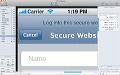






 その他のカテゴリ
[
その他のカテゴリ
[