このページではこのカテゴリに属するMac App Storeアプリのみ紹介しています。Mac App Store同様、品揃えがまだ不十分です。最後まで見ましたら、圧倒的に数の多い「Mac OS X ソフトウェアサーチ」の同じカテゴリも探してみてください。
「Mac OS X アプリサーチ」の検索エンジンで検索
【他のカテゴリ】 【ヘルプ】 【このカテゴリに新規登録】
「Mac ソフトサーチ」+「Mac アプリサーチ」のコンテンツ検索
![]() Mac App Storeで公開されているMac用アプリのみ紹介しています。
Mac App Storeで公開されているMac用アプリのみ紹介しています。
![]() アプリはどんどん増え、どんどんアップデートされていくため、行き届かない点があるかもしれません。リンク切れ等の問題を発見なされた場合、お手数ですが、タイトル下の 「管理者に通知」 を押し、教えてください。
アプリはどんどん増え、どんどんアップデートされていくため、行き届かない点があるかもしれません。リンク切れ等の問題を発見なされた場合、お手数ですが、タイトル下の 「管理者に通知」 を押し、教えてください。
![]() 新たに当サイトに登録されたアプリの画像や一覧表示ページは、1週間程度リンク切れとなることがあります。
新たに当サイトに登録されたアプリの画像や一覧表示ページは、1週間程度リンク切れとなることがあります。
![]() 気に入ったアプリは 「マイアプリに追加」しておくか、「メールで紹介」すると便利です。
気に入ったアプリは 「マイアプリに追加」しておくか、「メールで紹介」すると便利です。
![]() アプリのタイトルをクリックすると、Apple社のリンクシステム上、自動的にアプリケーション「App Store」が立ち上がるか、Appストアにつながります。Safari以外では連携の悪い場合があります。
アプリのタイトルをクリックすると、Apple社のリンクシステム上、自動的にアプリケーション「App Store」が立ち上がるか、Appストアにつながります。Safari以外では連携の悪い場合があります。
![]() 当サイトではすべて日本のiTunesストアで購入できる物のみを紹介しています。このような「購入できない」というメッセージが出た場合は、削除されたか一時販売を見合わせている場合です。
当サイトではすべて日本のiTunesストアで購入できる物のみを紹介しています。このような「購入できない」というメッセージが出た場合は、削除されたか一時販売を見合わせている場合です。
![]()
 を押すと、当サイトの価格データベースにアクセスして、最新価格を表示することができます。
を押すと、当サイトの価格データベースにアクセスして、最新価格を表示することができます。



まずテーマセレクタで、Appleがデザインした44種類の美しいテーマをすばやくチェックしてみましょう。自分のプレゼンテーションにぴったりのものを選んだら、仮に置かれているテキストとグラフィックスを自分のテキストや画像に置き換えます。使いやすいツールを使えば、表、グラフ、図形、写真、ビデオなどをスライドに追加するのも簡単。本格的な映画のようなアニメーションとトランジションを加えれば、躍動感あふれる仕上がりになるでしょう。驚くようなプレゼンテーションを驚くほど簡単に作れるツールがすべてそろっている。それがKeynoteです。
美しい仕上がりのプレゼンテーションをすばやく作れます
● Appleがデザインしたテーマから選べます。
● 高度なテンプレートセレクタを用意。
● スライドナビゲータを搭載。
● 表の組み込みもできます。
● 2D、3Dグラフと、アニメーション化されたグラフを追加できます。
● 引用符の自動変換、リガチャ、自動スケーリングなどのタイポグラフィ機能も。
? レビュー担当者のコメントも追加できます。
使いやすいグラフィックツール
● 配置ガイドとルーラを用意。
● iLifeの写真、ムービー、音楽にすばやくアクセスできるiLifeメディアブラウザ。
● プロ仕様のグラフィックスツールがいろいろ。
● 背景を取り除くインスタントアルファも。
● 自由曲線、図形、マスクを自在に。
● 接続の線も自由に。
映画のようなアニメーション
● 洗練されたアニメーションをシンプルなトランジションで作れるマジックムーブ。
● テキストのトランジションを追加できます。
● オブジェクトのトランジションを追加できます。
● テキストとオブジェクトのアニメーションを追加できます。
● スライド上のオブジェクトを移動または変化させるA ? Bのアクションビルドを追加できます。
● ドロップゾーンを使ったスマートビルドも用意しました。
フレキシブルなプレゼンテーション
● ナレーションの録音もできます。
● キオスクのためのインタラクティブなスライドショーも。
● 発表者ディスプレイを使えます。
● Keynote Remoteアプリケーションで、スライドショーをiPhoneやiPod touchからコントロールできます。(iPhoneとiPod touch専用、App Storeで別途購入が必要)
互換性と共有
● Microsoft PowerPointファイルの読み込みと書き出しができます。
● iWeb、GarageBand、iTunesへの書き出しができます。
● Keynote、PowerPoint、PDFファイルとしてEメールで直接送信できます。
● iWork.com Public Betaでオンライン共有できます。
● 画像やムービーのサイズを最適化できます。
● AppleWorksプレゼンテーションの読み込みができます。
JPEG、TIFF、PNG、PSD、EPS、PDF、AIFF、MP3、AAC、MOVなど、様々な種類のメディアの読み込みも。
● QuickTime、iPod、PDF、HTML、画像ファイルの書き出しも。
一部の機能を利用するにはインターネット接続が必要です。追加料金と使用条件が適用される場合があります。
iWorkは中国語、日本語、韓国語の一部のテキスト入力機能(縦書きなど)をサポートしていません。


- Cre´er, ge´rer, sauvegarder, imprimer les fiches des livres en votre possession
- Possibilite´ d'importer et exporter les donne´es en format XML
- Recherche facile et intuitive de vos fiches de lecture
Library Database for Mac
- Create, manage, save, print notes of your books
- Import and export data in XML format
- Easy and intuitive search of your entries






Record notes and audio synced with the best note taking app in the App Store! AudioNote combines the functionality of a notepad and voice recorder to create a powerful tool that will save you time while improving the quality of your notes. Perfect for business or students!
By synchronizing notes and audio, AudioNote automatically indexes your meetings, lectures, or study sessions. Need to review the discussion about deliverables on your next project? Trying to remember what the professor had to say about a key point? With AudioNote there is no need to waste time searching through the entire recording to find out. Each note acts as a link directly to the point at which it was recorded, taking you instantly to what you want to hear! Didn't take any notes during the meeting? No problem, you can add them later!
A fully functional note application, AudioNote also increases the value of your notes. Watch as your text and drawings highlight during playback, helping you to remember the context in which they were taken.
You can use AudioNote anywhere: meetings, interviews, conferences, lectures, study sessions. Even use it to record memos to yourself as you jot down new ideas!
Features:
- Synchronized note and audio recording
- Fully functional text note application, with copy, paste, etc.
- Pen mode for Drawing or Handwritten notes
- Seek directly to audio by tapping text or drawings. Tap and hold to seek 10 seconds prior.
- Highlighted notes during playback
What customers are saying about the iPad version:
"The best note taking application out there!"
- Bill K.
"I've been looking for a note taking program. Tried several. This is the best by far."
- Steve S.
"GREAT JOB, use this for all my meetings!"
- Jason T.
"This program is sooooooo useful. ... I would recommend this to ANY student for any lectures."


ACTPrinter allows you to "print" any document from your Mac to you iPhone, iPad or iPod Touch. Finally your documents travel with you!
Ever wondered why you always end up printing those so-called electronic tickets, boarding passes, …? No more!
Wasted a sheet of paper to remember that "will call" pickup number? Stop wasting paper!
Bar codes may be scanned right off your iPhone's screen.
Want to read documents on the go?
FEATURES:
-"Print" documents, emails, webpages and more from any program on your computer directly to your iPhone, iPad or iPod Touch
-Your Mac will automatically detect your iPhone, iPad or iPod Touch when connected to your AirPort or WiFi network, no need to type in an IP address
REQUIREMENTS:
- Mac with Airport card
- Mac OS X Snow Leopard


"Pick up Joe @ LAX tomorrow 8p"
"Pay taxes before 4/15!"
"Lunch tomorrow at noon"
New exciting features being actively developed!
(Also check out "QuickCal Mobile" for iOS, as well as the QuickCal desktop Widget for Mac OS Dashboard!)
You'll be amazed how much quicker you can create events than using any other calendar app (native or otherwise). Nothing is faster than typing what you want!
In addition to this, QuickCal supports "Smart Reminders", which will create alarms at configurable time intervals, specific to how far in the future the event is. A meeting tomorrow? Reminder 15 min in advance. A meeting in 6 months? Remind a few _days_ in advance.


So then, what is TaskCard?
TaskCard is a simple and visual way to organize your thoughts and tasks into to-do lists. Like sticky notes on the desk, TaskCards can be posted and organized in different sizes and colors around your desktop to help you remember important things or keep lists for projects. TaskCard is also a to-do application which lets you set due dates for tasks so you can keep on track and on time.


【Quick to add and edit 】 Add and edit note in the app
【Quick to search 】 Instant search for all notes
【Quick to access 】One-click to access your notes
【Coming soon】
- More slick interface
- Currently, everything is saved locally. We will integrate the app with some cloud-based services such as Diigo, Dropbox, box.net, Google docs, Evernote, so you can have access wherever.


PhoneCopy is the ultimate way to backup and sync your contacts, events, notes and messages from your mobile device. PhoneCopy provides free, unlimited, cross-platform, smartphone and featured phone synchronization, with real time access to data via your web browser. Simply create your PhoneCopy profile, synchronize and you have all of your data safely stored in the Cloud.
CROSS-PLATFORM
PhoneCopy works with Android, iPhone, iPod Touch, iPad, Symbian, Nokia, SonyEricsson, Motorola, Samsung, LG and Mac OS X - regardless of what smartphone or featured phone you have you will be able to backup, synchronize and transfer data!
REAL-TIME ACCES VIA WEB BROWSER
PhoneCopy gives you THE BEST SPEED AND RELIABILITY. Contacts, events or messages are delivered as soon as your synchronization finishes. Unlike regular backup services, you aren't left wondering if your data have been saved. PhoneCopy shows you - through your profile - which of your contacts etc. has been changed or just successfully synchronized. Even when you delete contacts, tasks or notes from your phone, it will be moved to the archive, so you can always stay connected to your data.
FREE AND GLOBAL
You can synchronize anytime from anywhere free of charge. Wi-Fi or your current data plan is all it takes to synchronize your data.
ALWAYS ONLINE
Unlike PC backup, PhoneCopy is designed for instant access anytime from anywhere. This means that your data is always online and reachable from any PC connected to the internet. Likewise, your contacts are always reachable and you don't have to wonder where you left your phone or backup copies of your data. All PhoneCopy data is stored on reliable servers until you need to access it. You will never lose your data, even if you damage, lose or forget your mobile phone somewhere.
We would love to hear from you:
www.PhoneCopy.com
Email: support@phonecopy.com
Twitter: @phonecopy
Facebook: http://www.facebook.com/pages/Phonecopy/250536506693
Only addressbook (contacts) synchronizing is supported now. Calendar synchronizing will be available soon.


GarageBuy lets you know when new items appear in your saved searches and marks viewed items as read.
Here are GarageBuy's key benefits:
- ★ Setup saved searches on 16 different eBay Sites
- ★ Place bids and purchase items from multiple eBay account
- ★ Marks viewed items as 'read' so you can concentrate on what's new
- ★ Integration with your eBay watch list
- ★ View search results in table, gallery, or image mode
- ★ Automatically adds iCal alerts when watched items end
- ★ Growl Support
- ★ Officially certified by eBay
If you have more questions, please visit our website or drop us a line at garagebuy@iwascoding.com.


Looking for a wireless security surveillance solution for your home or office? Worried about leaving your child or pet alone at home? Want to monitor employees or to check your empty house being on vacation?
Look no further, check out Mobiscope!
Connect your mobile device to Mobiscope on your Mac and here you go!
* View up to 4 USB and IP web cameras at the same time;
* Make and view the recordings;
* Get motion detection alerts to your email.
COMPATIBLE OS
Intel-based Mac OSX 10.5 or higher
CAMERA COMPATIBILITY
Mobiscope supports many camera models including Axis, D-Link, JVC and others. See full list at http://www.mobiscope.com/cameras
You can use Mobiscope right after installation to record everything that goes on when you are away FOR FREE. To be able to view your cameras and recordings remotely you would need to purchase Mobiscope mobile client for you mobile device.
For additional information please visit www.mobiscope.com
ADDITIONAL BENEFITS
● Free 24/7 technical support
● Free updates, bugfixes and new features
Follow Mobiscope (@mobiscope) on Twitter to get latest app news!
About SHAPE Services
SHAPE Services is probably the worlds' most successful mobile app development company, maker of several bestsellers for iPhone, BlackBerry and other smartphones. SHAPE is the only company with apps reached the top rankings in four App Store categories: Social Networking, Business, Utilities and Productivity.


Remind Me Later adds events to iCal in two clicks. Type “Buy groceries at 4pm tomorrow”, and it will add “Buy groceries” to iCal at 4pm tomorrow.
? Instant Events. In two clicks.
Opening iCal takes time. Add an event in two clicks. Click on the menu bar. Type in a reminder. Click “Add Event”. Done.
? Just type.
Type what you’re thinking. Remind Me Later figures out what you mean. Naturally.
? Seamless iCal integration.
Remind Me Later integrates perfectly with iCal. Add a reminder, and it shows up instantly in iCal.
? Sync to your iPhone with MobileMe.
With iCal and MobileMe, events automatically sync across your devices. Save a reminder. See it on your iPhone, iPad, or iPod touch.


This Mac application requires ClipAgent for iPhone ($0.99) which is available on the App Store.


 【
【
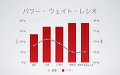

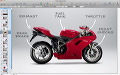







































































 その他のカテゴリ
[
その他のカテゴリ
[