このページではこのカテゴリに属するMac App Storeアプリのみ紹介しています。Mac App Store同様、品揃えがまだ不十分です。最後まで見ましたら、圧倒的に数の多い「Mac OS X ソフトウェアサーチ」の同じカテゴリも探してみてください。
「Mac OS X アプリサーチ」の検索エンジンで検索
【他のカテゴリ】 【ヘルプ】 【このカテゴリに新規登録】
「Mac ソフトサーチ」+「Mac アプリサーチ」のコンテンツ検索
![]() Mac App Storeで公開されているMac用アプリのみ紹介しています。
Mac App Storeで公開されているMac用アプリのみ紹介しています。
![]() アプリはどんどん増え、どんどんアップデートされていくため、行き届かない点があるかもしれません。リンク切れ等の問題を発見なされた場合、お手数ですが、タイトル下の 「管理者に通知」 を押し、教えてください。
アプリはどんどん増え、どんどんアップデートされていくため、行き届かない点があるかもしれません。リンク切れ等の問題を発見なされた場合、お手数ですが、タイトル下の 「管理者に通知」 を押し、教えてください。
![]() 新たに当サイトに登録されたアプリの画像や一覧表示ページは、1週間程度リンク切れとなることがあります。
新たに当サイトに登録されたアプリの画像や一覧表示ページは、1週間程度リンク切れとなることがあります。
![]() 気に入ったアプリは 「マイアプリに追加」しておくか、「メールで紹介」すると便利です。
気に入ったアプリは 「マイアプリに追加」しておくか、「メールで紹介」すると便利です。
![]() アプリのタイトルをクリックすると、Apple社のリンクシステム上、自動的にアプリケーション「App Store」が立ち上がるか、Appストアにつながります。Safari以外では連携の悪い場合があります。
アプリのタイトルをクリックすると、Apple社のリンクシステム上、自動的にアプリケーション「App Store」が立ち上がるか、Appストアにつながります。Safari以外では連携の悪い場合があります。
![]() 当サイトではすべて日本のiTunesストアで購入できる物のみを紹介しています。このような「購入できない」というメッセージが出た場合は、削除されたか一時販売を見合わせている場合です。
当サイトではすべて日本のiTunesストアで購入できる物のみを紹介しています。このような「購入できない」というメッセージが出た場合は、削除されたか一時販売を見合わせている場合です。
![]()
 を押すと、当サイトの価格データベースにアクセスして、最新価格を表示することができます。
を押すと、当サイトの価格データベースにアクセスして、最新価格を表示することができます。


Quick access in the menu bar makes the Clipboard fast to open and get rid of just as quickly. Left-click on the clipboard in the menubar to bring up the Clipboard window. Left-click on it again to close it. Right-click to bring up a menu. Select the item you want, and it is automatically inserted into the active application. If you have a piece of data you want to copy, just drag it to the clipboard in the menubar. The clipboard pops up and you can drag it into which ever clip you want. Hot Keys can be set up to show and hide the Clipboard window, and you can turn Dock Mode and Grid mode on for a more customizable experience. You can also tell Clipboard Evolved to automatically record your clipboard history, with advanced customization options. And with the Clipboard's automatic save feature, you'll never have to worry about losing clipboard data again.
Clipboard Evolved offers 30 containers for data - plenty of room for the serious professional. The Clipboard window itself can be resized to accomodate however many clips you want. Clipboard Evolved also has eight "complex" animation options to choose from: Ripple, Copy Machine, Star Burst, Irregular Holes, Disintegrate, Swipe, Crystallize, and Dissolve. The transition animations use Core Image for photorealistic transitions every time. For those that don't need so much eye candy, Clipboard Evolved also offers "Simple Animations" that don't take advantage of the graphics card, but are still stunning themselves. These simple animations include Shoot, Slide, Scale, and Fade; or no animation at all. The color and transparency of Clipboard Evolved is also customizable. With the special Window modes and the Quick Paste window, clipboard management has never been this easy, fast, powerful; and looks good doing it.


to use graphics program I've ever seen." - Bob "Dr. Mac" LeVitus**
ABOUT THE PRINT SHOP(R) 2 FOR MAC
The #1 print productivity application for the Mac, this award-winning edition of Broderbund's The Print Shop introduces powerful yet easy-to-use layout tools such as rulers, grids and guidelines, along with more than a hundred other new and improved features to help you make professional-looking cards, calendars, DVD cases and much more. The Print Shop also includes Photo Workshop, a powerful yet simple to use built-in editor to fix and enhance your photos, and a large collection of photos, graphics and creative fonts.
INTEGRATION WITH ILIFE
Create gorgeous CD labels and cases with track names and times imported from your iTunes playlists or print directly onto printable CDs and DVDs with HP, EPSON or Canon Direct-CD printers*. Import your family photos from iPhoto to create personalized holiday greeting cards. Merge-print address labels using the addresses already entered in your Mac's system Address Book. Make a wall-poster-size sports calendar for your favorite team and import all the team's games from iCal with a single click.
RICH CONTENT IN THE PRINT SHOP COLLECTIONS
Packed with high quality photos and graphics and easy-to-use professionally-designed templates, The Print Shop for Mac has everything you need to create impressive-looking greeting cards, envelopes, gift tags, posters, banners, booklets, business cards, certificates, pamphlets, online greetings and much more! The "Nostalgia" collection has a wonderful Norman Rockwell kind of feel to it that's perfect for greeting cards, and the modern art and fine art collections provide just the right touch for creating impressive print projects.
ABOUT THE APP STORE EDITION
This edition contains everything that the $69.99 retail box does except it has a PDF user guide instead of a printed one. You can purchase a printed user guide separately for $19.95 from our Web store if you want one (visit www.mackiev.com and follow the links to "Store").
NEW IN VERSION 2
● Powerful layout tools (rulers, guidelines, grids and "snap to" functionality)
● Layout Palette (provides access to a full set of alignment tools)
● More than twice as many professional quality photos and fine art graphics
● Drag and drop from iPhoto directly into your projects
● "Live" Transparency and Tint setting on the design desk
● New project types such as DVD Cases and Multipage Booklets
● Matching templates for Apple's iDVD (every theme since iDVD3)
● Support for more CD label brands (Avery, Memorex, NEATO, and CD Stomper)
● "Nudge" precision print alignment (especially useful for centering labels)
● Full support for two-sided printing for duplex-capable printers
● New photo effects, plus new special edges and transparent effects
● Spotlight importer for The Print Shop files
The Print Shop for Mac 2 includes:
● The Print Shop User Guide (PDF accessed from Help menu)
● 9500+ professionally designed project templates
● 19,500+ premium images (photos and graphics)
● 240+ great-looking fonts (100 new in this edition)
● Powerful layout tools (rulers, grids, and guidelines)
● Photo Workshop (advanced photo editor with special edges and effects)
● Integration with Apple's iLife (iTunes, iPhoto, and iDVD), iCal and Address Book
● Support for label-free CD printing (with selected HP, EPSON and Canon printers*)
*Label-free printing requires printable media and an HP, EPSON or Canon Direct-CD printer.
** Bob "Dr. Mac" Levitus is a syndicated columnist and author of more than four dozen books, mostly about the Mac (www.boblevitus.com).


















 【
【





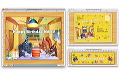

































































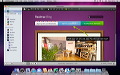


 その他のカテゴリ
[
その他のカテゴリ
[