このページではこのカテゴリに属するMac App Storeアプリのみ紹介しています。Mac App Store同様、品揃えがまだ不十分です。最後まで見ましたら、圧倒的に数の多い「Mac OS X ソフトウェアサーチ」の同じカテゴリも探してみてください。
「Mac OS X アプリサーチ」の検索エンジンで検索
【他のカテゴリ】 【ヘルプ】 【このカテゴリに新規登録】
「Mac ソフトサーチ」+「Mac アプリサーチ」のコンテンツ検索
![]() Mac App Storeで公開されているMac用アプリのみ紹介しています。
Mac App Storeで公開されているMac用アプリのみ紹介しています。
![]() アプリはどんどん増え、どんどんアップデートされていくため、行き届かない点があるかもしれません。リンク切れ等の問題を発見なされた場合、お手数ですが、タイトル下の 「管理者に通知」 を押し、教えてください。
アプリはどんどん増え、どんどんアップデートされていくため、行き届かない点があるかもしれません。リンク切れ等の問題を発見なされた場合、お手数ですが、タイトル下の 「管理者に通知」 を押し、教えてください。
![]() 新たに当サイトに登録されたアプリの画像や一覧表示ページは、1週間程度リンク切れとなることがあります。
新たに当サイトに登録されたアプリの画像や一覧表示ページは、1週間程度リンク切れとなることがあります。
![]() 気に入ったアプリは 「マイアプリに追加」しておくか、「メールで紹介」すると便利です。
気に入ったアプリは 「マイアプリに追加」しておくか、「メールで紹介」すると便利です。
![]() アプリのタイトルをクリックすると、Apple社のリンクシステム上、自動的にアプリケーション「App Store」が立ち上がるか、Appストアにつながります。Safari以外では連携の悪い場合があります。
アプリのタイトルをクリックすると、Apple社のリンクシステム上、自動的にアプリケーション「App Store」が立ち上がるか、Appストアにつながります。Safari以外では連携の悪い場合があります。
![]() 当サイトではすべて日本のiTunesストアで購入できる物のみを紹介しています。このような「購入できない」というメッセージが出た場合は、削除されたか一時販売を見合わせている場合です。
当サイトではすべて日本のiTunesストアで購入できる物のみを紹介しています。このような「購入できない」というメッセージが出た場合は、削除されたか一時販売を見合わせている場合です。
![]()
 を押すと、当サイトの価格データベースにアクセスして、最新価格を表示することができます。
を押すと、当サイトの価格データベースにアクセスして、最新価格を表示することができます。


Stack the States makes learning about the 50 states fun! Watch the states actually come to life in this colorful and dynamic game!
As you learn state capitals, shapes, geographic locations and more, you can actually click, move and drop the animated states anywhere on the screen. Carefully build a stack of states that reaches the checkered line to win each level.
You earn a random state for every successfully completed level. All of your states appear on your own personalized map of the United States. Try to collect all 50! As you earn more states, you begin to unlock the three free bonus games: Pile Up, Puzzler and Capital Drop. Four games in one!
HAVE FUN LEARNING ALL ABOUT THE 50 STATES:
? Capitals
? State shapes
? Abbreviations
? Bordering states
? Location on the map
? Nicknames
...and more!
FEATURES:
? Hundreds of unique questions
? Choose any of the 50 friendly-looking states as your avatar
? Create up to six player profiles
? Collect all 50 states and track your progress on a personalized map
? Earn FREE bonus games: Pile Up, Puzzler and Capital Drop
? High resolution pictures of famous US landmarks
? All games are powered by a realistic physics engine
? Fun sound effects and music
FOUR GAMES IN ONE:
STACK THE STATES: Build tall piles with states and try to reach the checkered line.
PILE UP: The states are piling up! Click them quickly to get rid of them before they pile too high.
PUZZLER: Sit back and relax as you slide the states around and put them together like a jigsaw puzzle.
CAPITAL DROP: Match states with their capitals in this fast-paced bonus game. Don't let a state fall!
Stack the States is an educational app for all ages that's actually FUN to play. Try it now and enjoy four games for the price of one!


- Learn Hiragana and Katakana including the contracted syllables.
- See stroke animations for each kana.
- Test your ability to recall kana against the clock.
- Learn over 700 common Japanese words.


--- FEATURES ---
- Students have their own personalized settings, scores and test history.
- Smart Drills(tm) places emphasis on problems answered incorrectly and/or slowly.
- Explore solutions to problems using number lines, wooden blocks, facts and hints. Solve nine-times problems using your fingers!
- Visually track student progress with accuracy and speed graphs.
- Generate Awards and Worksheets.
- Students can use many different methods of answering problems: keyboard, touch-screen, speech recognition, handwriting recognition and the use of assistive devices.


You can use it to train your ear to detect the various frequencies and then test yourself to see how well you know which frequency is which - far better to learn it now than when you have to quickly silence a wayward feedback in a crowded theatre!
Mounties Feedback Trainer includes a built in equalizer so you can adjust the volume of the tones for the wildly variable output of your particular speakers.


? "...the most beautiful...children's book yet."
? “Great artwork and a twist in the tale will have young readers loving this book.”
Food fight is a wonderfully bright original story which tells the story of Tim, a boy from earth and Sammy, a sausage from somewhere else altogether. They meet and instantly dislike each other, but are they so different after all?
As they work through their differences, Tim and Sammy deal with issues of one-sidedness, prejudgement, food intolerance and ultimately, conflict resolution all in a light heated, fun story.
Food Fight has been specially remastered by Jelly Biscuits using the original illustrations and text from Glenn Melenhorst’s popular children’s book, with Glenn's input and feedback at every step (and even his voice for the read mode!). The collaboration has created an interactive experience to delight both young and old.
From the author: ‘I have received so many wonderful responses to the book that I am thrilled to re-release it to a wider audience and a brand new batch of young readers. I always write foremost to please myself so I hope you get a kick out of reading 'Food Fight' to your youngsters.’
The interactivity in Food Fight is designed to enhance to story without getting in the way; to extend the exploration and entertainment of the story without obscuring the charm of the story itself. We've had fun making 'Food Fight' and are proud to bring you Glenn's wonderful book. We hope you enjoy reading and interacting with Food Fight!’
? 3D interactive page turns
? Interactive content on every page
? High quality sound and motion.
? Find the 5 hidden stars to unlock a bonus page - the hunt changes every time it is reset!
? Conversion and enhancement of a popular childrens book, with the author and developer working closely to bring the book to life.
? Over 80 interactive elements and sounds
? Studio recorded voice reading by the author of the book, Glenn Melenhorst, with word-by-word highlighting.
? Word by word narration - touch a word to have it read to you.
? Automatic page turn option to have the whole book read to you, or Reads As You Turn.
? Mini map for fast navigation through the book. Easily jump to any page (just click timmy's head), and control Read modes.


3つの異なる難易度に応じて切り分けられた、アクティブでかわいい子供たちの絵が毎回ランダムにシャッフルされて、そのパーツをスライドして全部元の位置へ戻-
して行きます。番号と音がどのピースがどこへ行くのかを教えてくれて、子供たちにとって面白くて簡単な、楽しみながらできる脳トレーニングになるでしょう。
もしCutiePuzzleを気に入って頂けましたら、CutieAppsの他のアプリケーションもぜひ試してみて下さい。


The ClueFinders ― Joni, Santiago, Leslie, and Owen ― accompany their eccentric but lovable professor to Egypt on an archaeological dig. They are on hand for the opening of an ancient pharaoh’s tomb. The professor is ecstatic ― what a find! Unfortunately, a fellow archaeologist with sinister plans for the tomb’s contents spirits the professor and the relics away. The ClueFinders need your help. Their only clue to the whereabouts of the missing professor is an ancient scroll of papyrus the villains missed. The ClueFinders need to to get assistance to read the scroll’s ancient code and tracking down the kidnappers. Rescuing the professor and recovering the tomb’s relics will require sleuthing, patience, and thoughtful problem solving. The ClueFinders are waiting for you. Are you ready to join them?




Edmark's Thinkin’ Things Collection 1: Toony the Loon’s Lagoon is designed to offer young students experiences with a variety of thinking skills: memory, critical thinking, problem solving, and creativity. Thinkin’ Things Collection 1 celebrates intellectual diversity. A student’s musical and rhythmic intelligence may shine when working with Toony the Loon and his xylophones, or visual and spatial intelligence in creating with BLOX, or logical and mathematical intelligence with the Fripple Guides and Feathered Friends. In areas that may not come as naturally to some children, Thinkin’ Things Collection 1 offers warm, friendly experiences in which self-confidence is built, exploration and creativity are fostered, and persistence is rewarded with success.
Thinkin’ Things Collection 1 also focuses attention on how students learn. Is a particular student more likely to remember what is seen or what is heard? How do they approach learning? Do they “guess and test?” Once something is “discovered,” do they use that information in another way to “see what happens?” Do they, for example, prefer to take Fripple orders at the door (both auditory and visual), on the phone (auditory only), or by mail (visual only)? Thinkin’ Things Collection 1 promotes learning in each student’s areas of strength while encouraging growth and building skills in other areas as well.


Typ-O uses a powerful word prediction engine and a sophisticated spelling error model to help you write, even if your spelling isn't perfect. The integrated synthetic voices let you inspect the word predictions before selecting them, and check your text before emailing or pasting it into other applications.
Typ-O is available for the Mac, iPad, iPhone and iPod Touch.
Key features:
Word prediction
Typ-O finds your word (and the next one) in its vast model of common English words and phrases.
Text to speech
Listen to your word before you select it. Hear your words and your sentences, before you email or SMS them.
Perfect spelling optional
Typ-O knows the most common spelling mistakes, and will often suggest words even if you have misspelled them.








? Full Montessori Movable Alphabet with letter sounds (phonics)
?This is the Mac version of the successful iPad and iPhone app rated more than 4 stars, mentioned in the New York Times, and recommended by educators.
--
The app offers a fun, interactive game to help kids develop their reading, writing and spelling skills using the proven Montessori method of learning and 300 different word-picture-audio combinations and letters sounds (phonics) !
There are three levels of phonetic difficulty appropriate for ages 3/4 to 8 (as defined in the Montessori method) - of course, older kids can also have fun and practice their spelling!
Also included is a Movable Alphabet that allows open-ended activities for young children learning their letters. Letters can be rotated and resized to add to the fun.
---------------------------------------------------
- Press and Educators Reviews of the iPad/iPhone version -
---------------------------------------------------
★ New-York Times - "The 3-year-old has learned to spell compound words through an app called Montessori Crosswords, her mother said"
★Wired's GeekDad - "5 Favorite Apps for Elementary School iPads" - "An excellent tool for learning spelling and early literacy (...) It can build from simple to more complex words making it usable by students from prep through to grade 3 or 4"
★commonsensemedia.org (rated 4) - “Montessori Crosswords is a great way for kids to develop literacy in an engaging way that feels like play." (rated 4 stars)
? Educators' Reviews (iPad/iPhone version)
★Sue on Iear.org - "I just have to say I love Montessori Crosswords both as a parent (to 2, 7, and 8 year olds) and K teacher. I like that the app is appropriate for the developmental levels of my students and all three of my kids"
★Jennifer (2nd Grade Teacher) - "this is a fantastic app (...) I can use it as is in the classroom tomorrow and benefit from it"
★Cindy - "This is one of my favorite educational apps. I highly recommend it for the children who are learning to read and spell. The kids also love the interactive artwork as they complete a puzzle."
-------------------
- Features Overview -
-------------------
★300 different word-picture-audio combinations
★Letter Sound (phonics) when a letter is touched
★Three levels of phonetic difficulty appropriate for ages 3 to 8 (as defined in the Montessori method) - of course, older kids can also have fun and practice their spelling!
★Level 1 displays simple words for beginning readers.
★Levels 2 and 3 automatically create multi-word crosswords in tens of thousands of different combinations, encouraging unlimited repeat play.
★21 Fun and colorful interactive visual effects are displayed when a crossword is completed. Visual effects animate and change as they follow your child’s touch.
★Also included is a Movable Alphabet that allows open-ended activities for young children learning their letters. Letters can be rotated and resized to add to the fun.
★Packed with animations and sounds to create a fun and enjoyable experience!
★Children can play alone or with a parent. Includes instructions on how to use the game as an educational tool.
★Choose capital or lower-case letter display.
★Organize letters alphabetically or Montessori style (vowels first, followed by consonants).
★Displays the total number of completed words.
★Uses Montessori standard colors for vowels and consonants
★Full Screen Mode (4/3 ratio)
★Tips on how to use Montessori Crosswords as an educational tool
---
Visit our web site for a video demo : http://lescapadou.com
---
Please email questions or suggestions to support@lescapadou.com. We are listening to our users to improve our products!


Since 1995, Primary Tablet has been used in thousands of kindergarten classrooms throughout the US. Many current college students learned to write the alphabet using worksheets created in earlier versions of Primary Tablet.
Primary Tablet prints whatever you type in your choice of primary tablet formats, with or without ruled lines, solid or dotted lettering, and with or without directional arrows or color coded starting dots and arrows. Primary Tablet includes both Traditional and Modern Manuscript letter styles.
Primary Tablet includes start dot fonts. With start dots, the student places his or her pencil on the first color coded start dot and draws the first line. Then, they place their pencil on the second color coded start dot and draw that line. The student continues in this manner until they have finished forming the letter. Use Primary Tablet’s default ruled line and start dot colors or change the colors to fit your needs.


 【
【




















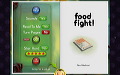

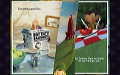




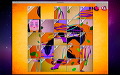














































 その他のカテゴリ
[
その他のカテゴリ
[