このページではこのカテゴリに属するMac App Storeアプリのみ紹介しています。Mac App Store同様、品揃えがまだ不十分です。最後まで見ましたら、圧倒的に数の多い「Mac OS X ソフトウェアサーチ」の同じカテゴリも探してみてください。
「Mac ソフトサーチ」+「Mac アプリサーチ」のコンテンツ検索
![]() Mac App Storeで公開されているMac用アプリのみ紹介しています。
Mac App Storeで公開されているMac用アプリのみ紹介しています。
![]() アプリはどんどん増え、どんどんアップデートされていくため、行き届かない点があるかもしれません。リンク切れ等の問題を発見なされた場合、お手数ですが、タイトル下の 「管理者に通知」 を押し、教えてください。
アプリはどんどん増え、どんどんアップデートされていくため、行き届かない点があるかもしれません。リンク切れ等の問題を発見なされた場合、お手数ですが、タイトル下の 「管理者に通知」 を押し、教えてください。
![]() 新たに当サイトに登録されたアプリの画像や一覧表示ページは、1週間程度リンク切れとなることがあります。
新たに当サイトに登録されたアプリの画像や一覧表示ページは、1週間程度リンク切れとなることがあります。
![]() 気に入ったアプリは 「マイアプリに追加」しておくか、「メールで紹介」すると便利です。
気に入ったアプリは 「マイアプリに追加」しておくか、「メールで紹介」すると便利です。
![]() アプリのタイトルをクリックすると、Apple社のリンクシステム上、自動的にアプリケーション「App Store」が立ち上がるか、Appストアにつながります。Safari以外では連携の悪い場合があります。
アプリのタイトルをクリックすると、Apple社のリンクシステム上、自動的にアプリケーション「App Store」が立ち上がるか、Appストアにつながります。Safari以外では連携の悪い場合があります。
![]() 当サイトではすべて日本のiTunesストアで購入できる物のみを紹介しています。このような「購入できない」というメッセージが出た場合は、削除されたか一時販売を見合わせている場合です。
当サイトではすべて日本のiTunesストアで購入できる物のみを紹介しています。このような「購入できない」というメッセージが出た場合は、削除されたか一時販売を見合わせている場合です。
![]()
 を押すと、当サイトの価格データベースにアクセスして、最新価格を表示することができます。
を押すと、当サイトの価格データベースにアクセスして、最新価格を表示することができます。

Zed, a swaggering Texas Cowboy, is deadly accurate with weapons such as his .270 caliber deer hunting rifle, but has a poor rate of fire since he refuses to put out his cigarette even during the Zombie Necropalypse.
Candi has poor accuracy and slow reload time, but she is very pretty.
Toby has average accuracy and reload time, but has a very high rate of fire. He reasons that the solution to the rise of the walking dead is simply a matter of putting enough lead in the air.
Oma is the deadliest of the survivors. She's a grandmother of eight and a great-grandmother of four. She has nearly perfect accuracy and good reload time, having lived in Texas all of her life. She's seen worse than "this whole livin' dead thing" and she knows everything will turn out fine in the end.
Guide the survivors to scavenge the wreckage of the town by day for additional resources such as guns or bombs, or instead spend daylight hours improving your survivors' defensive positions. But when the sun goes down the Horde awakes, so at night there is only … Zombie Defense!


Undertake the challenge of becoming a Goddess and earn your place among the Gods in this challenging visual hidden-object game.
Take on the role of Adonia, an up and coming goddess, and overcome numerous challenges in your quest for immortality. The journey begins on Mount Olympus where on accepting to undergo the trials of the Guardian you are swept away to your first challenge.
Use your keen power of observation to find and assemble artifacts that lay hidden among ancient and exotic scenes rendered in an artistic style. To find everything you need, you’ll use tools and divine powers that are earned by solving interesting and unique mini-games. The gods are patient, but test their patience too much and they’ll send you away until you have proven your worthiness to become a god.
The powers give you the ability to search for hidden-objects in new ways and solve puzzles that will keep you entertained for hours. Along the way you’ll visit more than 30 themed locations each with interesting objects to find and ultimately face the ultimate test of the gods.
Are you up for the challenge?
* Transform yourself into a Goddess and earn your place among the Gods.
* Over 30 challenging hidden-object levels to play.
* 6 world themed environments, including Mount Olympus.
* Unlock divine powers to aid you in your quest.
* Challenging unique mini-games.

Called "Spectacularly user-friendly" by Mac Format magazine and part of Macworld magazine's "38 Great Mac Apps" feature story, Home Inventory lets you keep track of the important information about your valuables, including serial numbers, photos, receipts, warranty information, and much more. The information you need about your belongings is always at your fingertips should you ever need to file an insurance claim, have warranty work done, or look something up in an owner's manual.
Add as many photos and receipts to an item as you want using your digital camera, scanner, or your Mac's built-in iSight camera. Use the dated notes feature to store repair histories, historical notes, and other information about your valuables. The file attachment feature lets you add digital copies of owner's manuals, software driver updates, repair invoices, and any other files you wish to associate with an item.
Take advantage of Home Inventory's coverage analysis feature to make sure your policy offers the coverage you need. Home Inventory even helps you identify those quirky exceptions common to most insurance policies, such as coverage limits on the total value of items belonging to a specific category as well as limits on the maximum value of individual items of a certain type.
Home Inventory's field customization feature allows you to add your own custom fields so you can store the information you need. You can even customize which fields are displayed and the order in which they appear for each item category.
Your data is never locked in with Home Inventory. You can export item information, including receipts and photos to the popular CSV format, supported by many spreadsheets and databases. You can also import item data from a CSV file.
If you have a MobileMe account, you can use Home Inventory to backup your data to your iDisk so you always have an offsite backup.

You're going to Hollywood, baby! Open a dance studio and teach your clients a range of slick moves as you prepare for the biggest variety show Tinseltown has ever seen. Serve cool drinks and hot towels as your customers work up a sweat C-Walking; purchase a variety of upgrades to keep everyone happy as they wait their turn to Breakdance; and hire a fitness trainer and a masseur so you can focus on each client's Hip Hop moves.
Each level is a celebration of good times as you beat mini-games, win trophies and use each client's unique traits to earn the money you need. Can you train enough dancers before the day of the big premiere? Available as a free download, Dancing Craze truly is a time management game with a twist!
Game features:
+ Beat 40 levels across four locations
+ Teach clients nine awesome dances
+ Earn Chain and Color Matching bonuses
+ Purchase and use over a dozen upgrades
+ Decorate your studios to your taste

Play the game that Macworld named as one of the best!
Braid is a platform game in a painterly style where you manipulate the flow of time to solve puzzles. Every puzzle in Braid is unique. There is no filler. Braid does everything it can to give you a mind-expanding experience. Journey into worlds where time behaves strangely; observe, learn from, and then master these worlds. Braid has received tremendous acclaim from critics all around the world. Created by Jonathan Blow and Number None.
Critical Reception:
Macworld Editor's Choice Award winner: "When it came time to select the best Mac apps of the year, we started with the list of the roughly 250 Mac programs we reviewed over the past 12 months. After much discussion, we whittled that list down to just 13 that we deemed worthy of our Editors' Choice Award"
"Braid's artistic design is as imaginative as its puzzles. The whimsical world looks like a painting come to life." IGN
"One of the most interesting, satisfying, beautiful game experiences I've ever had." Destructoid
"Beyond Braid's enchanting hand-painted visual style, beyond its often haunting score, and beyond its musings on love and personal growth... Braid is one of the most progressive platform/puzzle games we've played in years." IGN Australia

Linkinus 2 provides a rich, social IRC experience; featuring embedded media, short URL expansion, message starring, combined chats, emoticons, and much more!
Try Linkinus today, and enjoy a truly next generation IRC client.
- Linkinus Core: core improvements.
Linkinus 2 is up to 10 times faster than the previous version. As far as core features go: detaching instead of quitting, UPnP, support for all major text encodings, systemwide and custom proxy support, flood protection, IRC colors, auto(re)connect... You name it, Linkinus has it.
- Chat Views: IRC like never before
Linkinus brings unique features to your IRC experience: assign colors to chat participants, group consecutive messages into a unique block, enable emoticons, scroll automatically to the last viewed line, spotlight all of a user's lines in a channel, automatically jump to previous or next highlights...
- Groups: efficient multi-channel chats
Groups allow you to organize collections of chats that you would like to view simultaneously. Assign global shortcuts to switch to your favorite groups.
- Simple yet powerful
Linkinus 2 is the most powerful and flexible Mac chat software there is, yet it's easy to use and newcomers will instantly know how to use it thanks to over 330 built-in networks, the Hint Box and the searchable channel list
- Filter: the new ignore
Someone's getting on your nerves? Choose to ignore private or public messages and you'll never see a message from that person ever again. But filters are not only for messages. You can also choose to toggle embedded media, join/part/quit messages, file transfers and much more.
- Media: right within your favorite chat rooms
Linkinus can automatically embed media content within channels on a per-user or per-network basis. Linkinus can also automatically expand shortened URLs.
- Log Viewer
Want to view past conversations? The log viewer is a click away at all times. Type a keyword and voila`, logs are filtered by content. For your privacy, enable or disable logging on a per-channel.
- Identities: it's you, on IRC
Save your preferred and alternate nicknames in a reusable fashion. And if you provide password credentials, Linkinus will automatically authenticate to NickServ, NickOP, Q, X, G, SrvAuth and AuthServ.
- Special messages: Highlights & Stars
IRC can be overwhelming, but with Linkinus you'll never miss an important message. Linkinus uses static highlights, dynamic highlights and PCRE regexps to determine which messages are important to you. You can also decide to bookmark ('star') messages manually.
- Drastically improved security
Not only does Linkinus support Blowfish encryption, key exchange and SSL certificates, it also provides feedback to keep you informed of any changes in security: a remote certificate has become invalid? A server is not trusted anymore? Someone is sending unencrypted messages in a Blowfish channel? You'll know it. When your session secured, Linkinus still provides instant visual feedback.
- Alerts & Notifications
Want to focus on work yet remain available if someone needs you on IRC? Quit Linkinus. Linkinus Agent will let you know when someone is trying to get your attention.
- Buddy List
Assign Address Book vCards to your contacts. Easily view whether your friends are Available, Away or Offline on multiple networks.

★ Collect the code you want to remember,
★ Manage your library using Tags, Folders, Smart Groups and Syntax Highlights,
★ Insert snippets into any application from the menubar,
★ Create snippets from selection within any app using Services,
★ Configure global keyboard shortcut for accessing Search panel in the menubar,
★ Preview snippets before pasting them into the active text field,
★ Copy snippets from the status menu into Clipboard by pressing Option key while clicking the selected snippet.
CodeBox has many features that will boost your development productivity!

"Few people can make useful tutorials. This person is one of the rare trainers who will keep your attention. The author breaks down iPhoto 11 into sensible chapters (videos) and presents them in plain English at a speed which is comfortable to manage. He knows his material!"
"I read the review and decided to take a chance this was what I needed and WOW!! The last reviewer was so correct!! I needed help on my iPhoto for my iMac and I must say I am impressed and would buy from this developer again. It is nice to have on my iPad and use my computer to set up my iPhoto album. "
Get the most out of iPhoto '11 with this video tutorial! This Mac app includes 26 how-to videos on iPhoto '11 which is included with the latest version of iLife (iLife '11). The videos cover everything from the interface to importing your photos to using faces and places to assigning keywords to sharing with Facebook. Everything you need to organize, edit, and share your photos in just over an hour and a half!
Find out how to:
- import your photos from your camera and desktop.
- have iPhoto recognize faces in the photos.
- apply places to your photos.
- create smart albums that will add your photos to it automatically.
- assign keywords to your photos.
- rate your photos with 1 to 5 stars.
- hide your photos that you don't want to show but you also don't want to delete.
- edit your photos with enhance, straighten, rotate, red eye reduction and more.
- see what information the camera put with the photo like flash, exposure, and type.
- create slideshows.
- create books including changing the number of photos on a page.
- create cards to send to family and friends.
- create calendars including putting photos on individual days.
- create books including changing the number of photos on a page.
- share your photos via FaceBook and email.
- troubleshoot and rebuild your library if problems arise.
- do more with iPhoto '11!
Videos included:
- Introduction
- Interface
- Importing
- Events
- Photos
- Faces
- Places
- Albums
- Smart Albums
- Assigning Keywords
- Flagging Photos
- Rating Photos
- Hiding Photos
- Editing Photos
- Information Tab
- Batch Change
- Creating Slideshows
- Creating Books
- Places
- Creating Cards
- Creating Calendars
- Sharing Photos
- Sharing with Facebook
- Sharing via Email
- Videos
- Troubleshooting
- Conclusion
We have been doing online video tutorials for over 5 years. Check out what people are saying:
"The price is perfect, and if he keeps putting out more tutorials for programs I use, I will be sure to get these as well. I downloaded his Tutorial For iMovie for iPhone as well, which I also got a lot out of. "
Get the most out of iPhoto '11 with this Video Tutorial!


This is the ultimate Mac dictionary. Don't try any of these things with the built-in dictionary in your Mac:
● Double-click any word in a definition to find out that word's meaning
● Give voice commands ("Pronounce please" or "Read the definition")
● Get a list of words with similar spellings (handy if you're not sure how a word is spelled)
● Check the history drawer with a list of words you have looked up during that session
● Pronounce each word you look up automatically (set in preferences)
● Click to have the definition read out loud from beginning to end
● Open multiple windows to compare definitions
● Choose colors for different parts of the definition (eg synonyms in red)
Our favorite feature, and soon to be yours, is "Related Entries". Let's say you look up the word "sand", you get the following choices for what to display in the Related Entries section:
● Found in Definitions: A list of words whose definitions contain the word "sand". For example, you would discover the word "sabulous" which means "consisting of sand; full of sand; sandy; gritty." Bet you didn't know that.
● Found in Examples: A list of words whose definitions page contains an example that uses the word "sand" in a sentence. For example, one word on the list is "pervious" whose definition contains this example: "Sand is easily pervious to water."
● Exact matches: A list of words in which "sand" appears, such as "sandal", "sandal tree" and "sandalwood".
● Similar words: A list of words with most of the letters the same. This is very handy if you are not quite sure how a word you are looking up is spelled.


* Viele Wochen Platz1 der Bestenliste fu¨r Kinder und Bildung auf dem iPad und iPhone
* Jetzt brandneu: auch fu¨r Mac
* Mit korrekter Aussprache (Lautieren), genau wie in der Schule
Bei diesem Game fu¨r Kinder steht spielerisches Lernen von Wo¨rtern und Buchstaben gepaart mit Lachen und Spass an erster Stelle.
?Kinder lernen Tiere“ aus der Qualita¨tsserie Heyduda ist ein lustiges Wortspiel fu¨r Kinder zwischen 2 und 7 Jahren. Liebevoll gestaltete Tiere laden zum Spielen, Lernen, Sprechen und Lachen ein.
Das Spiel hilft deinem Kind bei der Entwicklung von feinmotorischen Fa¨higkeiten, beim Lernen und Erkennen von einzelnen Buchstaben und Lauten und beim Nachsprechen und Buchstabieren von Wo¨rtern.
Spielerisch und neugierig erkunden deine Kinder dieses neue Fun Spielzeug. Schnell stellen sich erste Erfolgserlebnisse bei Kindern ein. Mittels verschiedener Schwierigkeitsgrade und Hilfen passt du das Spiel ganz einfach auf ju¨ngere oder a¨ltere Kinder an. Selbst Babys und Kleinkinder haben ihren Spass an den lustigen Bildern und Gera¨uschen und lernen schnell mit, wenn die Grossen spielen.
Kennst du schon die iPhone und iPad Apps Heyduda? Du findest sie im Appstore indem du einfach nach "Heyduda" suchst.
Hilf mit, unsere Spiele zu verbessern! Werde Fan und sende uns Feedback u¨ber unsere facebook Seite unter:
http://www.facebook.com/heyduda
Filme Videos deiner Kinder beim Spielen mit unseren Apps und lade diese auf unsere facebook Fanpage hoch. Nur mit deiner Hilfe ko¨nnen wir unser Ziel erreichen, die besten Lernspiele fu¨r deine Kids zu gestalten.
Fu¨rs mitmachen bedanken wir uns regelma¨ssig mit spannenden Sonderaktionen bei euch. Versprochen!
Falls Ihr mit dieser App technische Probleme habt, wendet Euch bitte an uns unter: http://heyduda.de/kontakt/

Choose between 3 different practices, 3 different difficulty levels and 3 different durations. A total of 27 different sessions!
Practices in Pocket Yoga are the unique and original creative design of the world-renowned school of Gaia Flow Yoga.
Features:
● Detailed voice and visual instruction guides you through every pose, including each inhalation and exhalation.
● Over 145 beautifully illustrated pose images with correct posture and positioning.
● Practices designed by experienced yoga instructors.
● Built-in soothing music relaxes you while you practice.

Create your own tags to describe transactions, then generate custom reports to analyze your finances - literally in your own words! After just a few weeks of using Koku, you will learn more about your financial habits than you ever expected - like how much you spend on food, clothing, or your favorite coffee shop. Never again will you wonder about the current balance of any accounts, because you can see this in an instant.
Have old financial statements to analyze? No problem! Koku's importing lets you easily merge the past with the present.
Best of all, Koku stores your sensitive financial data only on your computer so you can even work offline. Which means the only person with access to your financial data, is you!
Not convinced you need a personal finance manager? You may want to consider these benefits...
Top Ten Benefits to Managing Your Personal Finances:
1. Trace your money as it flows into and out of your accounts, without needing to log into websites or maintain spreadsheets.
2. Instantly know the current balances of all your accounts with just one click.
3. Uncover your spending habits, and where you can afford to cut back.
4. Catch mistakes immediately after they occur.
5. Eliminate complicated reconciling processes at the end of the month; who needs the stress.
6. Review your spending and income trends over time to determine how much you should spend on that next vacation.
7. Look up past transactions in an instant, just by a simple keyword search.
8. It's fun! No, really!
9. You can relax because everything you need to know about your money is organized in one place.
10. Truly know, without a doubt, where you stand financially, every day.
Still not convinced? Check out some of Koku's fantastic features:
● Direct connect - automatically and securely downloads your transactions in real time from supported banks. It's never been this easy to reconcile your finances across multiple accounts!
● Smart tagging technology - gives you the power to categorize your spending and income your way with labels like "Groceries, "Movies" or "Paycheck".
● Intelligent reporting - provides an insightful and revealing picture of your spending and income habits over time.
● Importing - consolidates your financial history from old bank statements in any of the supported formats: OFX, QIF, QFX, and OFC.
●Summary reports and a dashboard widget - instantly displays an overview of your current balances across all accounts.
●Effortless transaction entry with transfer support - follows your flow of money between accounts and makes it easy to add new transactions on the fly.
●Quick search - recalls past transactions with a simple keyword search.


 【
【
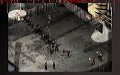







































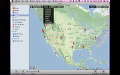



















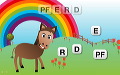













 その他のカテゴリ
[
その他のカテゴリ
[