このページではこのカテゴリに属するMac App Storeアプリのみ紹介しています。Mac App Store同様、品揃えがまだ不十分です。最後まで見ましたら、圧倒的に数の多い「Mac OS X ソフトウェアサーチ」の同じカテゴリも探してみてください。
「Mac ソフトサーチ」+「Mac アプリサーチ」のコンテンツ検索
![]() Mac App Storeで公開されているMac用アプリのみ紹介しています。
Mac App Storeで公開されているMac用アプリのみ紹介しています。
![]() アプリはどんどん増え、どんどんアップデートされていくため、行き届かない点があるかもしれません。リンク切れ等の問題を発見なされた場合、お手数ですが、タイトル下の 「管理者に通知」 を押し、教えてください。
アプリはどんどん増え、どんどんアップデートされていくため、行き届かない点があるかもしれません。リンク切れ等の問題を発見なされた場合、お手数ですが、タイトル下の 「管理者に通知」 を押し、教えてください。
![]() 新たに当サイトに登録されたアプリの画像や一覧表示ページは、1週間程度リンク切れとなることがあります。
新たに当サイトに登録されたアプリの画像や一覧表示ページは、1週間程度リンク切れとなることがあります。
![]() 気に入ったアプリは 「マイアプリに追加」しておくか、「メールで紹介」すると便利です。
気に入ったアプリは 「マイアプリに追加」しておくか、「メールで紹介」すると便利です。
![]() アプリのタイトルをクリックすると、Apple社のリンクシステム上、自動的にアプリケーション「App Store」が立ち上がるか、Appストアにつながります。Safari以外では連携の悪い場合があります。
アプリのタイトルをクリックすると、Apple社のリンクシステム上、自動的にアプリケーション「App Store」が立ち上がるか、Appストアにつながります。Safari以外では連携の悪い場合があります。
![]() 当サイトではすべて日本のiTunesストアで購入できる物のみを紹介しています。このような「購入できない」というメッセージが出た場合は、削除されたか一時販売を見合わせている場合です。
当サイトではすべて日本のiTunesストアで購入できる物のみを紹介しています。このような「購入できない」というメッセージが出た場合は、削除されたか一時販売を見合わせている場合です。
![]()
 を押すと、当サイトの価格データベースにアクセスして、最新価格を表示することができます。
を押すと、当サイトの価格データベースにアクセスして、最新価格を表示することができます。


世界でヨーロッパ大陸全体を征服するために様々な戦略を巧みに利用し、他の勢力を打倒する。登場したのは主にイギリス、フランス、ドイツ、ロシア、オーストリアハンガ-
リー帝国、トルコ帝国と6つの国がある。征服モード中、6つの主要な国からひとつを選んでゲームを進行することができる。新しい領土を征服すると税収を増やすことがで-
きます。敵の首都を占領したら、敵国の他の地域もすべて占領、税金も同じだ。税収を用いてカードを買うことができます。(将軍カード、元帥カード、艦船カード、砲撃カ-
ード、堡塁カード、砲撃カード、特殊カードなど)
ゲームシステム:
-60数種類の異なった軍隊の造型、真実味のヨーロッパの地図と海洋が満載。
-5つの難易モード(ゲームへの挑戦を満足させられます)を含みます。
-6枚の普通カードと6枚の国家の特殊カードを含みます。
-2つの戦闘モードを含みます:征服モードと戦役モード。
-征服モード:6つの主要な国の中からひとつ選んでその他の5つの国家を打ち負かして、ヨーロッパ大陸全体の征服を目指す。
-戦役のモード:ヨーロッパの歴史の中の6つの名戦役を再現します――トゥーロン攻囲戦(Battle of Toulon)、アウステルリッツの戦い(Battle of Austerlitz)、マレンゴの戦い(Battle of Marengo)、タンネンベルクの戦い(Battle of Tannenberg)、ガリシアの戦い(Battle of Galicia)、ガリポリの戦い(Battle of Gallipoli)。
-72つの領土(首都と海洋を含みます)、領土ごとに税収があります。
-独特な戦争策略ゲーム、戦闘の特徴:簡単、内容豊富、興味性満点)。
操作の快適性はあなたにゲームの進行を更に簡単、更に面白く。


- Detailed map of Washington subway.
- Precise location of each station on the map (with a red circle).
- The journey planner tool allows you to find automatically the best route to get to your destination in Washington Metro. Interactive map to choose your stations for the route. The journey planner does not require a network connection to operate.
- A bookmark manager allows you to save your favorite stations and routes.
- The application locates the nearest metro stations from your position in Washington. You can also provide an address in Washington, the application indicates the stations closest to that address.
- The application is available in English, French, Spanish, German and Japanese.
IMPORTANT: Before using this application, please enable Location Services in System Preferences > Security on your Mac.
Thank you for taking the time to report any bugs or to request an enhancement to Washington Metro application. Feedback is very important to us. We will do our best to answer queries. Email us at support@presselite.com


- Latest map of Metro de Barcelona.
- Precise location of each station on the map (with a red circle).
- The journey planner tool allows you to find automatically the best route to get to your destination in Metro de Barcelona. Interactive map to choose your stations for the route. The journey planner does not require a network connection to operate.
- A bookmark manager allows you to save your favorite stations and routes.
- The application locates the nearest metro stations from your position in Barcelona. You can also provide an address in Barcelona, the application indicates the stations closest to that address.
- The application is available in English, French, Spanish, German and Japanese.
IMPORTANT: Before using this application, please enable Location Services in System Preferences > Security on your Mac.
Thank you for taking the time to report any bugs or to request an enhancement to Barcelona Metro application. Feedback is very important to us. We will do our best to answer queries. Email us at support@presselite.com
This application is authorized by Autoritat del Transport Metropolita` (ATM). Map copyrighted by ATM.


- Latest map of Tokyo Metro.
- Precise location of each station on the map (with a red circle).
- The journey planner tool allows you to find automatically the best route to get to your destination in Tokyo Metro. Interactive map to choose your stations for the route. The journey planner does not require a network connection to operate.
- A bookmark manager allows you to save your favorite stations and routes.
- The application locates the nearest metro stations from your position in Tokyo. You can also provide an address in Tokyo, the application indicates the stations closest to that address.
- The application is available in English, French, Spanish, German and Japanese.
IMPORTANT: Before using this application, please enable Location Services in System Preferences > Security on your Mac.
Thank you for taking the time to report any bugs or to request an enhancement to 東京の地下鉄 application. Feedback is very important to us. We will do our best to answer queries. Email us at support@presselite.com


- Official map of Madrid subway.
- Precise location of each station on the map (with a red circle).
- The journey planner tool allows you to find automatically the best route to get to your destination in Madrid Metro. Interactive map to choose your stations for the route. The journey planner does not require a network connection to operate.
- A bookmark manager allows you to save your favorite stations and routes.
- The application locates the nearest metro stations from your position in Madrid. You can also provide an address in Madrid, the application indicates the stations closest to that address.
- The application is available in English, French, Spanish, German and Japanese.
IMPORTANT: Before using this application, please enable Location Services in System Preferences > Security on your Mac.
Thank you for taking the time to report any bugs or to request an enhancement to Madrid Metro application. Feedback is very important to us. We will do our best to answer queries. Email us at support@presselite.com
This application is authorized by CTM (El Consorcio Regional de Transportes ofrece informacio´n del transporte pu´blico en la comunidad de Madrid).


- Latest map of Lyon Metro.
- Precise location of each station on the map (with a red circle).
- The journey planner tool allows you to find automatically the best route to get to your destination in Lyon Metro. Interactive map to choose your stations for the route. The journey planner does not require a network connection to operate.
- A bookmark manager allows you to save your favorite stations and routes.
- The application locates the nearest metro stations from your position in Lyon. You can also provide an address in Lyon, the application indicates the stations closest to that address.
- The application is available in English, French, Spanish, German and Japanese.
IMPORTANT: Before using this application, please enable Location Services in System Preferences > Security on your Mac.
Thank you for taking the time to report any bugs or to request an enhancement to Lyon Metro application. Feedback is very important to us. We will do our best to answer queries. Email us at support@presselite.com


Anyone aged 3 to 103 who is able to control a mouse should enjoy putting together these puzzles. No keyboard required. You can drag pieces either with mouse button down or mouse button up. Pieces snap to position and to each other so even imprecise mouse movements will work. The pieces always maintain correct orientation.


This app is creative fun for boys and girls ages 3 to 6. No score-keeping, no repetitious music, no age-inappropriate clothes or make-up. Kids focus on their task, show their designs to siblings or parents, and then click "New" to start dressing a new doll. Clothes snap into place so mouse accuracy is not required.
Bonus feature: make superhero costumes with capes, masks and boots!


Logiciel de gestion, facturation, suivi de tre´sorerie, de´claration, pour auto-entrepreneurs.
Devis, bons de livraison, facturation, suivi de tre´sorerie, rapprochement Internet, calcul des charges, de´clarations en ligne, e´tats obligatoires.
Propose´ par Innomatix, e´diteur francais de logiciels depuis 20 ans. Support technique gratuit, appel non surtaxe´.


Some of the features include:
? Move around tasks to arrange order, create trees (sub-tasks) and drag to other cards.
? "Sheets" which allow you to group cards into projects that can be switched around easily.
? Never in the way. TaskCard can behave like Dashboard or sit in the background.
? Helper application that runs in the background and notifies you of overdue tasks.
? Full of handy one-key shortcuts so you don't have to always use the mouse.
? Unique totally custom interface like no other application for Mac OS X.
? Print sheets and cards to take with you anywhere.
? Attach files from the Finder to your cards for reference and quick navigation.
? Add URL's of web sites to cards for handy access.
? Clip pictures to cards for associating images with to-do tasks or archiving snippets of information.


This app makes subtraction fun. Kids try for better scores, requiring quicker, more accurate answers.
The user experience is so simple that children know intuitively what to do: enter your name, click Go and click the right answers. The game is designed for children who have a basic understanding of how to subtract numbers. No other reading skills are needed. Subtraction's large numbers and buttons are accessible by kids with physical movement challenges. High scores are saved per student, so everyone competes against his or her own previous score, not someone else's.




Wyse PocketCloud(TM) enables remote access to your Mac from your iPad, iPhone and iPod touch―all your Mac applications & files in the palm of your hand. You no longer need to carry a laptop to make an important presentation or edit that spreadsheet on the go.
From the market leader in secure remote desktop access, Wyse enables you to be productive whenever, wherever.
Getting Started:
1) Download the PocketCloud Mac Companion on your Mac
2) On your Mac: Go to Apple > System Preferences > Sharing > Remote Sharing and turn on VNC
3) Download PocketCloud on your iPad, iPhone or iPod touch and follow the easy setup instructions
NOTE: If (2) is not completed, the iOS application might crash when trying to connect. Please go to our Support Forum if you are having any problems.
POCKETCLOUD REVIEWS
“Wyse offers Desktop Virtualization for the iPhone” - PCWorld
“using it delivered one of those "Wow…I didn't know I was missing this feature until I had it" moments.” Gabe Knuth- BrianMadden.com
“Wyse PocketCloud significantly ups the game for remote computer access from your iPhone, adding features that make remote access a real feasible option for the iPhone road warrior.” BusinessWeek.com
FEATURES:
? VNC Support
+Connect to your Macs remotely
+Secure 128-bit encryption when using Auto Discovery and PocketCloud Pro
? Auto Discovery
+Secure and hassle-free setup of VNC using your Gmail account
+No port-forwarding configuration required
+Great for 3G!
? ENTERPRISE-CLASS SUPPORT
Wyse is a 28+ year silicon valley company
For support, please visit our live forum: http://www.wyse.com/products/software/pocketcloud/forum


Highlights:
- Boolean operators, wildcards, phrases
- Extended Boolean operators, similar to DEVONthink and DEVONagent
- Immediate searches, no indexing required
- Finds invisible files and files inside packages (something Spotlight doesn't do)
- Displays the location of each file in a separate column
- Previews files using Quick Look (Mac OS X 10.5 or later)
- Provides contextual menus and services
- Supports drag-and-drop
- Very responsive, thanks to multithreading
- Uses very little memory


Sparrow Lite allows one mail account only and is ad supported.
Upgrade to Sparrow to benefit from all features.
Sparrow 1.0 is Gmail only.
Sparrow 1.1 will support general IMAP (AOL, Yahoo, Mobile Me and custom IMAP)
*************
‘We recommend giving Sparrow a try’ - Ars Technica
‘Sparrow is an awesome first step to a true native Gmail client for Mac’ - TechCrunch
‘I am insanely pleased with Sparrow’ - Stephen Fry
‘Sparrow aims for simplicity in a way that is rather inspired’ - TUAW
*************
Discover a new way to handle mails on your Mac.
Sparrow is a minimalist mail application designed to keep things simple and efficient.
No fancy stuff here... just your mail and nothing else.
Sparrow Lite 1.0 is compatible with Google mail only (both classic accounts and Google apps account).
Features:
Threads:
Quickly flick through threaded conversations on your mac like never before.
Labels:
Create and edit Labels straight from within Sparrow. easily keep a clean and tidy inbox.
Quick reply:
Responding to your mails as never been so simple. Click, write and send in the same window.
Quicklook:
Simply tap space to preview all your attachments
Inline attachments:
Drag & drop images and documents straight into your mail
Notifications:
Stay up to date with your mail stream on selected accounts.
Menu Bar:
Always keep an eye on your inbox.
Alias:
Sending mails from different addresses has never been that easy.
Learn more about Sparrow on www.sparrowapp.com
Upgrade to Sparrow 1.0:
- Multiple accounts
- Custom signatures
- Ad free
Sparrow 1.1 will support general IMAP (Yahoo, AOL and MobileMe) and a lot more...


 【
【







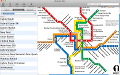












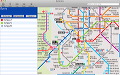
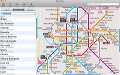
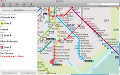


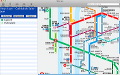
















































 その他のカテゴリ
[
その他のカテゴリ
[