このページではこのカテゴリに属するMac App Storeアプリのみ紹介しています。Mac App Store同様、品揃えがまだ不十分です。最後まで見ましたら、圧倒的に数の多い「Mac OS X ソフトウェアサーチ」の同じカテゴリも探してみてください。
「Mac ソフトサーチ」+「Mac アプリサーチ」のコンテンツ検索
![]() Mac App Storeで公開されているMac用アプリのみ紹介しています。
Mac App Storeで公開されているMac用アプリのみ紹介しています。
![]() アプリはどんどん増え、どんどんアップデートされていくため、行き届かない点があるかもしれません。リンク切れ等の問題を発見なされた場合、お手数ですが、タイトル下の 「管理者に通知」 を押し、教えてください。
アプリはどんどん増え、どんどんアップデートされていくため、行き届かない点があるかもしれません。リンク切れ等の問題を発見なされた場合、お手数ですが、タイトル下の 「管理者に通知」 を押し、教えてください。
![]() 新たに当サイトに登録されたアプリの画像や一覧表示ページは、1週間程度リンク切れとなることがあります。
新たに当サイトに登録されたアプリの画像や一覧表示ページは、1週間程度リンク切れとなることがあります。
![]() 気に入ったアプリは 「マイアプリに追加」しておくか、「メールで紹介」すると便利です。
気に入ったアプリは 「マイアプリに追加」しておくか、「メールで紹介」すると便利です。
![]() アプリのタイトルをクリックすると、Apple社のリンクシステム上、自動的にアプリケーション「App Store」が立ち上がるか、Appストアにつながります。Safari以外では連携の悪い場合があります。
アプリのタイトルをクリックすると、Apple社のリンクシステム上、自動的にアプリケーション「App Store」が立ち上がるか、Appストアにつながります。Safari以外では連携の悪い場合があります。
![]() 当サイトではすべて日本のiTunesストアで購入できる物のみを紹介しています。このような「購入できない」というメッセージが出た場合は、削除されたか一時販売を見合わせている場合です。
当サイトではすべて日本のiTunesストアで購入できる物のみを紹介しています。このような「購入できない」というメッセージが出た場合は、削除されたか一時販売を見合わせている場合です。
![]()
 を押すと、当サイトの価格データベースにアクセスして、最新価格を表示することができます。
を押すと、当サイトの価格データベースにアクセスして、最新価格を表示することができます。

Future Apps proudly presents Speak it! for the Mac, the highest quality text to speech application available for Mac OS X. Speak it! has been the best selling and highest reviewed text to speech app on the iOS platform, and we have taken the best features and molded them into a ground up remake for the Mac platform.
Speak it! for the Mac uses the same industry leading voices that have made it such a great hit on iOS, which reproduce speech that is so clear and natural sounding you will have a hard time telling it is a computer speaking! You can use Speak it! for anything from a speech assistive app for people with vocal disabilities, to a personal document reader. Speak it! can read any sort of text you can select and copy from any other application including emails, word documents, and web articles.
Speak it! has been designed to be very simple and easy to use, but also has powerful features that makes it a full featured text to speech application for pro users. You can read and unlimited amount of text, save any amount of phrases for quick playback, search phrases, change the speech playback speed, and more! Speak it! for the Mac also introduces a new feature called Voice Shaping, which allows you to change the characteristics of each stock voice to produce some really unique and fun voices.
FEATURES:
● Easy to use interface: simply enter the text you want to say, and press the “Speak it! button
● Four high quality voices are included: American Male, American Female, British Male, British Female (more international voices coming soon!)
● Save as many phrases as you would like, and easily search and repeat them later
● Pause and resume speech playback
● Playback at a specific point in the text, or select the specific text you would like to playback
● Voice Shaping allows you to create your own unique voices
● Change the volume, as well as the speed of spoken text

Turn any picture in to a work of art. Supports 8 styles of TV Screens. Also, work with your built-in isight camera.
Perfect for taking a snapshot of yourself and turning it in to a piece of art and upload it to your favorite social network.

ImageFramer is used by professional artists, photographers, bloggers and people who simply want their family photos to look better.
ImageFramer helps you to:
★ Have fun with your photos and make them special!
★ Decide how to best frame your art by comparing multiple designs!
★ Make your artwork stand out with life-like frames for a professional look.
There are over 400 beautiful frame designs available with more free frames being added constantly.
Learn more about ImageFramer and download a free trial version at http://www.apparentsoft.com/imageframer
Features include:
★ Create multiple variations of the frame by adjusting brightness, saturation, or colorizing it
★ Add multiple colored mats with bevels for photo-realistic look
★ Add shadows under the frames and control light source direction
★ Add graphical and textual watermarks with easy but powerful controls
★ Export images fast by dragging and dropping to Finder or to desktop
★ Export in different sizes and formats
★ Select background color to visualize your complete framed image on the wall in your room
A comprehensive user manual is included through the Help menu.
See a sample gallery at http://www.apparentsoft.com/imageframer/gallery
See a screencast at http://www.apparentsoft.com/imageframer/screencasts

Easy to use. Just drag and drop your photo and select effect.
It's the perfect companion program for iPhoto and PhotoShop. Or, for adding special effects to your pictures before you uploading them to the your favorite social network site.
Looking for a demo? Check out Composer FX Image (Lite) for FREE on the store. Or go to the website.


Perhaps the neatest feature is that Deep can locate images that 'match' a dragged in image, based on the color palette and other information in the image. Always be coordinated!
Pick a color, any color.
Deep calculates the range of colors used in each of your images by analyzing the pixels and calculating the most popular colors. This is what makes the palettes in Deep powerful, you can find images that have similar colors, which is great when you are looking for the perfect picture to go on your web site. In fact, just drag any image on to Deep and it will find and rank all the images on your computer that are similar.
Find by size or shape.
Ever wonder where that wide banner ad that you designed went? What about the predominately red image that was huge? Deep lets you find your images by size or shape. Very handy.
Tags and keywords.
Tag any image. This makes it extremely easy to find images, regardless of their location. Why hunt through an arcane hierarchy of folders and files to find the image you want? Deep also reads any keywords that are associated with an image. Download an image from iStockPhoto.com and Deep instantly recognizes all its keywords.

When you start Wallpapery, you will see a small icon looking like a photoframe in your menubar (top right corner of screen). Click this to access Wallpapery options.

Features include:
- See your own photostream
- Browse the most interesting pictures for any date
- Display any Flickr user's favorites or photostream
- Browse group pools
- Download photos that are Creative Commons-licensed by just dragging them wherever you want
- View every photo's title and description
- Open photopages in your default browser to comment or add a photo to your favorites
- Authenticate to see photos marked "moderate" or "resticted" as well as you private photos or photos your friends shared with you

Enter Desktop Calendar Maker, a new Mac OS X application which allows anyone to add their own photos and build custom desktop calendars and print them out on any color printer.
All you need is this program, some photos, a color printer and some CD calendar cases.

Besides that, Click 2 Crop offers some popular image enhancement options like autolevel color correction, rotation, sharpening, text captions, line borders so on, and provides on the fly preview without any need to save the image. Many more features.

Turn any picture in to a work of art. Supports 8 styles of watercolor. Also, work with your built in camera.
Perfect for taking a snapshot of yourself and turning it in to a piece of art and upload it to your favorite social network.

iPad Version was Featured on the App Store
United StatesiPad > Productivity > What's Hot
###############################################
Extract images from PDF file easily.
The PDF Image Extractor is a tool that allows you to extract raster images from PDF files
Keys Features:
Easy and intuitive interface
help:
1 file file menu "open"
2 click "extractor all"
3 after extractor ,click "open"
4 then will Finder will display your images

A Round Up of Features Include:
● Rotate, resize, crop your images
● Imports most popular image formats
● Exports web ready jpgs or pngs
● Built-in screen grab or just grab a portion of your screen
● Send images to FTP, WebDAV or a folder on your Mac
● Plays nice with other applications - drag and drop, or copy and paste images to and from ImageWell
● Non-destructive editing lets you make changes anytime
● Projects can be saved for future re-editing
● Built-in Spotlight search makes it easy to find your projects
● Add vector shapes, labels, callouts, arrows, and text to your images and screen shots
● Layer multiple images to create collages and easily send to front or back
● Add drop shadows, borders, and apply shapes to images
● Adjust exposure, brightness, contrast, saturation and sharpness
● Gradient fills for objects and canvas
● Plus much more. Don't let the small download size fool you - ImageWell is XtraLean!
ImageWell 4 is the fourth generation version of the original ImageWell created 7 years ago. It's been refined and improved based on user feedback and uses the latest technology offered by OS X 10.6 (Snow Leopard). It's small and lightweight, yet powerful enough for your everyday image editing needs.
Whether you need to quickly resize a huge digital camera image to the web or to email, or label a screen shot or photo, or add some text and crop an image, ImageWell is the handy editor that you'll keep in your Dock for everyday use.
"This is a great little program for editing images for your blog posts...highly recommend it, well worth it. They've really done a great job; it's a very useful program." - Leo Laporte, TWiT/MacBreak Weekly, Episode 225

This picture compression application enables you to instantly see the quality of your compressed picture. You will be surprised how much you can reduce your picture file size without any visible change of quality. Thanks to the simultaneous comparison of the original and the compressed picture, you can precisely tailor the file size to your needs. A must-have tool.
Top 20 in 15 countries !
Features:
● Adjustable compression.
● Simultaneous visualization of the original and compressed picture.
● Individual or batch picture compression *.
● Zoom on the previews for even more detail.
● Efficient and optimized for multi-core systems.
● Many formats supported **.
Examples:
? Reduce the weight of your attachments without reducing resolution. (average of 75% of reduction without visible loss of quality).
? Export your photos to an external device.
? Optimize the weight of your Web site or your blog.
* Select multiple items with ?+clic in the open panel or select all items with cmd+A.
** jpeg, png, bmp, gif, icns, ico, psd, tiff, tga, tpic, tif, jp2, jpf, exr.

Discover a new way to see your panoramic images.
Everyone loves panoramas but they are always in the same format and have the same look and feel. Panogaea changes everything by giving you control on how to manipulate and distort your panoramas to create fantastic new images.
By leveraging the computational power of your graphics card Panogaea enables realtime manipulation of large panoramic images. Panogaea takes your spherical panoramas to the next level by letting you cascade an arbitrary number of distortion mappings together and see the results in realtime as you vary their parameters.
Panogaea can load and save images in virtually every 8 or 16 bit image format.
Although Panogaea was created with spherical panoramas in mind it can be used to manipulate and distort any kind of digital photograph.


 【
【



































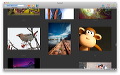






































 その他のカテゴリ
[
その他のカテゴリ
[