このページではこのカテゴリに属するMac App Storeアプリのみ紹介しています。Mac App Store同様、品揃えがまだ不十分です。最後まで見ましたら、圧倒的に数の多い「Mac OS X ソフトウェアサーチ」の同じカテゴリも探してみてください。
「Mac ソフトサーチ」+「Mac アプリサーチ」のコンテンツ検索
![]() Mac App Storeで公開されているMac用アプリのみ紹介しています。
Mac App Storeで公開されているMac用アプリのみ紹介しています。
![]() アプリはどんどん増え、どんどんアップデートされていくため、行き届かない点があるかもしれません。リンク切れ等の問題を発見なされた場合、お手数ですが、タイトル下の 「管理者に通知」 を押し、教えてください。
アプリはどんどん増え、どんどんアップデートされていくため、行き届かない点があるかもしれません。リンク切れ等の問題を発見なされた場合、お手数ですが、タイトル下の 「管理者に通知」 を押し、教えてください。
![]() 新たに当サイトに登録されたアプリの画像や一覧表示ページは、1週間程度リンク切れとなることがあります。
新たに当サイトに登録されたアプリの画像や一覧表示ページは、1週間程度リンク切れとなることがあります。
![]() 気に入ったアプリは 「マイアプリに追加」しておくか、「メールで紹介」すると便利です。
気に入ったアプリは 「マイアプリに追加」しておくか、「メールで紹介」すると便利です。
![]() アプリのタイトルをクリックすると、Apple社のリンクシステム上、自動的にアプリケーション「App Store」が立ち上がるか、Appストアにつながります。Safari以外では連携の悪い場合があります。
アプリのタイトルをクリックすると、Apple社のリンクシステム上、自動的にアプリケーション「App Store」が立ち上がるか、Appストアにつながります。Safari以外では連携の悪い場合があります。
![]() 当サイトではすべて日本のiTunesストアで購入できる物のみを紹介しています。このような「購入できない」というメッセージが出た場合は、削除されたか一時販売を見合わせている場合です。
当サイトではすべて日本のiTunesストアで購入できる物のみを紹介しています。このような「購入できない」というメッセージが出た場合は、削除されたか一時販売を見合わせている場合です。
![]()
 を押すと、当サイトの価格データベースにアクセスして、最新価格を表示することができます。
を押すと、当サイトの価格データベースにアクセスして、最新価格を表示することができます。

Downloads is like an uber-folder for your downloaded files.
? Automatic, constant, live-updates instantly as you download new files.
? Image grid (like iPhoto) lets you see thumbnails of all your downloads
? Sortable table shows details of your files (size, type, etc)
? Quicklook integration lets you look inside any file (just like Finder)
? Search for specific files
? Move, open, print, or delete
? Show the original website, or reveal in Finder
? Lots of sharing options: re-email, make a zip archive, upload it to the cloud and share the link
...and more! Thanks and enjoy!

Utilizing a free Caramel Cloud account, Notificant can create notifications that can be fired at a scheduled time on your current Mac or on any of the others you own. It lives in the menu bar and stays out of your way until you need it. The simple UI makes it a cinch to create a notification within seconds.
If you have ever used a complicated calendaring program to remind yourself of tasks, you will be stunned by its simplicity. There is no calendar to keep track of or appointments to schedule. Simply create a new notification and let Notificant take care of the rest.
Have you ever composed an email and sent it to yourself just to remind yourself of something? With Notificant at your beck and call, that is a thing of the past. A few simple clicks and you can email a reminder to yourself immediately from within the app or have it be sent to your inbox at a later time.
All your notifications are synced with our free web app at http://notificant.com and available to you in a searchable archive online. It allows you to remotely create new notifications for your Macs and manage your existing ones.
FEATURES
? Extremely simple UI that makes it a breeze to create notifications.
? Syncing with the web app ensures you have access to all your notifications at all times.
? Scheduled notifications fire at the given time on one or more Macs.
? Remotely create and fire notifications on other Macs.
? Non-intrusive notifications. They stay on the sidelines while you work.
? Email notifications to yourself from within the app.
? Choose from a selection of nine unique and pleasant notification sounds.
For more information, to get help, and to sign up for your free Caramel Cloud account, visit us at http://notificant.com. If you like using Notificant, please consider leaving us a review. Thank you.
Note: If you run into any problems using Notificant, please reach us at support@caramelcloud.com instead of leaving a negative rating or review. We assure you, you will be promptly and well cared for.

Editing a configuration file is easier than ever in this version and it has two different modes. Basic Mode which has the most common settings readily available in a very simple interface and Expert Mode where you can add all settings either directly in the text or insert them through a menu.

FEATURES
- Define a global shortcut to open ReadNow
- Add sites to ReadNow with a self defined global shortcut, dragging the url on the menubar icon or via the pasteboard
- Mark sites read or let it ReadNow mark as read after opening the site
- Switch between unread and read sites
- Edit title or adding tags to sites
- Ordering your sites on time, tags, title or site
- Searching via title or tags in your list or saved sites
- Complete Keyboard navigation
- Export site list as CVS or HTML
- Add ReadNow to Login Items
- Open sites in background
- Shorten URLs
- Growl Support
REQUIREMENTS
To use ReadNow it is necessary to have a Read It Later Account. If you don't have one, please go after the installation of ReadNow to http://readitlaterlist.com/ there you will find additional infos to create one.
Follow me on Twitter, to receive the latest news of ReadNow: http://twitter.com/maicki

● Browser attachment of a winmail.dat file like other attachments
● Convert Schedules, Appointments and Task for iCal
● Convert Contacts for Address Book
● Convert Notes
● Convert Delivery receipts and read receipts
Follow us on Twitter for updates and development news: http://twitter.com/catlan

"As someone who uses BBEdit to work with text as much as possible, QuickCursor lets me do so for virtually every bit of text I need to type."
― Macworld, 4/5
*QuickCursor works with BBEdit, Espresso, MacVim, Smultron, SubEthaEdit, TextMate, TextWrangler, and WriteRoom.

Witch allows you to switch directly between not only applications (as you can do with Command-Tab), but windows as well. Instead of switching applications first, then windows, use Witch to switch directly to your desired window. ? If you're coming to the Mac from Windows, you'll find Witch a natural-feeling replacement for Windows' ability to switch directly to windows. ?
????? Witch earned a very-rare perfect five-mouse rating from Macworld: "...Witch is easily one of the most useful utilities on my Macs."
Witch optionally works across Spaces, too, allowing you to easily switch to windows in any other Space.
You can even define global hot keys for useful tasks such as releasing or closing all minimized windows, or zooming the frontmost window.
As you can see from the screenshots, Witch has a ton of customization options, none of which are required, but all of which can help make Witch work exactly as you want it to work.
Witch was recently recognized as one of Macworld's Mac Gems of the Year for 2010.

Use Timer Utility to manage your day or any tasks with ease. With it's simple and intuitive user interface, creating and editing timers is a quick effortless task. With features such as the dynamic dock icon and menu bar, Timer Utility makes it fast to see the current selected timer without having to go back to the application or interrupt your current task.
For each alarm, countdown timer, or date countdown, you can add multiple actions to perform upon completion. Actions range from playing a sound to shutting down your computer. Adding actions and customizing them is simple and quick, allowing for you to create eventful timers that suit your needs.

The key point of the app is efficiency: the interface is simple and unobtrusive, you drag your files onto the window and perform the action of your choice.

No more. Blotter is a Mac application which places your weekly calendar right on your desktop. Discreet and out of the way, yet only a glance away.
Blotter is an easy way to increase your productivity. With your week right before you, it is fast to see if you can make a meeting on Tuesday or if you’ll be able to go home early on Friday.
● Connects to your Mac OS X iCal calendar. No setup required and always up to date.
● Less than meets the eye. Blotter uses very little memory and processing power.
● Rolling 7 day option. View the 7 next days instead of a regular week.
● Narrow option. Save space with only a to do list and upcoming events.
Also works with Google Calendar. See our FAQ for more information.

Launch applications, execute scripts, run automator workflows and open files or folders. All of this at the press of a key combination.
Apptivate 2.0 introduces hotkey sequences, which are simply a sequence of key combinations. In previous versions of Apptivate, you could only bind an item to one key combination/hotkey. In Apptivate 2.0, it's possible to bind one item to something like ?A + T, and another item to ?A + H. To activate one of the items, you simply press the key combinations in order: first ?A and then either T or H.
This greatly simplifies your key combinations if you've got a lot of items.
Apptivate also includes a preference for hiding the application if it's active when the hotkey is pressed. You can also take a quick look at an application by pressing and holding the hotkey; when the hotkey is released, the application is hidden.

When activated, it dims the screen and shines a spotlight on the area around the mouse pointer, easily guiding the audiences attention to an area of interest or helping you to quickly locate the mouse pointer.
"A great program that puts other similar ones to shame. It’s not only the functionality but the elegance and good looks that make it a winner. After all, a presentation is supposed to look good, and Mousepose´ if anything, will make it look even better." − Victor Mihailescu, Apple News Editor, Softpedia
"More than just eye candy" − MacZealots.com
"Brilliant." Macworld UK
"When I do presentations nowadays, Mousepose´ is on first." − Applelinks.com
Visualizing Presenter Action
The audience will be able to follow you much better throughout your presentation if people can clearly see what you are doing. In contrast to a simple laserpointer, not only does Mousepose´ highlight the mouse pointer so that the audience can follow it around your screen, it also visualizes mouse clicks by drawing a red circle (or two or three depending on the number of mouse clicks) around the mouse, enables you too choose a sound to be played when the mouse is clicked and lets you pick different colors for right and left mouse clicks. When the Mouse stays over a window for more than a configurable time, the focus automatically expands to highlight the window and your presentation moves smoothly from detail to context. Mouspose´ also includes keystroke visualization to show the audience what keys you press during your presentation.
Find The Mouse Pointer
With multiple huge high resolution displays connected to your computer, "find the tiny mouse pointer" has become a popular game. Mousepose´ is your cheat, with the elegant start/stop animation being designed to draw your eyes toward the mouse pointer, wherever it might be hiding.

Using the new creator, you'll now be able to easily edit any of the folders we supply. You can even create your own stunning folders from scratch with simplicity and ease. The Creator uses PDF technologies to deliver a responsive and powerful interface which is enjoyable to use. We took our original concept ("You do not need to be an artist to be able to create beautiful folders.") and created an interface which suits both artists and casual users alike.
Coloured folders are a simplistic, but powerful way to increase your productivity. At some stage, everybody has had a desktop which seems to be bursting at the seams. Finding folders in this sea of files can be a challenge, because they all look exactly the same. Using coloured folders (which can be animals, flags, smilies etc), you will be able to find folders at a glance.
We received many requests from people who wanted to be able to change the icons of existing folders. We have added this option in an easy and accessible way. Simply select the folders in Finder and click on the desired folder in Coloured Folder Creator.
Archived folders emailed to friends will still retain the icon generated by Coloured Folder Creator. Instead of sending your friends plain folders, send them stunning ones.
The Samuco team reads App Store reviews very carefully to ensure any issues with the program are solved. If you are having trouble with the software please send us an email and we will do our best to resolve it.

The Problem:
Managing windows can be frustrating, requiring precision control of your mouse or trackpad for clicking, dragging, pushing and pulling your windows to the size and position you desire. Even with all this work, it’s very difficult to get windows exactly where you want them, so most of the time windows are left scattered all over the screen.
The Solution:
Divvy, a solution for both Mac OS X and Microsoft Windows, is an entirely new way of managing your windows. It allows you to quickly and efficiently "divvy up" your screen into exact portions. This lets you take maximum advantage of your screen real estate without any hassle at all. Window management has never been this easy.
With Divvy, it’s as simple as a single click and drag in the Divvy interface and your window will be resized and moved to a relative portion of the screen. If that seems like too much work, you can go ahead and create as many different shortcuts as you'd like that resize and move your windows.
Divvy is designed to be quick, simple and elegant, staying out of your way as much as possible while providing the most powerful window management available today.
Features:
- Resize your windows with the innovative Divvy grid
- Customizable grid size (from 1x1 up to 20x20)
- Works with multiple monitors
- Unlimited user-customizable keyboard shortcuts

・画像ファイル(JPEG/PDF/TIFF/PNG)やクリップボードの画像をOCR(Optical Character Recognition)で読み取りします。
・OCR結果を他の言語に翻訳することができます。
・OCRおよび翻訳の対応言語は以下の33言語です。
英語/ドイツ語/フランス語/イタリア語/オランダ語/スペイン語
/日本語/簡体中国語/繁体中国語/韓国語/ベトナム語/トルコ語/ウクライナ語/タガログ語/スウェーデン語
/セルビア語/スロベニア語/スロバキア語/ロシア語/ルーマニア語/ポルトガル語/ポーランド語
/ノルウェー語/リトアニア語/ラトビア語/インドネシア語/ハンガリー語/フィンランド語
/ギリシャ語/デンマーク語/チェコ語/カタルーニャ語/ブルガリア語


 【
【




























































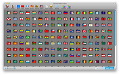













 その他のカテゴリ
[
その他のカテゴリ
[