このページではこのカテゴリに属するMac App Storeアプリのみ紹介しています。Mac App Store同様、品揃えがまだ不十分です。最後まで見ましたら、圧倒的に数の多い「Mac OS X ソフトウェアサーチ」の同じカテゴリも探してみてください。
「Mac ソフトサーチ」+「Mac アプリサーチ」のコンテンツ検索
![]() Mac App Storeで公開されているMac用アプリのみ紹介しています。
Mac App Storeで公開されているMac用アプリのみ紹介しています。
![]() アプリはどんどん増え、どんどんアップデートされていくため、行き届かない点があるかもしれません。リンク切れ等の問題を発見なされた場合、お手数ですが、タイトル下の 「管理者に通知」 を押し、教えてください。
アプリはどんどん増え、どんどんアップデートされていくため、行き届かない点があるかもしれません。リンク切れ等の問題を発見なされた場合、お手数ですが、タイトル下の 「管理者に通知」 を押し、教えてください。
![]() 新たに当サイトに登録されたアプリの画像や一覧表示ページは、1週間程度リンク切れとなることがあります。
新たに当サイトに登録されたアプリの画像や一覧表示ページは、1週間程度リンク切れとなることがあります。
![]() 気に入ったアプリは 「マイアプリに追加」しておくか、「メールで紹介」すると便利です。
気に入ったアプリは 「マイアプリに追加」しておくか、「メールで紹介」すると便利です。
![]() アプリのタイトルをクリックすると、Apple社のリンクシステム上、自動的にアプリケーション「App Store」が立ち上がるか、Appストアにつながります。Safari以外では連携の悪い場合があります。
アプリのタイトルをクリックすると、Apple社のリンクシステム上、自動的にアプリケーション「App Store」が立ち上がるか、Appストアにつながります。Safari以外では連携の悪い場合があります。
![]() 当サイトではすべて日本のiTunesストアで購入できる物のみを紹介しています。このような「購入できない」というメッセージが出た場合は、削除されたか一時販売を見合わせている場合です。
当サイトではすべて日本のiTunesストアで購入できる物のみを紹介しています。このような「購入できない」というメッセージが出た場合は、削除されたか一時販売を見合わせている場合です。
![]()
 を押すと、当サイトの価格データベースにアクセスして、最新価格を表示することができます。
を押すと、当サイトの価格データベースにアクセスして、最新価格を表示することができます。

toDNG converts very nearly any bitmap file to a DNG (Digital Negative) file quickly and easily, with colors exactly like the original. Files supported include JPEG, TIFF, GIF, PNG, most raw formats, and even icon files. Once converted to DNG, you can easily edit the converted files in Adobe applications such as Photoshop and Lightroom, or any other application that supports "linear raw" DNG files.
DNG files make it far easier to manage and keep track of your files, as they allow non-destructive editing. Non-destructive editing means that your original image data is never altered; any edits you make are stored as instructions in the DNG file, meaning that you can always go back to the original. So you don't need to keep track of multiple edited versions anymore - you always have just one file that you can revert back to its original form at the click of a button.
toDNG is the easiest way to convert files to DNG; all you have to do is to drag-and-drop the files you want converted onto the toDNG application, and the files are immediately converted. And toDNG always converts your files exactly as they are - there aren't any adjustments tone curves or anything else applied. And, of course, toDNG is fully color managed, so image colors are always preserved exactly as in the original.
What can't toDNG do? The DNG format itself doesn't support transparency , layers or masks, so any image that uses these features may not convert exactly as you'd expect.

Browse all your corporate information easily, online or offline by automatically synchronizing lists contents on idle moments. Collaborate with your team, by adding and editing list items or uploading documents from your Mac. Manage all your knowledge assets, such as Documents, Tasks, Images, Discussions, Announcements, Events, Wiki Pages, Custom Lists, etc. SharePlus does not require any server side components.
Among SharePlus features are:
- Feature rich Content Management
* Add, edit & delete list items, such as: tasks, pictures, contacts, custom lists and documents while connected.
* Edit includes Check In / Check Out & Approve / Reject support.
* Attach documents to list items
* Open documents with your current installed apps
- Automatic Sync & Offline Browsing
Configure which lists you want to have available offline, and an automatic synchronization process will run on background on idle moments to copy list contents, including documents, to enable later offline browsing.
- Views Support
Browse data by view in online mode, respecting server defined list views, with ordering and filtering settings.
- SSL Support
Connect to your data in a secure way with SharePlus, to https urls, certificate enabled repositories.
- List & Site Search
Search within lists, and sites online and offline.
- SharePoint Online
SharePlus supports connecting to: Windows SharePoint Services 3.0 (WSS 3), Microsoft Office SharePoint Server 2007 (MOSS 2007), SharePoint 2010, and all editions of SharePoint Online (BPOS included)
- Windows and Form Based Authentication (FBA) support.
- Microsoft ISA Server and Microsoft Forefront Authentication support.


Includes two layers, a freehand brush, a square, ellipse, and line drawing tools and an eraser.

Common Uses:
- Height maps and matching textures for terrain generation in games or 3D modeling
- Create tiling background images for web sites
- Create animations for use in movies.
- Animated noise texture creation for use when making games, or as an input to GLSL shaders or 3D applications
- A powerful substitute for noise generators in compositing or image creation applications
Features:
- Export 8 bit or 32 bit seamless tiling images
- Export animated seamless tiling, looping image sequences or movies
- Uses all available CPU cores to deliver fast responsive editing
- Supports drag and drop, undo / redo and saving of parameters for later use
- Can export normal maps in 8 bit or 32 bit floating point TIFF or OpenEXR.

Create soft subtitled movies for iPad, iPod (Touch, Classic, Nano), iPhone (2G, 3G, 3GS, 4), Apple TV, iTunes or any QuickTime based player or application.
The first and only application to take full advantage of Apple's soft subtitle technology. The subtitle tracks are resolution independent and rendered in real-time as you watch the movie. Subtitles are always displayed at the best quality your device can perform. There are support for multiple languages in the same movie file and you can even switch language on the fly as you watch. If you already have a movie in a format that suits your needs there's no reason to re-encode it, just add the subtitles and you're good to go. If, on the other hand, your movie is not suited for your device you can batch re-encode it straight from within the application. You can also tag your file with metadata so it's easier to find in your growing library of tv-shows and movies. Enjoy!
Main Features
- Add soft, non-destructive subtitles, that won't change or alter the original movie.
- Subtitles can be turned on/off using the interface of the device or application.
- Complete support for multiple languages in the same file.
- Supported devices are iPad, iPod (Touch, Classic, Nano), iPhone (2G, 3G, 3GS), Apple TV.
- Supported applications are iTunes, QuickTime Player or any application that can play a QuickTime Movie.
- Built-in subtitle online search with automatic download, unarchive and parsing.
- Supports all major subtitle file formats like SubRip (.srt), SubViewer 1 & 2 (.sub), SubStation Alpha (.ssa/.ass) and MicroDVD.
- Matroska subtitles, like ssa/ass and srt, are automatically converted to soft subtitle tracks on import.
- Sync subtitles in real-time using the time offset stepper.
- Automatic and manual metadata tagging.
- Create chapter markers automatically or manually.
- Batch re-encode movies within the application to support your target device or application.
- Supports speedy re-encoding using the Turbo.264 or Turbo.264 HD.
- Watch subtitled movies in fullscreen without leaving the application.

Color Correction and Denoise.
Support for subtitles with time offset to synchronise subtitles with video and audio.
Batch support in order to encode various video files for various destinations.
StarFire use the latest technologies of Mac OS X for best performances like Grand Central, OpenCL (on nVidia), OpenGL, Core Image and Core Video.

Connect360 automatically indexes your iTunes and iPhoto libraries and shares them to your Xbox 360. You can then use the Xbox 360 Dashboard to browse and play your media, organized in the exact same way that it is on your Mac.
You can browse and play your iTunes music by song, artist, album, genre or playlist. As you add and remove content to/from your iTunes library, Connect360 keeps your Xbox 360 up to date.
You can even listen to your iTunes songs while playing a game on your Xbox 360! Now that's entertainment.
Further, Connect360 can automatically update your iTunes play count and play date for songs played on your Xbox 360.
Connect360 supports streaming of live Internet radio broadcasts to your Xbox 360! Simply add any station to a playlist and enjoy the live tunes from your Xbox!
With Connect360, you can view your iPhoto photo library on your television screen, they're especially beautiful in vivid high definition.
Browse by photo album or watch a slideshow, its all easy and fun!
Connect360 supports WMV+WMA, H.264 and MPEG4 video sharing, allowing you to stream HD quality video or movies right to your living room!
Connect360 features on-the-fly automatic transcoding of many formats so that you can effortlessly enjoy your media on your Xbox 360.
Connect360 works with both the Xbox 360 built in network port (wired) and the Xbox 360 WiFi adapter.
Connect360 will automatically detect your Xbox 360 and your Xbox 360 will automatically detect your Mac running Connect360.
The built in Access Control List (ACL) feature allows you to easily limit which Xbox 360s can connect to your Mac.
Note: If you've bought the App Store version, do not download the Preference Pane version available on our web site as they will conflict. If you have the Preference Pane version installed, please uninstall it and use the App Store version found in "Applications" on your Mac. If it is not there after installing, you are experiencing an App Store bug and should contact Apple.
Note 2: We have an update submitted that will correct any issues with storing preferences (ie. changing the Movies folder, etc.). Sorry about that!


DVDxDV exports to professional grade Quicktime codecs including uncompressed 10 bit and ProRes. Export presets include iMovie 11, Final Cut Pro, Apple TV, and iPod.

Composer FX Movie has over 390 effects.
Looking for a demo? Check out the website and download the it.

Bet2Win is the first professional app for all bettors.
We have a team of professionals who are happy to share their betting selections with you.
Join the winners and see what professionals have to advise you now!
With this app you become a winner every day. No stress to choose a match, no stress to ask around! We do the job for you!
Do not lose the chance to grow your income every day!
________________________________________________
*Are you tired of losing money on sports betting?
*Tired of following wrong tips and “secret information” from friends?
*You have already tried some of the free tips services over the internet?
-Now you can understand why these services are for free!!!
________________________________________________
Sharing the tips to a third person who is not using this app is forbidden!
We aren't GOD! But we promise you will get more winner days than loser days.

Choosing the bookmark and clicking Connect will bring up the built-in Screen Sharing application and prompt you for a password which can be saved in the keychain for faster access next time.
JellyVNC lets you bookmark and use any device which has the VNC protocol running - it isn't limited to Macs.
This application is very useful if you need to connect and manage several computers using VNC - whether it is your family or business. You can have as many bookmarks as you like, both local and remote stored for quick and easy access.
Once connected via Screen Sharing, you have access to its features including the ability to choose which display to view (on multi-display machines), quality, scaling and full screen. You can also remote copy/paste using the clipboard send/receive feature.

Tell Media Mover the location of your existing films TV folder and what actions to perform with the selected files and you are ready to go. All that is left to do is drop the media files or folders you want moved or copied onto the application’s window or icon and it will do the rest of the work for you. Why not take Media Mover for a spin today?



 【
【









































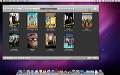
































 その他のカテゴリ
[
その他のカテゴリ
[