このページではこのカテゴリに属するMac App Storeアプリのみ紹介しています。Mac App Store同様、品揃えがまだ不十分です。最後まで見ましたら、圧倒的に数の多い「Mac OS X ソフトウェアサーチ」の同じカテゴリも探してみてください。
「Mac ソフトサーチ」+「Mac アプリサーチ」のコンテンツ検索
![]() Mac App Storeで公開されているMac用アプリのみ紹介しています。
Mac App Storeで公開されているMac用アプリのみ紹介しています。
![]() アプリはどんどん増え、どんどんアップデートされていくため、行き届かない点があるかもしれません。リンク切れ等の問題を発見なされた場合、お手数ですが、タイトル下の 「管理者に通知」 を押し、教えてください。
アプリはどんどん増え、どんどんアップデートされていくため、行き届かない点があるかもしれません。リンク切れ等の問題を発見なされた場合、お手数ですが、タイトル下の 「管理者に通知」 を押し、教えてください。
![]() 新たに当サイトに登録されたアプリの画像や一覧表示ページは、1週間程度リンク切れとなることがあります。
新たに当サイトに登録されたアプリの画像や一覧表示ページは、1週間程度リンク切れとなることがあります。
![]() 気に入ったアプリは 「マイアプリに追加」しておくか、「メールで紹介」すると便利です。
気に入ったアプリは 「マイアプリに追加」しておくか、「メールで紹介」すると便利です。
![]() アプリのタイトルをクリックすると、Apple社のリンクシステム上、自動的にアプリケーション「App Store」が立ち上がるか、Appストアにつながります。Safari以外では連携の悪い場合があります。
アプリのタイトルをクリックすると、Apple社のリンクシステム上、自動的にアプリケーション「App Store」が立ち上がるか、Appストアにつながります。Safari以外では連携の悪い場合があります。
![]() 当サイトではすべて日本のiTunesストアで購入できる物のみを紹介しています。このような「購入できない」というメッセージが出た場合は、削除されたか一時販売を見合わせている場合です。
当サイトではすべて日本のiTunesストアで購入できる物のみを紹介しています。このような「購入できない」というメッセージが出た場合は、削除されたか一時販売を見合わせている場合です。
![]()
 を押すと、当サイトの価格データベースにアクセスして、最新価格を表示することができます。
を押すと、当サイトの価格データベースにアクセスして、最新価格を表示することができます。


Base has the basic features you need:
- Schema viewing
- Table contents viewing/editing
- Custom SQL queries
- Command logging
Base also has a visual table creator, letting you design tables in a familiar Spotlight-like window
Multiple export formats are supported:
- SQL
- CSV
- XML
- Excel-compatible


A simple php code testing app made for those of you who constantly open the terminal to type php -r '' in there, and test your code.
I was thinking about making this app for a long time, and actually made it a few weeks ago. Now when the MAC AppStore arrived, i can share it with you...


* It supports over 100 different encodings. For example, GB18030, SHIFT-JS and KSC-5601.
* Open a text file, pick a desired encoding from the quick access panel by simply clicking on the correct text, then save the result to a Unicode compatible format (UTF-8 by default) or copy it to the pasteboard.
* You can change the output encoding to suite in different language environment.


EASE OF USE
Just pick your save location (in the dropdown), and drag a single file, multiple files, or even an entire folder onto Compressify's drop zone! (That's the dotted-line-bordered box with the arrow pointing down.) Compressify will recursively find and minify JavaScript and CSS files if given a directory.
NO CONFIGURATION
Files are automatically created with a suffix of .min.js or .min.css, whichever is appropriate for the filetype.
SUPPORT
Have a feature suggestion? An issue to report? Just general feedback and nice things to say? Go to http://codykrieger.com/compressify/support


Sync:
● Sync to iOS version of PocketMoney to enter your finances on the go.
● Sync multiple iOS devices so you and your spouse can keep current on all your devices.
Accounts:
● Track unlimited number of accounts.
● Cash, banking, credit card, asset, liability.


Logiciel de gestion de comptes personnels : saisie rapide d'ope´rations, courbe de tre´sorerie, analyse des de´penses par cate´gories et par mois, acce`s inte´gre´ au site web de la banque, rapprochement assiste´, budget, etc.
Compatible avec la majorite´ des banques francaises (format qif/ofx et autres).
Propose´ par Innomatix, e´diteur francais de logiciels depuis 20 ans.
Support technique te´le´phonique et par email gratuit (appel non surtaxe´).


Bracketeer is a serious photo processing utility for serious photographers. It takes multiple exposures of a scene (bracketed exposures) and merges them together to form a uniformly lit image. It is similar to tonemapping with an HDR image, but there is no ghosting, and the result look much more natural.
For more information read the Bracketeer Instruction Manual here: http://www.pangeasoft.net/pano/bracketeer


The ultimate arcade experience includes a wide array of block types including: Armored, Unbreakable and Switchable Blocks. Set against vibrant backgrounds, score big with combos and multiplier bonuses while busting the blocks on each level.
Key Features:
3 Block shapes: Rectangular, Triangular and Hexagonal
Huge variety of power-ups
Pinball fun: Bumpers, Rollovers, Spinners, Warps, Ball-Locks & Switches
Find us on Facebook: http://www.facebook.com/MumboJumboGames
Follow us on Twitter: http://twitter.com/MumboJumboGames




COMPRESS FILES IS EASY TO USE
To compress a file, simply drag and drop the file into the application window. You can compress more than one file by dragging multiple items onto Compress Files window, and you can also compress larger groups of files by placing them in a folder and dragging the whole folder onto Compress File.
COMPRESS YOUR FILES IN YOUR PREFERRED FORMAT
Compress Files is an application for Mac OS X that enable Mac users to easily create:
● Zip compressed archives (.zip)
● TAR archives (.tar)
● Gzip compressed archives (.tar.gz)
● Bzip2 compressed archives (.tar.bz2)
● Xar archives (.xar)
● 7zip compressed archives (.7z)
● Compressed Disk Image (.dmg)
COMPRESS FILES IN AN EASY WAY
To compress a file, simply drag and drop the file you want to compress onto the Compress Files icon. If Compress Files is closed, the program will launch and compress your files. You can also compress files by dragging files into the application window. Just launch Compress Files and the window will appear. You can compress more than one file by dragging multiple items onto Compress Files window, and you can also compress larger groups of files by placing them in a folder and dragging the whole folder onto Compress File.
OMITTING MAC-SPECIFIC INVISIBLE FILES
Invisible Mac-specific files can be extremely annoying when you transfer Zip files to other systems. Windows and Linux make these files visible and they could create confusion to recipients that receive your files. Compress Files lets you specify if you want to omit Finder specific information (such as the .DS_Store files) and Mac specific file attributes (such as a resource fork) when creating Zip archives.
INTERNET CONNECTION NOT REQUIRED
The main features of the app does not require any Internet connection.
SUPPORT
For any product information, please contact our support, we are happy to provide information about our software and technical assistance: www.apimac.com/support


SecuriSSH is a simple menu bar application to allow you to manage all your SSH connections easily and simply, opening them in terminal when you want to use them.
Set up your connections to your servers, and use the application to quickly open a connection to your server. Optionally save your password, and the password will be copied to the clipboard, or use the app to set up RSA and DSA keyless login, to quickly and easily log in.
Features:
- Setup groups and connections to your servers
- Save passwords or setup keyless login
- Application database secured using AES 256 bit encryption, with a password to protect all your data
- Save your database to your dropbox,use the app across multiple computers
- Set the amount of time passwords are kept on your clipboard
New features are being added regularly, and please submit any bug reports to have them rectified quickly!
***** Support email - securissh@robelkin.com ******


Usage; Arrow keys < and > to turn AA gun barrel, and space bar to shoot.




** On sale until February 15 **
Key features of Memoir:
● Simplified interface for managing a personal or business journal
● Logical hierarchical folder structure to easily manage multiple entries
● Integrated calendar allows you not only to see when entries were created, but to click to specific days on the calendar
● 128 bit encryption to keep your data safe from prying eyes
● Customizable interface allows either vertical side-by-side view or traditional horizontal "stacked" view
● Drag and drop import of most popular file formats
● East export to text, RTF, MS Word formats
● Flexible print functionality allows you to print you entire journal or just specified folders or entries
● Spotlight integration allows you to easily locate information
● Integrated spelling and grammar checker
● Auto creation of links and entries using Wiki style links


It's document based and can manage an unlimited number of documents each with an unlimited number of products, subdivided in families.
Product Manager is customizable with the labels the user needs to better describe the specific products category used. Product Manager can be a general repository for all the data used for marketing and technical management. Product Manager allows to organize products in a logical subdivision and for every product the user can store Main data with generic data fields, releases notes, press releases, bug list, ToDo list and competitive product list. The application provides also storage for further data: Media Points for press release and Text template for internal use. Product manager can provide press release automatic sending controlling mail.app on the user's Macintosh, all this with just a single click.
Features:
- Easy to use interface
- No learning period required
- Products stored in a hierarchical view by families
- Customizable labels adaptable to different products type
- Description Release list
- Bug list
- Customizable Bug Report
- To Do list
- Customizable To Do Report
- Press Release list
- Competitive product list
- Manages unlimited families and products
- Automatic email preparing and sending to an address list controlling mail.app from inside Product Manager using the Leopard Scripting Bridge
- Text template ready to be inserted inside text view
- Improved interface with drawer panel and more
--- Special introductory price for the App Store ---


 【
【

























































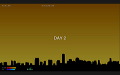
















 その他のカテゴリ
[
その他のカテゴリ
[