このページではこのカテゴリに属するMac App Storeアプリのみ紹介しています。Mac App Store同様、品揃えがまだ不十分です。最後まで見ましたら、圧倒的に数の多い「Mac OS X ソフトウェアサーチ」の同じカテゴリも探してみてください。
「Mac ソフトサーチ」+「Mac アプリサーチ」のコンテンツ検索
![]() Mac App Storeで公開されているMac用アプリのみ紹介しています。
Mac App Storeで公開されているMac用アプリのみ紹介しています。
![]() アプリはどんどん増え、どんどんアップデートされていくため、行き届かない点があるかもしれません。リンク切れ等の問題を発見なされた場合、お手数ですが、タイトル下の 「管理者に通知」 を押し、教えてください。
アプリはどんどん増え、どんどんアップデートされていくため、行き届かない点があるかもしれません。リンク切れ等の問題を発見なされた場合、お手数ですが、タイトル下の 「管理者に通知」 を押し、教えてください。
![]() 新たに当サイトに登録されたアプリの画像や一覧表示ページは、1週間程度リンク切れとなることがあります。
新たに当サイトに登録されたアプリの画像や一覧表示ページは、1週間程度リンク切れとなることがあります。
![]() 気に入ったアプリは 「マイアプリに追加」しておくか、「メールで紹介」すると便利です。
気に入ったアプリは 「マイアプリに追加」しておくか、「メールで紹介」すると便利です。
![]() アプリのタイトルをクリックすると、Apple社のリンクシステム上、自動的にアプリケーション「App Store」が立ち上がるか、Appストアにつながります。Safari以外では連携の悪い場合があります。
アプリのタイトルをクリックすると、Apple社のリンクシステム上、自動的にアプリケーション「App Store」が立ち上がるか、Appストアにつながります。Safari以外では連携の悪い場合があります。
![]() 当サイトではすべて日本のiTunesストアで購入できる物のみを紹介しています。このような「購入できない」というメッセージが出た場合は、削除されたか一時販売を見合わせている場合です。
当サイトではすべて日本のiTunesストアで購入できる物のみを紹介しています。このような「購入できない」というメッセージが出た場合は、削除されたか一時販売を見合わせている場合です。
![]()
 を押すと、当サイトの価格データベースにアクセスして、最新価格を表示することができます。
を押すと、当サイトの価格データベースにアクセスして、最新価格を表示することができます。


Whether you want to back up your entire system or just a few important files, NTI Shadow 5 is your answer.
NTI Shadow 5 is an easy to use “set it and forget it” backup solution that will back up, synchronize, and clone all of your data and partitions. All data is backed up in their native format for hassle free restoration. Files are backed up in real time with Shadow’s continuous mode so that you are always protected from data loss.




London Tube is a comprehensive guide to traveling through London. This application includes official subway maps. London Tube map is licensed from Transport for London (TfL).
- Latest official map of London Tube with zones. Maps of all London Tube lines.
- Precise location of each station on the map (with a red circle).
- The journey planner tool allows you to find automatically the best route to get to your destination in London Tube. Interactive map to choose your stations for the route. The journey planner does not require a network connection to operate.
- A bookmark manager allows you to save your stations and routes.
- The application locates the nearest Tube stations from your position in London. You can also provide an address in London, the application indicates the stations closest to that address.
- London Tube Service updates (Live travel news) are available.
- The application is available in English, French, Spanish, German and Japanese.
IMPORTANT: Before using this application, please enable Location Services in System Preferences > Security on your Mac.
All official maps are copyright Transport for London (TfL).
Thank you for taking the time to report any bugs or to request an enhancement to London Tube application. Feedback is very important to us. We will do our best to answer queries. Email us at support@presselite.com


New York Subway for Mac is a comprehensive guide to traveling through New York City. It includes subway maps.
- Latest map of New York City Transit. Detailed map of each line.
- Precise location of each station on the map (with a red circle).
- The journey planner tool allows you to find automatically the best route to get to your destination in NYC Subway. Interactive map to choose your stations for the route. The journey planner does not require a network connection to operate.
- A bookmark manager allows you to save your favorite stations and routes.
- The application locates the nearest metro stations from your position in NYC. You can also provide an address in NYC, the application indicates the stations closest to that address.
- New York City Transit Service Status (Live travel news) are available.
- The application is available in English, French, Spanish, German and Japanese.
IMPORTANT: Before using this application, please enable Location Services in System Preferences > Security on your Mac.
Thank you for taking the time to report any bugs or to request an enhancement to New York Subway application. Feedback is very important to us. We will do our best to answer queries. Email us at support@presselite.com
Map Copyright : Jake Berman (CountZ).


Paris Metro for Mac is a comprehensive guide to traveling through Paris. It includes subway maps.
- Latest 2010 map of Paris Metro (subway of Paris).
- Detailed map of each line in Paris (Metro, RER, Tramway, and SNCF Transilien).
- Precise location of each station on the map (with a red circle).
- This application has more than 800 stations (metro + tramway + RER + bus) in its database.
- The journey planner tool allows you to find automatically the best route to get to your destination in Paris Metro.
- Interactive map to choose your stations for the route.
- The route planner included in this application does not require a network connection to operate.
- A bookmark manager allows you to save your stations and routes.
- The application locates the nearest Metro stations from your position in Paris.
- You can provide an address in Paris, the application indicates the stations closest to that address.
- Paris Metro Service updates (Live travel news) are available.
- The application is available in English, French, Spanish, German, and Japanese.
IMPORTANT: Before using this application, please enable Location Services in System Preferences > Security on your Mac.
Thank you for taking the time to report any bugs or to request an enhancement to Paris Metro for Mac application. Feedback is very important to us. We will do our best to answer queries. Email us at support@presselite.com


● Inverting op amp gain - find the optimum value pair or enter one and solve for the other
● Non-inverting op amp gain - find the optimum value pair or enter one and solve for the other
● Passive filters - find the best matched resistor and common capacitor value or enter one and solve for the other
● 2nd order active low pass filters - find the optimum component values or solve for partials
● 4th order active low pass filters - find the optimum component values or solve for partials
● 2nd order active high pass filters - find the optimum component values or solve for partials
● 4th order active High pass filters - find the optimum component values or solve for partials
● 2nd order active band pass filters - find the optimum component values from the specified parameters
● Resistive voltage dividers for both single and dual supplies - find the optimum component pair
● Resistive voltage dividers with a potentiometer (span adjustment) both single and dual supplies
● Ohms law calculator for E, I, R, & P - enter two and find the others
● Parallel and series resistance and capacitance from a list of any length
● Decibel calculations with a quick reference of common reference values
● Capacitive and inductive reactance with resonant frequency
● SMD marking to resistor value and resistor value to SMD marking including EIA-96 codes
● Closest standard value - enter a resistor value to find the closest standard value in five tolerance bands
● 3 and 4 band resistor color code decoder
● Decade list of standard resistor values for E6, E12, E24, E48, E96 and E192 values
● LM317 and LM337 resistor values including output voltage accuracy calculations
● 555 timer - find optimum component values for astable and monostable circuit types
● Logic truth table reference
The solutions found are optimized (not all component value ratios produce the same error) and as informative and practical as possible. For instance, in multiple component solutions, the values provided are adjusted to keep within reasonable value ranges. Resistance values are provided in five different tolerances and error bands are presented for all calculation that have an associated component tolerance. Values can be entered using standard notation (i.e., 8K and 0.1nF are valid values and treated correctly) .


The aim is to display a user's iCal and other Calendar Events in a pleasing, compelling and useful fashion, as boxes which dynamically move towards a finish line. Set a lookahead time horizon and events appear on the display and move across the window or desktop towards "now". How far into the future an event is can be immediately seen by how far it is from the line.
The display can be in a window, on the desktop or over the screen saver. All events automatically update and synchronise with the system so no user intervention is required.
TimeWorks was originally called iCalViewer. As such, it is the original app for viewing calendar events outside iCal. For more than seven years, it has been displaying events in windows and on Mac Desktops all over the world. Now TimeWorks comes to the Mac App store, ready to deliver events to your Desktop.
***
Note that there is a situation where TimeWorks will not respond to changes in events:
- If you have updated MobileMe to the new calendar system
- If the events are in a calendar on MobileMe
- If you are not running iCal on the computer running TimeWorks
Workarounds are to run iCal periodically or continually, or to not use calendars on MobileMe, or not update your Calendars on MobileMe.
This problem is not limited to TimeWorks: other calendaring applications are in the same situation. Please check with them first if this is a problem for you. It is due to MobileMe's new use of CalDAV calendaring which is not properly supported via the Apple-supplied API's.
** Exploding Orange is currently working on finding a solution.
(This will be updated when more information is available.)
***
Feature Highlights:
* Displays in a Window, on the Desktop, or over the screen saver.
* Expose´ HotKey support brings the display quickly into view.
* Can be set to only show on pressing the hotkey.
* Double-clicking through to iCal (currently disabled in the Desktop view).
* Runs in 64 and 32 bit modes.
* Runs on any attached screen.
*
ACCLAIM
"Your core [TimeWorks] idea is so good, so useful and so well done that it is stands alone and is an essential part of my daily life and business organization and planning. I'd DIE if I didn't have your program."
Glenn Neely
NEoWave, Inc.
www.NEOWAVE.com


?? Ever wanted to copy several things (URLs/numbers/emails) and paste them all quickly, without flipping through every applications several times?
Clippy knows how it's like and is here to help you. It integrates into your workspace by hiding in the background and giving you access to up to your 100 most recent text copies at a click of a button!
That means you can copy away as much as you wish, and then, whenever you want, paste or email away whatever you copied, including even the stuff you copied hours ago!
Clippy features:
★ On-the-fly access to your clipboard
★ Pop-up previews of the copied text
★ Ability to email all copied text instantly
★ Works quietly in the background; removable dock icon
★ Integrated support for several languages > French, Spanish, German, Chinese, and Japanese! Integrated link to tutorial video in English.
★ Ability to adjust maximum number of saved copies, automatic launch at login, and many more preferences!
Designed to 'just work' on your Mac, it will always be there running when you need it.
Clip[py] away!


NeO は MacOS X のために作られた多機能なアウトライナーです。 NeO を使うと効率的に多くの情報を管理したり再構成することができます。NeO はアウトライナーの基本的な機能、例えば項目の作成、移動、並べ替え、グループ化、結合、集合などをサポートします。また、以下の強力な機能が情報の管理と再構成を助けます。
- リッチテキストによるテキストの編集
- 分割可能なエディタ
- ズーム可能なエディタ
- 複数ファイル検索
- クローン
- 巻き上げ
- カラーラベルによるオブジェクトのハイライト
- 箇条書き
- ブックマーク
- 項目、フィールド、テキスト間のリンク
- ファイルのリンク
- オブジェクトの背景色
- スタイルシート
- 名前付きスタイル
- 複数の列のサポート
- フィルタのサポート
- テキスト、RTF、Microsoft Word(R)、OPML、MORE(TM) 形式の書類の読み込み
- テキスト、RTF、Microsoft Word(R)、OPML 形式の書類への書き出し
- Spotlight のサポート
- Quick Look のサポート
- 64ビットのサポート


Are your photographs different from what your eyes actually see?
This is because a single photograph cannot represent the full gamut of light due to the physical limitations in the sensor. It's not your fault!
★ Hydra is the solution
Hydra provides human eye-like perception to your photographs by allowing you to create High Dynamic Range (HDR) images from a series of regular photographs (up to 3), either from DSLRs or traditional point-and-shoot cameras. The output produced by Hydra is much closer to what your eyes actually see.
★ How does it work?
1. Take several pictures of the same scene, changing the exposure value between the shots.
2. Import your pictures into Hydra.
3. Hydra automatically aligns the pictures. Optional: Check if the images are correctly aligned.
4. Select the tone mapper out of the 3 available, and post-process the output image.
5. Render the HDR image.
★ Which Features?
- Processing Pipeline & Real-time Preview: Hydra first aligns the imported images, and then merges them in a smart way to preserve the interesting inputs of each image. This method has been entirely implemented on the GPU to provide interactive previewing. This allows you to tune parameters in real time while observing the changing result until you are satisfied, and then render the full resolution image (resolutions above 20 Mega Pixels supported) in less than one minute.
- No tripod required: Unlike most HDR software, Hydra does not require pictures taken with a tripod. Thanks to this unique feature, you can take photos anywhere to later merge them in Hydra.
- HDR from a single RAW image: You can also import a single RAW photograph into Hydra, apply tone mapping, and render an HDR image.


*IMPORTANT* This is not the TiltShift Aperture plug-in!
TiltShift is a Mac OS X application for computer generated tilt-shift photography. The software allows you to create fake miniature versions of regular photos, simulating the effect of expensive tilt-shift lenses.
You can define an arbitrary position for the virtual focal plane and setup its properties using an intuitive visual interface. Additional controls for saturation, contrast, brightness, sharpness and vignette let you create amazing fake miniatures.
Try TiltShift before buying: http://www.tiltshiftapp.com/download/TiltShiftDemo.zip


このアプリケーションには、写真家ワタナベアニが切り取ったイタリアの写真560点を収録しています。
・ウインドウの位置や形、サイズ、透明度を自由に設定できます。
・時計の種類、位置、サイズ、色、透明度、表示パーツを自由に設定できます。
・フルスクリーンで表示したり、小さなウインドウで常時前面に置いたり、いろいろな表示方法でお楽しみいただけます。
---
This clock application contents 560 photos by photographer, Ani Watanabe, who has uniquely captured sceneries in Italy.
You can freely set the position, shape, the size, and the transparency of the window.
You can freely set the kind of the clock, the position, the size, the color, the transparency, and the display parts.
Please enjoy it by display methods that display by full-screen, put always forward in a small window, and are various.


Besides the dedicated GPS loggers a free iPhone App called myTracks is available on the App Store. You can use this App to record GPS tracks. These tracks can be easily synchronized with the GPS track library on the Mac.See http://www.mytracks4mac.com/ for more screenshots and screencasts.


プレーヤーウインドウは複数個、表示することが出来ます。
プレイリストの表示/非表示はウインドウのリストボタンを押すか、キーボードショートカットから簡単に切り替えられます。
プレイリストに動画を追加する際は、プレイリスト下の+ ボタンまたはCommand+Oキーを押す事で、追加する動画の選択が出来ます。Finderから、動画ファイルをドラッグ&ドロップしても、追加できます。プレイリスト右下のポップアップボタンはプレイリストの再生回数を示し、0〜10または∞を選択することで、その回数分だけ、プレイリスト内の動画を再生します。
動画のアスペクト比を固定したい場合は、ウインドウ左下のフルスクリーン化ボタンの隣にあるボタンで変更できます。
音量調整用のスライダーとは別に右下にあるスライダーは再生速度を調整するためのスライダーです。再生速度は通常の速度に対して、1/2倍速から3倍速まで指定できます。
フルスクリーン表示時には、自動的にマウスカーソルを隠します。カーソルを動かしている間はこの機能は解除されます。カーソルを下部に持っていくと、動画再生用のコントローラが現れます。また、上部に持っていくと、メニューバーが表示されます。
PerianやFlip4Mac等のプラグインをインストールすれば、flvやwmvも再生できます。
動画の再生・停止は、簡単な操作にするため、Spaceキーでも出来るようにしてあります。


 【
【















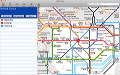









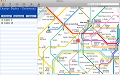
















































 その他のカテゴリ
[
その他のカテゴリ
[