このページではこのカテゴリに属するMac App Storeアプリのみ紹介しています。Mac App Store同様、品揃えがまだ不十分です。最後まで見ましたら、圧倒的に数の多い「Mac OS X ソフトウェアサーチ」の同じカテゴリも探してみてください。
「Mac ソフトサーチ」+「Mac アプリサーチ」のコンテンツ検索
![]() Mac App Storeで公開されているMac用アプリのみ紹介しています。
Mac App Storeで公開されているMac用アプリのみ紹介しています。
![]() アプリはどんどん増え、どんどんアップデートされていくため、行き届かない点があるかもしれません。リンク切れ等の問題を発見なされた場合、お手数ですが、タイトル下の 「管理者に通知」 を押し、教えてください。
アプリはどんどん増え、どんどんアップデートされていくため、行き届かない点があるかもしれません。リンク切れ等の問題を発見なされた場合、お手数ですが、タイトル下の 「管理者に通知」 を押し、教えてください。
![]() 新たに当サイトに登録されたアプリの画像や一覧表示ページは、1週間程度リンク切れとなることがあります。
新たに当サイトに登録されたアプリの画像や一覧表示ページは、1週間程度リンク切れとなることがあります。
![]() 気に入ったアプリは 「マイアプリに追加」しておくか、「メールで紹介」すると便利です。
気に入ったアプリは 「マイアプリに追加」しておくか、「メールで紹介」すると便利です。
![]() アプリのタイトルをクリックすると、Apple社のリンクシステム上、自動的にアプリケーション「App Store」が立ち上がるか、Appストアにつながります。Safari以外では連携の悪い場合があります。
アプリのタイトルをクリックすると、Apple社のリンクシステム上、自動的にアプリケーション「App Store」が立ち上がるか、Appストアにつながります。Safari以外では連携の悪い場合があります。
![]() 当サイトではすべて日本のiTunesストアで購入できる物のみを紹介しています。このような「購入できない」というメッセージが出た場合は、削除されたか一時販売を見合わせている場合です。
当サイトではすべて日本のiTunesストアで購入できる物のみを紹介しています。このような「購入できない」というメッセージが出た場合は、削除されたか一時販売を見合わせている場合です。
![]()
 を押すと、当サイトの価格データベースにアクセスして、最新価格を表示することができます。
を押すと、当サイトの価格データベースにアクセスして、最新価格を表示することができます。


Slink’s network magic makes your home network appear to be connected and all shared services automatically appear in the Finder, iTunes, iPhoto, and other applications, just as they do at home. With Slink you are only a click away from your home network, no matter where you are.
Slink supports almost all applications that use Apple’s Bonjour technology, including:
●iTunes Home Sharing;
●Screen Sharing;
●File Sharing;
●iPhoto Sharing;
●Print Sharing;
●Popular apps like: BusySync and BusyCal, Plex Media Server, and ChronoSync.
Slink’s advanced technology takes care of all the tricky network stuff. No need to know about NAT or IP addresses. Just download and install the free Slink Agent on a Mac in your home network from agent.slinkware.com. Take note of the Slink ID provided. Then install the Slink app on the Mac that you use remotely, configure it with the Slink ID, and you are ready to connect.
Some of the key features that sets Slink apart from the competition are:
●Requires almost no configuration;
●Connects to your home network without the need for dynamic DNS or manual IP address configuration;
●Gives you access to all Macs and Bonjour services on your home network;
●Automatically configures your home broadband router;
●Allows you to be connected to many remote networks simultaneously;
●The Slink Agent runs as a daemon on your home Mac, making Slink available immediately after boot up;
●Based on rock solid UNIX SSH technology and all traffic is secured using strong encryption;
●Secure Firefox browsing to protect your web browsing from threats like Firesheep when using WiFi hotspots.
●Support for HTTP and SOCKS proxies to allow remote connections from locked down corporate networks;
●Always-keep-connected feature to allow you to always stay connected to your home network;
●Growl notifications for network events;
●Compression to maximize network performance.


It takes the guesswork out of finding the best deal!
WHO USES PROPERTY EVALUATOR?
- Investors use it to analyze deals before they buy the property.
- Real estate agents and lenders use it to email performance projections to their clients.
FEATURES
- Create a complete financial projection and save it as a PDF file
- Analyze multi-unit and commercial properties
- Itemize your improvements and closing costs
- Save multiple properties
- Duplicate a property to quickly analyze a what-if scenario
- Create custom categories for income and expenses
- Add your own photo to the reports
- View a map of the property
- Amortization tables for the mortgages
- Add a cover page to the PDF report that includes your name, company, and contact info.
- Semi-annual compounding can be selected for Canadian mortgages
- International units and currencies are fully supported
Note: Property Evaluator requires a 64-bit processor (Core 2 Duo or later), which is in all Macs made after 2006.
---------------
I am dedicated to responding quickly to support requests. If you have questions, problems, or feature requests, please send me an email using the Support link to the right.
---------------
If you like Property Evaluator, please give it a 5-star rating! Your reviews help other people hear about the app and keep the updates coming. Thanks for using Property Evaluator!
---------------




On The Job features:
TRACKING OF VARIOUS EXPENSE TYPES
Jobs can contain four basic types of items: Timed, Fixed Cost, Quantity, and Mileage. These items correspond to line items on an invoice. If you need to quickly add or adjust times, you can use the Quick Add (for those times a client calls you at one in the morning and the last thing on your mind is starting a timer) and Quick Modify (in case you forgot to stop the timer when you started working on something else) buttons.
INVOICE TEMPLATES
On The Job offers flexible invoice creation. Several invoice templates are included, but the real power is revealed when you use the integrated template editor to create your own templates.
MULTIPLE CURRENCIES
Billing in multiple currencies? No problem, each client can use a different currency, and you can format it any way you like.
CUSTOM HOURLY RATES
The hourly rate set for the client is used by default, however this can be overridden for individual job items that need their own rate.
IDLE TIMER
If you've left the timer running and walked away from your computer, On The Job will alert you when you return and give you the option of removing the time from your job.
MENU BAR STATUS ITEM
See the status of your timer at a glance with the handy menu bar status item. Quickly start or stop the timer, or switch to a different task without ever bringing up the main window.
AUTOMATIC INVOICE NUMBER GENERATION
Each Client contains its own fully customizable invoice number generation settings. You can increment an invoice number globally, or locally to that client.
USER PROFILES
If you have multiple companies, or bill some clients through a company and others personally, On The Job can handle it. Create profiles with customized names, addresses, and logos. Assign profiles to your clients and automatically have the correct information appear in any invoices you create.
On The Job is the most straightforward, powerful, and easiest to use time tracker and invoicing solution out there - give it a try!


Features
* On screen caller ID with optional voice announcement
* Dial calls directly from your Address Book or selected text
* Works with popular Bluetooth phones including iPhone
* Works with landline phones connected through a compatible USB modem
* VoIP caller ID with Linksys/Sipura VoIP telephone adaptors
* Can dial and answer calls from your desktop via Bluetooth (speakerphone)
* Caller ID sharing and remote dialing with other hosts on your LAN.
* Keep a record of all your calls in an iCal calendar that synchs with your iPhone or iPad.
* Shows inbound and outbound call progress
* Thoughtful, uncluttered user interface
Benefits
* Identify who is calling before you reach for your phone.
* Dial with ease when the number you want to call is already on your computer.
* Log calls, update contacts, or take a message with just a few clicks.


MacWise emulates ADDS Viewpoint, Wyse 50, Wyse 60, Wyse 370, Televideo TV 925, DEC VT100, VT220 and Prism terminals. Supports ANSI and SCO ANSI color. Esprit III color is also supported in Wyse 370 mode.
MacWise allows a Macintosh to be used as a terminal − connected to a host computer directly, by modem, local area network or over the Internet with telnet or ssh secure shell. The emulators support video attributes such as dim, reverse, underline, 132-column modes, protected fields and graphic characters sent from the host computer, as well as enhanced Viewpoint mode. Features include phone list and dialer for modems, on-screen programmable function keys, connection scripts and more. Works with desktop Macs and MacBooks.
Connectivity
1. Built-in Modem
2. Telnet / TCP/IP
3. SSH Secure Shell
4. Kermit
5. Serial ports via USB to Serial adaptor
6. Also communicates directly with the Mac Unix Shell
7. Special iPhone sized window for use with third-party VNC software.
Scroll Back
You can scroll back to the past 40 pages of data. MacWise remembers the last 40 pages that appear on your screen, regardless of whether the data has scrolled across the screen or the screen has cleared. Video attributes such as inverse and underline are also saved, including colors. This means that you can use the scroll bar to scroll back to previous screens to look at the data or print a scrolled-back page or copy a selection into the clipboard.
AppleScript Support
MacWise supports AppleScript commands. Many functions of MacWise can be controlled by a script (such as transferring data to and from the host, sending commands to the host and messages to the MacWise user). Scripts compiled as applications can be run from "Run AppleScript" under the Special Menu. For instance, you can write a script to transfer data from the host to a file on your Macintosh and then tell another application to open that file.
File Transfers
Kermit
Accuterm
ftp
text
Other Features
●Multiple-session support for up to ten windows simultaneously.
●The user can connect to several different hosts, or run multiple sessions simultaneously with one host.
●Transparent windows. Transparency is adjustable by the user.
●On-screen text can be copied into the clipboard as an object or as editable text.
●Clipboard can be pasted back to the host computer.
●Programmable function keys.
●Large font option for easier reading.
●Host menu item selection by mouse-click on screen
●Connection scripts automate the login process.
●Page forward/back capability
●Supports ANSI color and Wyse 370 Esprit Color.
●Capture text and save to a file.
●Send a text file to the host.
●FTP and Kermit file transfers.
●Secure settings for company managers to prevent users from making changes.
●A separate telnet tool is no longer required. MacWise version 12 has telnet built in.
●AppleScript support - over thirty AppleScript commands available to use.
●ANSI and SCO ANSI ( SCO-ANSI).
●Wyse keys programmable by the host or user.
●Localized for English and French Menus
●Aux printing prints host data to your Mac printer
●Screen saves and restores using protocols for Accuterm, HostAccess and System Builder
●Display pictures using Accuterm escape sequences
●Print direct to your Mac Printer using PCL commands sent from your host
●Special MacWise Commands - Beyond Terminal Emulation


・ Due Dates for Notes
・ Alert for Notes with Snooze
・ Global Hotkey
・ Link/Email Address Detection
・ iTunes like Search
・ Create Notes without Mouse
・ Create Notes from Cipboard
・ Import/Export/Print Notes
・ Can be operated by Keyboard only
MOAppsNotes - The most simple and elegant way to keep notes.
Notes is extra designed for speed, ease of use and most important of all - to keep your notes in sync when working with multiple Macs. That's why I am already working on an iPhone companion app…
Sometimes a note is nothing else than a reminder or a todo - so why use two different applications or one of those overengineered GTD apps when your notes app can do that for you?
Of course you can also print, export, import notes or even backup and restore your complete notes library.
And because most of us are already working with the iDisk or Dropbox - there is no need to create another sync-service or to extra long-winded log into one - only to sync notes. You can even use your Time Capsule or a Thumb-Drive to share your notes across multiple Macs…


Key Features Include:
- Unlimited investment portfolio tracking
- Watch stock lists so you can stay informed on stock performance
- Automatic price updates from free Internet sources
- Real-time RSS News feeds
- Flexible charting and stock performance visualizations


PROMOTION : To celebrate our first month at the Mac App Store, purchase Delegate at $9.99 USD only instead of $49.99 until February 14, valentine day.
Delegate records your to-dos with the flexibility to make your to-do list as simple or as detailed as you desire. Organize your tasks with Delegate and you will be left with more time that can be spent on completing your action items. Delegate has a built in tagging feature, which allows you to tag additional information to your tasks. This information can be anything you find necessary or helpful, such as due dates, priority levels, and contexts.
Delegate is compliant to GTD method Getting Things Done. With GTD, your overwhelming workload becomes a structured set of tasks - you focus only on the actions you can do next. Delegate distills GTD principles into a clean and simple user interface.
The Mac version allows you to share a to-do list on the internet. When a list is shared on the internet, people can access it from any Mac, iPhone or iPad running Delegate application.
PRICES POLICY
All updates are free for lifetime. Price includes free technical support but also our free online service to share your to-do lists on the internet.
FEEDBACK
We always add the most requested features. Send your feedback to support@app4mac.com.
ABOUT US
We are building applications for Mac since 2004. We have a great experience of building apps that are user friendly and powerful. Visit our website to discover more solutions for your Mac.


Frizzix zeigt ein- und ausgehende Anrufe die u¨ber eine Fritz!Box gefu¨hrt werden, sowie die integrierte Anrufliste der Fritz!Box bequem an. Zudem ko¨nnen Telefonnummern einfach per Klick vom Computer aus gewa¨hlt werden.
― Die kostenlose Version mit Werbung ist auf http://frizzix.de erha¨ltlich. ―
Funktionen:
● Anrufmonitor
Frizzix zeigt ein- und ausgehende Anrufe mit Hilfe von Growl an und funktioniert auch noch nach dem Aufwachen aus dem Ruhezustand!
● Anrufliste
Frizzix zeigt die Anrufliste der Fritz!Box u¨bersichtlich und durchsuchbar an.
● Telefonbuch
Frizzix bietet eine perfekte Integration in das Telefonbuch von Mac OS X:
- Nummern und Namen aus dem Adressbuch werden automatisch zugeordnet.
- Falls vorhanden, wird das Kontaktbild aus dem Adressbuch angezeigt.
- Unbekannte Nummern werden im Internet nachgeschlagen.
● Wa¨hlhilfe
U¨ber eine integrierte Wa¨hlhilfe kann einfach per Klick eine Verbindung zwischen Telefon und dem gewu¨nschten Gespra¨chspartner hergestellt werden.
● AppleScript-Unterstu¨tzung
Auf Wunsch pausiert Frizzix EyeTV, iTunes, DVD-Player, Quicktime oder VLC bei eingehenden Anrufen, damit du nichts verpasst!
Frizzix arbeitet mit vielen Modellen der Fritz!Box, FRITZ!Fon und OEM-Gera¨ten mit gleicher Firmware zusammen.
Es sind keinerlei Modifikationen an der FritzBox no¨tig.


Perform complex actions very simply and quickly, a boon for time limited classroom sessions. Do so many awe inspiring things with your lessons in less time, so you can focus on your teaching.
It has a lesson library manager where you can add files from your computer into lessons. It also has a portfolio manager used to store retrieved documents by students which you have taught. If you send a file (it can be any file provided there is a viewer for it to open it on the recipient's computer) to a student and he or she saves it, you can retrieve it back and automatically catalog it by name. A thumbnail of the document is available, and can be opened for your review. If you wanted to grade it, for instance, you could do so and then re-distribute it back to the student. You could add that file into a lesson and send it to all of the students to showcase how wonderful that student did, or simply distribute it back to that one computer to return it. Managing actions to perform these tasks is done by the program, so that you can focus on the class itself.
Features:
Lesson Management
- Import files of any type that you want to work with in your lesson. You can import a PDF, iWork document, iPhoto image, or video by dragging and dropping them into your lesson! Then, choose which one you want to send to your students, hit distribute, and your students start to work.
- Import animations to use to preface your lesson, great for projecting on to student machines at the lesson outset.
Class Roster
- Take photos of your students with their cameras (if available) and have them collected to put a face to a name
Teach
- One click distribution of files from your lesson to all students, or just one student.
- One click collection of files from one or all students into a portfolio. Great for examinations! You can literally collect one hundred copies of an exam in one click, store them in a portfolio with the name of each student.
- Distribute graded lessons back to one or more students.
Portfolio
- Categorize collected materials into a portfolio for easy viewing and grading.
Apple Remote Desktop Administrator is required to use Classwand
Mac OS 10.6 Snow Leopard is required to use Classwand


GP Calc Pro is designed for anyone actively involved in the retail industry. Instead of having to continuously enter the relevant formulas into a calculator, GP Calc Pro allows you to enter the information on hand directly into the relevant fields, and then do the required calculations, displaying all the information on a single easy to read screen. You are also able to recalculate totals by editing only the relevant fields, thus saving on typing.
GP Calc Pro ships with 4 tax types and caters for zero rated calculations on each tax type:
- VAT.
- GST.
- HST.
- Sales Tax.
- Zero Rated.
GP Calc Pro provides the following fields for entering information:
- Cost Price Exclusive & Inclusive.
- Selling Price Exclusive & Inclusive.
- Gross Profit %.
- Mark Up %.
- VAT/GST/HST/Sales Tax %.
GP Calc Pro also displays the following information:
- Gross Profit Amount.
- Mark Up Factor Exclusive or Inclusive.
We have a comprehensive knowledge base that we are adding to continually as wel as a dedicated support area with public and private discussions.
Don't waste another minute, get GP Calc Pro today.


Key features:
All document types in purchase and sale share the same user interface. You will learn how to use Distribute within minutes.
A single window is enough for your daily business.
Unlimited number of businesses and warehouses.
Full support for warehouse bookings by LIFO ("last in - first out") and FIFO ("first in - first out").
Unlimited price list and rebate system.
Multi language support for international businesses.
Supports international tax systems, concurrently: VAT, sales and even compound taxes.
The manual explains how to start and how everything works in detail.
Testimonials
"I have to say that the power and usability of Distribute is a huge achievement. I've found nothing to touch it. Most ERP applications are built on aging legacy infrastructures and have user interfaces from the "click-and-wait-ten-seconds" school of design. Distribute brings all of the user-focused design of the Mac as a fresh take on the field; it's flexible, fast, and complete. I wouldn't run a small business without it."
Matthew T. , Seattle, WA
"Distribute is a joy to use. (..) It is one of the most complete ERP software I’ve seen on any platform. (..) Distribute is very powerful, flexible, and feature rich."
Review at smokingapples.com


Built with identical algorithms and formulas of original, BA Financial Calculator Pro provides exact same capabilities and operation sequences, with BETTER user experience. Just as the original BA II Plus, this app comes with easier natural input than RPN used by other financial calculator apps, including HP 12C.
★ Features include:
● Time Value of Money calculations.
● Amortization schedules.
● Cash flow analysis, Net Present Value (NPV), and Internal Rate of Return (IRR).
● Mortgage and Loan calculations.
● Depreciation with four different methodologies.
● Breakeven, Profit, and Percent difference calculations.
● Bond prices and yields “to maturity” or “to call” calculations.
● Statistical analysis.
● 10 Memories for storage.
● Choice of Chain and Algebraic Operating System methods.
● Scientific capabilities, including log, sin, cos etc.
● Clean, Shining User Interface.
● More ...
★ Support
Feel free to contact us through our support forum at our website - www.vicinno.com.


Budget can be used stand alone or synced with Budget Touch on iOS devices. When used together Budget and Budget Touch are an unbeatable combination to help you manage your money, stay out of debt, and save for the fun things in life.
Free trial available from our website.
Features:
- Fast transaction entry: Select from a list of previous entries or type a new entry, enter an amount, and click Record. It's that simple.
- Transaction support for deposits, checks, debits, ATM, charges, refunds, and credit card payments.
- Create transactions in single envelopes or split them between multiple envelopes.
- Transfer money between envelopes or accounts.
- Import OFX or QIF files from your bank for even less data entry; set up rules to help assign imported transactions to the correct envelope.
- Create as many bank accounts, credit card accounts, envelopes and envelope groups as you want to categorize your expenses.
- Customize your accounts and envelopes with built in icons.
- Set spending limits for your envelopes and see graphically how you are doing.
- See account balances, envelope balances, net balances, and a running balance with your transactions.
- Bank accounts can be reconciled (balanced) against bank statements.
- Get graphs and reports for expenses, deposits, budgets, and many more.
- Export your data in either tab-separated, QIF or OFX format.
- Export reports in plain text or PDF format.
- Define your income and have Budget calculate how much to put towards each envelope.
- Automatically distribute your income to your envelopes.
- If needed, prioritize and distribute deposits to envelopes using a powerful rule based system.
- iCal and Address Book integration.
Languages:
US English, British English, partial Spanish, French, German, Italian and Polish translations


 【
【






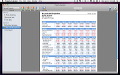



































































 その他のカテゴリ
[
その他のカテゴリ
[