このページではこのカテゴリに属するMac App Storeアプリのみ紹介しています。Mac App Store同様、品揃えがまだ不十分です。最後まで見ましたら、圧倒的に数の多い「Mac OS X ソフトウェアサーチ」の同じカテゴリも探してみてください。
「Mac ソフトサーチ」+「Mac アプリサーチ」のコンテンツ検索
![]() Mac App Storeで公開されているMac用アプリのみ紹介しています。
Mac App Storeで公開されているMac用アプリのみ紹介しています。
![]() アプリはどんどん増え、どんどんアップデートされていくため、行き届かない点があるかもしれません。リンク切れ等の問題を発見なされた場合、お手数ですが、タイトル下の 「管理者に通知」 を押し、教えてください。
アプリはどんどん増え、どんどんアップデートされていくため、行き届かない点があるかもしれません。リンク切れ等の問題を発見なされた場合、お手数ですが、タイトル下の 「管理者に通知」 を押し、教えてください。
![]() 新たに当サイトに登録されたアプリの画像や一覧表示ページは、1週間程度リンク切れとなることがあります。
新たに当サイトに登録されたアプリの画像や一覧表示ページは、1週間程度リンク切れとなることがあります。
![]() 気に入ったアプリは 「マイアプリに追加」しておくか、「メールで紹介」すると便利です。
気に入ったアプリは 「マイアプリに追加」しておくか、「メールで紹介」すると便利です。
![]() アプリのタイトルをクリックすると、Apple社のリンクシステム上、自動的にアプリケーション「App Store」が立ち上がるか、Appストアにつながります。Safari以外では連携の悪い場合があります。
アプリのタイトルをクリックすると、Apple社のリンクシステム上、自動的にアプリケーション「App Store」が立ち上がるか、Appストアにつながります。Safari以外では連携の悪い場合があります。
![]() 当サイトではすべて日本のiTunesストアで購入できる物のみを紹介しています。このような「購入できない」というメッセージが出た場合は、削除されたか一時販売を見合わせている場合です。
当サイトではすべて日本のiTunesストアで購入できる物のみを紹介しています。このような「購入できない」というメッセージが出た場合は、削除されたか一時販売を見合わせている場合です。
![]()
 を押すと、当サイトの価格データベースにアクセスして、最新価格を表示することができます。
を押すと、当サイトの価格データベースにアクセスして、最新価格を表示することができます。




Take advantage of introductory discount pricing for SpinImage DV QTVR and produce high quality rotating 3D images in less than one minute.
Quickly create QuickTime Virtual Reality (QTVR) movie files ready for the web with either saved or live video in seconds.
Users who view these QTVR files can rotate the product using their mouse allowing them to see the product from many different angles increasing their confidence they are purchasing the product they want.
The images are quick to download.
Simple settings for good, better or best output quality.
Connect your digital video camera to your Mac, capture products, places and people and rapidly export QTVR files from live captured video.
What used to take hours to create in the past now only takes 30 seconds with Spin Image DV QTVR!
Visit www.spinimagedv.com to purchase accessories such as a product turntable or lighting kit to add to the functionality of SpinImage DV QTVR for even more professional looking images.
Use previously captured video from your digital camera in any movie format playable by QuickTime and simply drag and drop the file onto the application for quick launch, or import video files from within the application. Simply amazing.
Purchase today and receive full purchase value when you upgrade to SpinImage DV Professional or SpinImage DV Premium.
SpinImage DV Professional builds on QTVR exporting and also adds JavaScript export support.
SpinImage DV Premium offers QTVR, JavaScript and Flash exporting capabilities.
Simple to use.
If you buy we would enjoy your comments in the Reviews section.
We are avid Apple fans and thankful to be on the Apple App Store.


DataGraph is widely used, and the consistent user feedback is that it takes almost no time to learn how to create better graphs than in commonly used spreadsheets and statistical applications. Once you get more used to DataGraph you can create graphs in few clicks that would take a lot of tinkering and post processing in vector drawing programs. DataGraph is created by the same company that made DataTank, a high end scientific application which won the Apple Design Awards in2005 as the best Mac OS X Scientific Computing Solution.
DataGraph avoids dialog boxes and inspectors. In a single window, you see the data table, drawing commands and the graph they generate. Changes in the data or drawing commands are immediately reflected in the graph. The drawing commands give you quick access to the main settings, and you can toggle them open to see all the settings at once, and don't have to hide them to change something else. There are twenty drawing commands available, and all of them can be used simultaneously, and multiple times. Some draw data from the table, some fit data, compute statistics or are used to annotate or highlight regions of the graph. Everything is specified using exact coordinates so labels will stay at the point where you inserted them even when the axis changes.
A DataGraph file can be used as a work-pipeline, where data is converted into a graph. In this way, multiple data files can be processed to give similar graphs. You can also access this pipeline from within Automator or with the included command line utility.
DataGraph works correctly with multiple formats of calendar dates, such as: "6/15 2002", "15/6 2002" and "June 15, 2002", and automatically picks tick marks that go from years, down to minutes and seconds based on the range.
DataGraph includes a number of data manipulation actions. You can map columns of data using analytical expressions, sort, filter, search+replace and create sub-tables of data. DataGraph has been highly optimized. Tables can have millions of rows, and drawing commands can handle large data sets at interactive speeds so you can resize a graph with hundreds of thousands of line segments just as easily as one with a few points.
A partial list of DataGraph's functionality is:
- Column types are number, string, dates, expression, binary.
- Fit functions: line, polynomial, power, exponential and an arbitrary function with undetermined coefficients that will be optimized.
- Import text files (tab, comma or space separated), netCDF data files, matlab binary files and Cricket Graph data files.
- Export graphics as pdf, eps or bitmaps in any resolution.
- Export animations as QuickTime movies.
- Histogram, including kernel density, and box and whisker plots to analyze distributions. Compute medians, means, standard deviations, etc.
- Plot, scatter, lines, draw analytic functions that can be changed using sliders. All the standard analytical functions are defined.
- Multiple x and y axis, overlapping (e.g. double y) and side by side.
- Multiple fill styles
- CMYK colors
- Unicode support, can write mathematical expressions and easy to add greek characters, superscripts, subscripts.
- Text labels can include statistics and fit results.
- Mask based on labels or values, to draw/fit sub-set of data.
- Vary point color based on data/labels
- Vary point sizes based on data.


Play one of the world's most famous maze games!
In Theseus and the Minotaur, you must guide Theseus through 87 mind twisting labyrinths to escape the dangerous Minotaur. Are you able to outsmart the Minotaur?


You are Cindy and Butch, noted microbiological scientists, helping discover the plot unfold due to a bumbling intern's unfortunate day in the lab. Deploying the Remotely Operated Vehicles, ROVs, you delve deep into 20 worlds of microorganisms.
Microbian: Fighter is a free roaming shooter with many different puzzles, AIs, and missions to complete. Are you creative enough to manipulate the micro-world to your will?
Features:
- 20 different worlds
- 5 different types of weapons
- 3 different ships to pilot, each with their own unique handling and weapons
- Fully customizable controls
- Great soundtrack with 7 different tracks
- Crisp graphics designed for all resolutions of monitor, from 1024x768 up to 2560x1600
- Zoom the map out to see a bigger view of the world, or zoom in to see the fast-action large and up-close


Jump, dash, hover, and burn your way through a never ending set of villages, great walls, and gates. How far can you get before the tigers get you?
* RUN
Play as The Dragon and run as fast as you can through the level -- you get faster as you go so get your quick reflexes ready!
* JUMP
Jump over gaps and walls, and jump high to collect items. It all contributes to your score!
* HOVER
For when jumping just isn't enough, activate your hover and fly long distances! Great for getting over large gaps or hovering over walls that you can't dash through.
* DASH & BURN
Burn villages and send villagers flying, and break down the walls in your way! Be careful though -- you have a limited amount of fuel!


Some of the features of our game:
- incredible graphics on top of our game engine
- 12 levels in different environments
- 2 gameplay modes
- number of different enemies
- awesome bosses (including a robot tank)
- range of weapons from a pistol to a flamethrower and RPG
- simple and very fun gameplay
Enjoy Victory Day!


How To Play:
-The goal is to help our lovely bear, using some elements (trampolines, bombs, elevators, boxes etc), to reach the exit. that will be a funny journey.
"Puzzle Escape is a perfectly functional, fine little game. " - by 148apps.com
"For those who like puzzle solving game this one is a great one." - by Challenglan
"Top notch puzzle game. Definately reminds me of a Lemmings type game.
Great graphics and simple gameplay." - by Snooptalian.
Features:
- 10 tutorial levels, we will learn how to play.
- 75 levels design is done with meticulous care! Have fun!
- Easy Control, just Click/Drag the screen to pick and put elements.
- Fast to launch and play. pick up & play.
- There will be further upgraded and new Levels.
The Solutions:
Level 3-43:
http://firestargame.blogspot.com/2010/11/puzzle-escape-solution-3-43-levels.html
Level 48-75:
http://firestargame.blogspot.com/2010/11/puzzle-escape-solution-48-75-levels.html


The User manual is available on the developer’s web site for those who wish to explore before purchasing.


The game starts with 2 chicks in the barnyard. A new chick is hatched every 10000 points. There can be up to 5 chicks active in the barnyard. Any chicks you earn while 5 chicks are active in the barnyard will be kept in reserve as eggs. If there is a reserve chick when the active chick count drops below 5, it will be hatched and released into the barnyard right away. The game is over when all the chicks are gone.
You catch weasils with the chicken powered Weasil Pursuit Vehicle (WPV). To catch a weasil you have to pop it into the cage that is on the WPV. Once you get a weasil in the cage you take it to the weasil pen. Weasils come in waves of 4. When you get a wave of weasils in the pen, they get relocated to a more "weasil appropriate" location. The weasil waves keep coming until the day is over.
You earn points by poppin' weasils, getting them in the WPV cage, and putting them in the weasil pen. At the end of the day you will receive bonus points for all the surviving chicks and extra bonus points if you don't lose any chicks all day long.
Good luck and happy weasil poppin'!
Controls description:
Left-mouse click anywhere in the barnyard to move the WPV.
Alt-key and left-mouse click & drag to zoom in and out.


★Features:
● TIme value of money TVM.
● Cash flow analysis NPV, IRR
● Amortization.
● Bonds.
● Depreciation.
● Loan payments calculation.
● Statistical analysis.
● Date arithmetic.
● RPN entry.
● Programmable.
● More ...
★Support:
Feel free to contact us if you need any support by visiting www.vicinno.com or simply email us at support@vicinno.com.


Have you been looking for a way to calculate the correct number of drives to reach a usable space? Look no further! This app is specifically designed to help. With the help of 13 year SAN veterans, The SAN RAID Calculator was designed to offer a vendor agnostic calculation to help you determine how many vendor disk to purchase or use to create usable storage space.
Many vendors treat this information with kid gloves. This calculator offers:
RAID 5, RAID 6 and RAID 10 calculations, also including hot spares!
This calculator takes into account the difference between storage calculated using RAW marketing numbers and true space as reported by the operating system. Have you ever wondered why you purchase a 600GB disk drive and it doesn't report as 600GB in your operating system? Wonder no more! Use The SAN RAID calculator to determine the exact disks you need to request from your vendor.
The SAN calculator also features the ability to consider vendor's best practice disk drive efficiency. Did you know that disk drives slow down as you fill them up? The SAN RAID calculator gives you the ability to take this into consideration when determining your true usable space.
Take it out for a spin!


You already plan your life with iCal. TimeTable is the easy way to get that information out of your calendar so you can use it with other applications.
TimeTable makes it simple to track and bill for your time without keeping a second record outside of your calendar. You can find trends in your calendars by searching the details of your events and viewing the average, maximum and minimum times you have spent.
TimeTable can export this data to email, text or comma separated values to use the results in other tools like email, invoicing, time tracking or spreadsheet applications.
Events are edited and stored in iCal. TimeTable reads the events directly from the calendars in real time based on the timeframe selected. Since TimeTable only reads iCal data, there is nothing to save or backup. This makes it perfect for tracking and billing without keeping a second record outside of iCal.


Calendar entries. Historical timelines. Your photos. Memories.
Print them. Present them. Publish them.
Use them to explain; to dazzle; to convince; to document; to remember.


 【
【











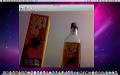









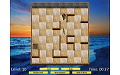




















































 その他のカテゴリ
[
その他のカテゴリ
[