このページではこのカテゴリに属するMac App Storeアプリのみ紹介しています。Mac App Store同様、品揃えがまだ不十分です。最後まで見ましたら、圧倒的に数の多い「Mac OS X ソフトウェアサーチ」の同じカテゴリも探してみてください。
「Mac ソフトサーチ」+「Mac アプリサーチ」のコンテンツ検索
![]() Mac App Storeで公開されているMac用アプリのみ紹介しています。
Mac App Storeで公開されているMac用アプリのみ紹介しています。
![]() アプリはどんどん増え、どんどんアップデートされていくため、行き届かない点があるかもしれません。リンク切れ等の問題を発見なされた場合、お手数ですが、タイトル下の 「管理者に通知」 を押し、教えてください。
アプリはどんどん増え、どんどんアップデートされていくため、行き届かない点があるかもしれません。リンク切れ等の問題を発見なされた場合、お手数ですが、タイトル下の 「管理者に通知」 を押し、教えてください。
![]() 新たに当サイトに登録されたアプリの画像や一覧表示ページは、1週間程度リンク切れとなることがあります。
新たに当サイトに登録されたアプリの画像や一覧表示ページは、1週間程度リンク切れとなることがあります。
![]() 気に入ったアプリは 「マイアプリに追加」しておくか、「メールで紹介」すると便利です。
気に入ったアプリは 「マイアプリに追加」しておくか、「メールで紹介」すると便利です。
![]() アプリのタイトルをクリックすると、Apple社のリンクシステム上、自動的にアプリケーション「App Store」が立ち上がるか、Appストアにつながります。Safari以外では連携の悪い場合があります。
アプリのタイトルをクリックすると、Apple社のリンクシステム上、自動的にアプリケーション「App Store」が立ち上がるか、Appストアにつながります。Safari以外では連携の悪い場合があります。
![]() 当サイトではすべて日本のiTunesストアで購入できる物のみを紹介しています。このような「購入できない」というメッセージが出た場合は、削除されたか一時販売を見合わせている場合です。
当サイトではすべて日本のiTunesストアで購入できる物のみを紹介しています。このような「購入できない」というメッセージが出た場合は、削除されたか一時販売を見合わせている場合です。
![]()
 を押すと、当サイトの価格データベースにアクセスして、最新価格を表示することができます。
を押すと、当サイトの価格データベースにアクセスして、最新価格を表示することができます。


How it works.
Email Archiver works with Apple's Mail for OS X, storing your emails as PDFs. It makes them compatible anywhere you can open up a PDF, not just with Mail. Emails are stored hierarchically in the same way that your email is organized in Mail.app. Email archiver makes no changes to your Mail Folders. It simply scans through your thousands of email messages, creating a PDF for each one.
The PDFs created have the full email header embedded into the PDF for searching purposes. Also, all attachments that are displayed online, such as photos, etc are displayed in the PDF. Any emails with attachments have a folder with the same name including the attachments right beside the PDF. PDFs use the subject line and the message ID to create a unique, readable file name for the file. Subsequent scans with Email Archiver only add new emails, and thus perform faster.




Simply click in the direction you want to move the blank tile it and it will follow your clicks accordingly. A "time" and "moves" counter will keep track about the amount of time you needed to solve the puzzle as well as how many moves were needed. The game features 18 different pony and horse pictures for the tiles.
The game supports a windowed and fullscreen mode and different resolutions for an optimal experience.
Enjoy Pony Puzzle with high resolution photos of cute ponies and horses!


In this physics-based puzzle game your goal is to get the cats over to the next levels, collecting sausages, and overcoming obstacles. Each of three cats has special abilities, and you will need to figure out which one's should be used.
30 levels with increasing difficulty will keep you and your children entertained for hours!
-----------------------
VIDEO GAMEPLAY
http://www.youtube.com/watch?v=pK6PajllQ48
VISIT US
http://www.appmania.com.ua/index.php/en/project
FOLLOW US
http://twitter.com/appmania_ua
@appmania_ua
LIKE US
http://facebook.com/appmaniia


Get notifications for multiple GMail accounts on your desktop!
gNotifier shows notifications for your GApps Services (GDocs, GMail and GCal). Click on a notification or the item in the dock menu to access it directly.
gNotifier will let you know when someone shares or modifies a document in GDocs. It will also launch an alarm whenever a there is a reminder configured for one of your GCal events.
With gNotifier, you can know exactly what's going on at all times!


With File Date Changer you are free to change the creation and modification dates of your files or folders at will.
File Date Changer lets you:
● set file creation and modification dates to a specific date and/or time
● add and remove time from existing file dates
● copy existing creation dates onto the modification dates and vice versa
● lift file creation or modification dates from existing files
● remove file dates, so that they appear as "-----" in the Finder
File Date Changer 5 features an elegant and intuitive interface with many advanced features. Simply drag & drop the files you want to change into the file list, select an action from the popup menu and modify the settings to your liking, then click on "Perform Changes".
OTHER NOTABLE FEATURES
● batch operation
● drag & drop into the file list or onto the application icon
● select files in the Finder and activate File Date Changer via the Finder context menu or via a hot key
● automatically deals with file date consistency rules
● separate processing for files and folders, batch processing of sub-folders
MAC OS X LIMITATIONS ON FILE DATES
Please note that Mac OS X imposes a number of "common sense" rules when it comes to file dates and will not allow you to set dates to "invalid" values.
In particular, you cannot set the dates to future values (i.e. later than now) and files cannot be modified before they are created. File Date Changer 5 can automatically take care of these complications for you via the "automatically correct inconsistent dates" feature.
Also note that while File Date Changer will let you set dates before 1972, the Mac OS X Finder does not "like" such dates and as soon as you point the Finder to such a file, it will "correct" this date to the 1st of January 1972.
Photo Date Changer is available exclusively on the Mac App Store.


Use it to learn a language, brush up on your human anatomy, or study for the bar exam. Enter your information directly, or import it from online sources like The Flashcard Exchange. Mental Case automatically generates lessons for you, syncs them to your iPad, iPhone or iPod touch, and even tells you when to study.
Get a free trial at www.macflashcards.com
Mental Case Express is a budget version of the full Mental Case app. You can use it to create and study notes, and sync them to Mental Case on your iPhone or iPad. Some of the more advanced features of Mental Case, such as the automated lesson (spaced repetition), are not available in Mental Case Express. There is a full list of differences below.
WHAT THE CRITICS SAY...
“Mental Case provides a very nice balance of functionality, desktop and iPhone/iPod touch integration and ease-of-use that make it the leader of the pack in the flash card genre for Mac users.”
Sang Tang on TUAW (tuaw.com)
“Mental Case is an incredibly well conceived product that turns the iPhone into a truly powerful study it. The application is polished, easy-to-use, and as stable as any application I've seen. The sync functionality is flawless and I've yet to run into any problem on either the Mac side or the iPhone side.”
Daniel Cohen (whatsoniphone.com)
“Mental Case is a beautifully designed new commercial offering in the flashcard software world ... It offers excellent support for interval study, graded slideshows for both study on demand and interval study as well as convenient set management. ”
K. M. Lawson (foolsworkshop.com)
“Every time I want to email you guys to let you know what feature your product is missing, you've already thought of it! This program is the best I've ever seen. It's made med school easier and will probably increase my board score by at least ten points! Thank you so much!”
Adam J. Bonder (Chicago Medical School)
“Flash cards are tedious to make, but Mental Case makes it quick and easy to create many cards. It is a great way to study and has many more options than old fashioned flash cards.”
Jack Amick (macapper.com)
FEATURES OF MENTAL CASE EXPRESS
? Enter mental notes with images, audio, and text.
? Add an optional question or prompt to test yourself.
? Export your notes for others
? Import notes from other users
? Sync your notes to a Mental Case app on your iPad, iPhone, or iPod touch
? Use the Services menu to quickly capture any piece of information
? Take photos with your FaceTime camera
? Grab screen shots to use in your notes directly from inside Mental Case
? Study your mental notes in gorgeous themed slideshows
FEATURES ONLY IN THE FULL VERSION OF MENTAL CASE
? A fully automated study schedule (the lesson) based on scientific research (spaced repetition)
? Case collections, which are like folders for your note sets.
? Printing of Notes, including creation of PDF documents
? Exporting notes as images or HTML
? Quick entry of notes from any app via hot keys or a Mac menu bar item
? Automated backup of your Mental Case library


Just connect your camcorder to your Mac, launch iDive and a few clicks later you’ll be capturing data directly from your camcorder into iDive’s database. iDive scans tape after tape to build an index of your DV Library.
iDive detects clip boundaries, extracts information (dates, times, format) and takes sample images from each clip at regular intervals. If you want, iDive can also record the whole clip or simply index your footage by taking sample frames in full resolution.
iDive is the ideal cataloging solution for all your movie files as it features QuickTime import capabilities allowing you to keep track of all video files whether they come from a camcorder, are downloaded from the Internet, stored on a hard drive or are from CD/DVD.
Whether your video collection is stored on a memory card, DVD, hard drive or even video cassette, iDive allows you to easily identify, sort, organize and catalog all footage for easy access and use in a central hub.
iDive features :
- Export directly from iDive. A new seamless integration with Avid and Final Cut formats
- DV Capture and Recapture : Download only the video footage required in an instant
- Import more formats with ease. The latest video file formats are now fully supported such as MPEG2 and AVCHD
- Interface and navigation improvements allowing users to search and index footage faster and easier
- iDive is compatible with even more video formats such as MPEG2 or AVCHD


PhotoPresenter has a very streamlined workflow that allows you to present photos very quickly after capture.
1) Select your photos, movies and audio from any of the supported media libraries.
2) Choose a pre-built, high-quality theme
3) Press Play to show your presentation instantly or export to DVD, web, iPhone, iPad and many more
Animated Themes
PhotoPresenter 4 ships with many new and revised high-quality themes to create impressive animated slidehows. Select the photos or movies you'd like to present, along with music from your iTunes library; then just choose a theme and you're done. With only a few clicks you can show your clients, friends and family a selection of elaborately animated photos from your last photo shoot.
iPhoto, Flickr, Facebook, Photo Booth, Aperture
PhotoPresenter 4 is a good citizen on your Mac. It integrates with all of the iApps ― iTunes, iDVD, iWeb and iPhoto ― and also with Photo Booth and Aperture. If you're part of the Flickr or Facebook communities, you can access your photos there as well and use them for your presentation.
Sharing
The most elegant way to share your masterpieces is to create a standalone player. With a standalone player, every Mac user can enjoy your work at the best possible quality without having PhotoPresenter installed. If your audience does not have a Mac, you can export the presentations as video with many formats to choose from, including DVD, web, iPhone, iPod, iPad and Apple TV.
Automation with Smart Albums
PhotoPresenter 4 recognizes changes in Flickr Groups and Sets as well as in iPhoto’s or Aperture’s Smart Albums. New photos are integrated into the presentation instantly. This is the fastest way to keep a portfolio or your client’s projects up-to-date automatically. To optimize your workflow, PhotoPresenter can be extended easily with Automator Actions and AppleScript scripts.


ATTENZIONE: Per visualizzare il video dimostrativo dell'applicazione e per un ulteriore supporto, visitare: http://bit.ly/iFototessere
---------------------------------
With iFototessere has never been easier to create passport photos. The applications is very simple and intuitive, just select the image from your computer, click Save or Print and iFototessere will do the rest!
NOTE: To view a video demonstration of the application and for additional assistance, please visit: http://bit.ly/iFototessere_en


iAlarm allows users to control how they wake up in the morning by leveraging the power of OS X. iAlarm provides 6 basic alert types for users; play iTunes, speak the local weather, play podcasts, speak a custom message and of course a standard beep. Advanced users can also create their own custom AppleScript to be executed by iAlarm or select text files to be spoken.
iAlarm supports your Apple Remote. Use your remote to snooze iTunes and control the music volume from bed.


Despite the cries of protest, the government of Canada continues with its barbaric seal kill. This ignorance and cruelty undermines what could and should be a great nation. Clubbing baby seals is an abomination, and the Canadian government deserves condemnation for their role in sponsoring and allowing this bloody, cruel, horrendous slaughter.
Deepwater3d is a game development studio based in New Zealand. To add our digital weight to the global outrage, we have compiled this video game "Save The Farley Mowat".
The objective of the game is to blast the droids of the Canadian military with your rocket launcher and machine gun, in order to reach the Sea Shepherd vessel impounded by the Canadians in a remote Newfoundland port.
The objective of creating the game is to raise awareness of the Sea Shepherd Conservation Society, who are fighting back against animal cruelty in this world, such as shark-finning, whaling, dolphin slaughter and sealing.
Animals are here with us, not for us.
Say no to industrialised animal cruelty.


Click the start and end dots to create a line. Try to close the boxes to win. When a player closes a box they get a point and get to go again. Once all of the dots are connected the player with the most boxes wins.
Features:
★ Play against the computer or in 2 player mode.
★ Try to close more boxes than the opponent.
★ Great background music and sound effects.
We hope you enjoy Dots Deluxe! Check out our other great games as well.


Mark where mines are by click and holding for 2 seconds. You can click and hold again to place a question mark and once more to clear the flags. Just clicking will check a spot for mines. Find all of the mines without any exploding to win the game.
Features:
★ Beginner, medium and expert levels for a different set of challenges.
★ Wonderful dessert theme and fun Christmas theme.
★ Great background music and sound effects.
★ Auto-save when you close it or answer call during game play so you can continue where you left off.
We hope you enjoy Master Minesweeper!


Features:
★ Matching of either 8 or all 12 beautiful zodiac faeries.
★ Great background music and sound effects.
★ Fun and educational at the same.
★ A point system that gives bonuses for extra concentration.
★ A system that allows children of any age to enjoy and win.
★ Head 2 Head system for 2 players at once in fun turn based game. This is great for siblings, parent/child and among friends.
Thanks for buying Zodiac Faeries Astrology Adventure!


 【
【


































































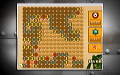







 その他のカテゴリ
[
その他のカテゴリ
[