このページではこのカテゴリに属するMac App Storeアプリのみ紹介しています。Mac App Store同様、品揃えがまだ不十分です。最後まで見ましたら、圧倒的に数の多い「Mac OS X ソフトウェアサーチ」の同じカテゴリも探してみてください。
「Mac ソフトサーチ」+「Mac アプリサーチ」のコンテンツ検索
![]() Mac App Storeで公開されているMac用アプリのみ紹介しています。
Mac App Storeで公開されているMac用アプリのみ紹介しています。
![]() アプリはどんどん増え、どんどんアップデートされていくため、行き届かない点があるかもしれません。リンク切れ等の問題を発見なされた場合、お手数ですが、タイトル下の 「管理者に通知」 を押し、教えてください。
アプリはどんどん増え、どんどんアップデートされていくため、行き届かない点があるかもしれません。リンク切れ等の問題を発見なされた場合、お手数ですが、タイトル下の 「管理者に通知」 を押し、教えてください。
![]() 新たに当サイトに登録されたアプリの画像や一覧表示ページは、1週間程度リンク切れとなることがあります。
新たに当サイトに登録されたアプリの画像や一覧表示ページは、1週間程度リンク切れとなることがあります。
![]() 気に入ったアプリは 「マイアプリに追加」しておくか、「メールで紹介」すると便利です。
気に入ったアプリは 「マイアプリに追加」しておくか、「メールで紹介」すると便利です。
![]() アプリのタイトルをクリックすると、Apple社のリンクシステム上、自動的にアプリケーション「App Store」が立ち上がるか、Appストアにつながります。Safari以外では連携の悪い場合があります。
アプリのタイトルをクリックすると、Apple社のリンクシステム上、自動的にアプリケーション「App Store」が立ち上がるか、Appストアにつながります。Safari以外では連携の悪い場合があります。
![]() 当サイトではすべて日本のiTunesストアで購入できる物のみを紹介しています。このような「購入できない」というメッセージが出た場合は、削除されたか一時販売を見合わせている場合です。
当サイトではすべて日本のiTunesストアで購入できる物のみを紹介しています。このような「購入できない」というメッセージが出た場合は、削除されたか一時販売を見合わせている場合です。
![]()
 を押すと、当サイトの価格データベースにアクセスして、最新価格を表示することができます。
を押すと、当サイトの価格データベースにアクセスして、最新価格を表示することができます。


Ever given a presentation but your computer's desktop was mess or contained files you didn’t want the audience to see? TidyTop makes it fast and easy to clear your desktop and restore it later.
Archiving
Do you want a clean desktop but don't want to go through the hassle of sorting all your desktop files? Archive your files using TidyTop.
How TidyTop Works:
TidyTop moves all items from your desktop into an archive folder which is still accessible from the Finder or other applications. No data is deleted. You can even keep multiple archives and restore them to bring the items back to your desktop, preserving their icon locations.


VidRender is the simple video conversion software you've been looking for. VidRender supports all the popular formats including AVI, MP4, 3GP, MPEG, FLV, and more. Just drop in your video files and use default settings or use the Advanced options to finer tune your conversion.
Features:
?Quick setting for Portable and Television size and quality
?Add to iTunes after conversion
?H.264 Encoding
?Multiple files in a single batch process
Advanced Features:
?Cropping
?Resizing
?Custom Video Bitrate
?Custom Frame rate
?Custom Audio Bitrate


Having issues? Please visit the support forum: http://support.eirtext.com
FEATURES:
- Multiple accounts.
- Full message history.
- Full and compact view modes.
- Direct access to your Mac Address Book contacts.
- Send your location.
- Link shortener to save characters.
REQUIREMENTS:
An account with one of the following providers:
WebTexts:
- O2.ie
- O2.co.uk - O2 Broadband users get 200 free messages
- Meteor.ie
- Vodafone.ie
- Three.ie
- eMobile.ie
Web SMS:
- blueface.ie
- voipcheap.com
- voipcheap.co.uk
- internetcalls.com
- 12voip.com
- lowratevoip.com
- smsdiscount.com
- voipdiscount.com
- freecall.com
- voipbuster.com
- dialnow.com
- nonoh.net
- smsListo.com
- sipdiscount.com
- calleasy.com
- voipraider.com
- voipwise.com
- justvoip.com
- poivy.com
- voipbusterpro.com
- sparvoip.de
- voipstunt.com
- netappel.fr
- webcalldirect.com


PingResponder envoie a` intervalles re´guliers (choisis par vos soins) une reque^te ping sur une machine se trouvant sur votre re´seau ou a` l'exte´rieur de ce dernier. Si la machine distante ne re´pond pas (ou plus), PingResponder vous le notifiera visuellement et aussi si vous le de´sirez par l'envoi d'un e-mail.
Les champs sont en anglais (voir capture d'e´cran), une version francise´e peut voir le jour si la demande va dans ce sens.


Note: For best results, use JPEG or TIFF. Other file formats are hard to work with or may completely corrupt the image. Be sure to always make backups of your images with any app that makes changes to your photos.
How to use:
It's easy, just start removing some lines from the textfield on the left. You can add lines from external sources, remove lines, change lines, but read below for a few tips.
- Command + Z (undo) is your friend. You will often see your entire image disappear, just Command + Z back to where you were.
- The first 50 lines (give or take) are usually full of meta information, so editing these lines will usually result in no or little change to the image.
- The text correlates to the image, towards the top you will change the top part of the image. If you change text towards the bottom, you will affect the bottom part of the image.
Feedback? Let us hear it! http://help.fuelcollective.com
Twitter: @fuelcollective


When iXiu is started, it will create a new panel below the menubar on the right side of your screen. This panel will appear when the mousepointer is moving above its tab. On this panel you can drop or paste anything you want. With a right-click on the panel or one of its icons, it will show a contextual menu with several options. Or simply double-click on an icon to open your browser or another application associated with the data. Every panel can have its own style. So, be creative and define the ultimate look of your pasteboard and start clipping all your pictures, urls and snippets of data.


● Adjust the size, and padding of generated barcodes.
● Works without an internet connection.
●More privacy than a web service.
● Save as PNG, JPEG, or GIF




Get your debt under control the right way.
Everybody that has debt knows they should get rid of it - it's crippling and can overwhelm and consume your life. Especially with this economy being as unpredictable as it is, it's not a good time to have a high debt load.
But it's not nearly as easy getting out of it as it was into it.
Some plans or applications tell you to just send a little bit more to your debts and wach them melt away. And that's awesome! But you can do better. Because when it comes down to it, you're still just guessing. "Hmm, I think I can spare another $20 to my credit card this month." And then you make projections based on your guess and just hope and hope that you guessed right. Because if you were wrong, then all those projections are bogus.
Debtinator is more intelligent. Instead of relying upon you to guess how much money you can send, you instead describe your financial situation and it figures out how much money you have available to send for you.
So you tell it your income, your recurring expenses, and describe your debt load. It analyzes all of this and figures out just how much money you really have available to send to your debts. Sure, maybe you can spare $20 to your credit card this month. But maybe next month you could actually send $50. And the month after that $80. And the month after that, you can't send anything extra because your car insurance payment is due. You did remember that you have to pay your car insurance every 6 months when you guessed you could send an extra $20, right? Debtinator remembered.
And the best part is - it works within your lifestyle. If you want to spend $50/month eating out and $100/month on movies and $200/month on purchases here in the App Store, you're welcome to do it. Debtinator doesn't judge. We're not trying to make you pay off your debt our way, we're trying to show you how to pay it off your way.
If you don't like the results? Change 'em! Spend $25/month eating out instead and see what sort of impact it has. If it saves you more in interest and gets you out of debt sooner, then so much the better. Or go the other way - maybe budgeting $75/month for eating out will only keep you in debt for another 3 months and cost you a couple hundred bucks more. Is eating out more for the next few years worth the little bit of extra time it'll take you to pay off your debts? We don't know. The point is you get to decide what works for you, Debtinator just works with it.
It doesn't matter if you have $5,000 in debt or $500,000. Better planning yields better results. Wouldn't you love to pay off your mortgage in 7 years instead of 30? If it can be done, Debtinator will show you how.
The savings are potentially huge. A little work and planning is going to recoup the registration fee in nothing flat, knock out your debts, and brighten your future.


In our tests, PicoBrowser loaded pages significantly faster than every other web browser we tested. Even on a slow connection, there is a noticeable increase in the speed that pages load!
More features will be added with future updates - all while keeping the most important feature of PicoBrowser, ultra-fast browsing!


Screen Marker was designed to be simple to use but robust enough for your average doodling needs.
--- Beyond Version 1.0 ---
First, we would like to thank everyone who purchased a copy of Screen Marker. As with most version 1.0 software products, we realized that Screen Marker is a little rough around the edges. So, with your support, we are already more than half-way through to version 1.1. Here is what to expect in the next version:
* The ugly interface (small window) will be gone. A new "out of the way" interface has been introduced.
* No more needing to use hot-keys. Mouse down to draw, mouse up to stop.
* Double-clicking will bring you out of edit mode, making it possible to interact with items on your desktop (beneath Screen Marker).
* Version 1.1 will finally be ideal for "smartboards" in classroom settings.
* Ability to automatically have Screen Maker start up when you login.
* More...


ColorPaj is also a great learning tool for beginners because all of the mechanics behind ColorPaj are explained in the "Color Basics" section. You can experiment and see how each theory works by reading about it and testing them out inside ColorPaj.
---- INTRODUCTORY PRICE ----
Since this is the first release of ColorPaj, we are offering ColorPaj for just $9.99 until February 28, 2011. Starting in March, ColorPaj will forever be sold at $14.99.
--------- FEATURES ---------
* Great learning tool for individuals new to colors
* Creating great color palettes is a breeze
* Save your favorite color palettes
* Quickly retrieve RGB, HEX and CMYK values for your projects
* Browse and use over 700 colors based on their names
* Blend any 2 colors
* Adjust or create your own custom colors
------- RELEASE NOTES ------
Although we just released ColorPaj, we are already hard at work on the next version and it will be worth the short wait. The next version will have:
* New user interface.
* New and better color wheels.
* Animations have been much improved.
* You will be able to select or enter in a base color and ColorPaj will automatically find the appropriate matching colors for you.
* More color schemes to choose from.
* Other improvements...


Never miss a bill payment! View your upcoming bills, make payments and log them right from your menu bar!
Chronicle Mini works great by itself, or it can be used with Chronicle for an even more amazing experience.
Chronicle Mini can:
● Add your bills to iCal automatically.
● Take you to websites to pay your bills instantly.
● Show you all your upcoming bills with a single click.
● Help you never forget to pay a bill again.


Chill Pill allows you to enjoy Fever's rich RSS experience while taking advantage of Cocoa and all of the other modern technologies in Mac OS X.
So what's cool?
System-wide Integration
Filling the void where web applications fail, Chill Pill allows you to set Fever as your default RSS reader, change hot keys via System Preferences, get notified when new items are available, and much more!
Custom Styles
Let's face it, Fever is beautiful.. but everyone has their own style. Using Styles, you can tweak the interface to your heart's desire. All styles are simply CSS files, a modern web standard. Share your styles with other community members on the Conceited Forums.
Everything you already have
Since Chill Pill's job is to make Fever better, you have all of the genius of Fever coupled with an even more integrated experience. Yeah, we didn't think it could be this awesome either.
What is Fever?
Your current feed reader is full of unread items. You’re hesitant to subscribe to any more feeds because you can't keep up with your existing subs. Maybe you've even abandoned feeds altogether.
Fever takes the temperature of your slice of the web and shows you what's hot. Learn more about Fever at http://feedafever.com


With this video tutorial get the most out of iMovie '11! This Mac app includes 37 how-to videos on iMovie '11 which is included with the latest version of iLife (iLife '11). The videos cover everything from the interface to importing your movies to using precision editing to assigning keywords to sharing with Facebook. Everything you need to create you next greatest hit with iMovie '11!
Find out how to:
- import your movies from your camera and desktop.
- works with events and projects
- apply the Ken Burns effect to photos and to your movie clips.
- split and merge events.
- assign keywords to your clips.
- favor and reject clips.
- hide your movies that you don't want to show but you also don't want to delete.
- edit your movies with enhance, contrast, brightness and more.
- stabilize your clips.
- use audio ducking.
- create titles.
- add a map to your project.
- add picture in picture or side by side effects.
- add a voiceover to your project.
- share your project using the media browser.
- save space.
- analyze your clips for people.
- create trailers.
- do more with iMovie '11!
Videos included:
- Introduction
- Sample Movie built with iMovie '11
- Sample Movie Up Close
- Interface
- Projects
- Events
- Adding Music and Sound Effects
- Adding Photos
- Creating Titles
- Working with Transitions
- Working with Maps
- Importing your Movies
- Swapping Events and Projects
- Themes
- Adding Clips to your Project
- Advanced Tools
- Clip Trimmer
- Precision Editing
- Using the Ken Burns Effect
- Favoring and Rejecting Clips
- Stabilizing your Clips
- Using Keywords
- Audio Options
- Audio Ducking
- Video Effects
- Brightness, Contrast, and Saturation
- Special Effects
- Picture in Picture and Side by Side
- Analyzing People and Storyboarding
- Trailers
- Beat Markers and Snap to Beats
- Sharing and using the Media Browser
- Saving Space with Spacesaver
- Consolidate your Media
- Make a Movie in less than 5 minutes!
- Conclusion
We have been doing online video tutorials for over 5 years. Check out what people are saying about our video tutorials:
- "Few people can make useful tutorials. This person is one of the rare trainers who will keep your attention. The author breaks down iPhoto 11 into sensible chapters (videos) and presents them in plain English at a speed which is comfortable to manage. He knows his material!"
- "I read the review and decided to take a chance this was what I needed and WOW!! The last reviewer was so correct!! I needed help on my iPhoto for my iMac and I must say I am impressed and would buy from this developer again. It is nice to have on my iPad and use my computer to set up my iPhoto album."
- "If he keeps putting out more tutorials for programs I use, I will be sure to get these as well. I downloaded his Tutorial For iMovie for iPhone as well, which I also got a lot out of. "
- "Having this app is like having a virtual instructor. All the fundamental are covered."
Get the most out of iMovie '11 with this Video Tutorial!


 【
【



















































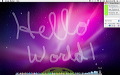






















 その他のカテゴリ
[
その他のカテゴリ
[