このページではこのカテゴリに属するMac App Storeアプリのみ紹介しています。Mac App Store同様、品揃えがまだ不十分です。最後まで見ましたら、圧倒的に数の多い「Mac OS X ソフトウェアサーチ」の同じカテゴリも探してみてください。
「Mac ソフトサーチ」+「Mac アプリサーチ」のコンテンツ検索
![]() Mac App Storeで公開されているMac用アプリのみ紹介しています。
Mac App Storeで公開されているMac用アプリのみ紹介しています。
![]() アプリはどんどん増え、どんどんアップデートされていくため、行き届かない点があるかもしれません。リンク切れ等の問題を発見なされた場合、お手数ですが、タイトル下の 「管理者に通知」 を押し、教えてください。
アプリはどんどん増え、どんどんアップデートされていくため、行き届かない点があるかもしれません。リンク切れ等の問題を発見なされた場合、お手数ですが、タイトル下の 「管理者に通知」 を押し、教えてください。
![]() 新たに当サイトに登録されたアプリの画像や一覧表示ページは、1週間程度リンク切れとなることがあります。
新たに当サイトに登録されたアプリの画像や一覧表示ページは、1週間程度リンク切れとなることがあります。
![]() 気に入ったアプリは 「マイアプリに追加」しておくか、「メールで紹介」すると便利です。
気に入ったアプリは 「マイアプリに追加」しておくか、「メールで紹介」すると便利です。
![]() アプリのタイトルをクリックすると、Apple社のリンクシステム上、自動的にアプリケーション「App Store」が立ち上がるか、Appストアにつながります。Safari以外では連携の悪い場合があります。
アプリのタイトルをクリックすると、Apple社のリンクシステム上、自動的にアプリケーション「App Store」が立ち上がるか、Appストアにつながります。Safari以外では連携の悪い場合があります。
![]() 当サイトではすべて日本のiTunesストアで購入できる物のみを紹介しています。このような「購入できない」というメッセージが出た場合は、削除されたか一時販売を見合わせている場合です。
当サイトではすべて日本のiTunesストアで購入できる物のみを紹介しています。このような「購入できない」というメッセージが出た場合は、削除されたか一時販売を見合わせている場合です。
![]()
 を押すと、当サイトの価格データベースにアクセスして、最新価格を表示することができます。
を押すと、当サイトの価格データベースにアクセスして、最新価格を表示することができます。


Reversi (also known as Othello) is a much-loved classic strategy game, often described as taking only a minute to learn, but a lifetime to master. Each game only takes a few minutes to play, making it an ideal game to play when you have a few minutes to kill, or a few hours! It can be played by all ages.
Play one of the best-selling Reversi applications on the iOS platform, with one of the strongest AI engines, now available on your Mac.
Features:
- One or two player mode
- Six levels of difficulty from beginner to guru
- Each level has its own style of play
- Strong computer opponent at higher levels
- Very fast computer play, even on the highest level
- Hints option to help improve your game play
- Four gorgeously styled reversi boards
- Animated pieces
- Sound effects
- Unlimited undo and redo
- Scoreboard
- Auto-save game in progress
- Play with mouse or keyboard
Praise for the iOS version:
"There are several free Reversi games in the app store, but none have the breadth of options or depth of AI of this paid version. AppCraver looks forward to seeing what developer Kiss The Machine comes up with next" - www.appcraver.com
"For those who are serious about playing Reversi and want a serious AI challenge get this one" - mrbass.org best iPhone and iPod Touch games


This full 3D Heart Animation you can use one finger to rotate in all directions, at same time with real cycle animation effect.
By Dr. Mau Navas, (digital Anatomy encyclopedias)
All heart animation REAL 3D
And of course your comments and emails are always welcome for updates, suggestions and provide a better service for you.


★ LEARN BY EXAMPLE: View the HTML source code of any website, including "tags" that define the layout and structure of each page.
★ Don't know what a tag means? Just tap on a highlighted tag to see a description, with examples.
★ REVIEW: Includes reference on 30+ most commonly used HTML tags, from images, to links, to tables.
★ CREATE: Interactive editor lets you write HTML code (example included!) and view the resulting page. No web server necessary. Save multiple files, or import images from your hard drive to use in your pages.
★ BONUS: Includes a 10 page "crash course" tutorial describing HTML syntax, the fundamentals of creating a simple website, and common mistakes to avoid.
If you are wondering about the 17+ rating, this application contains absolutely no "adult content" and is appropriate for all ages. However, because it allows the user to open any website, the rating is a requirement from Apple.
We'd love to hear your feedback. Please send us e-mail: mail@surrealpath.com


- HTTP and SSL elements.
- Flaws in your server components.
- Dangerous files/CGIs.
- Leaked scripts.
- Outdated server software and other problems.
It performs generic and server type specific checks. It also captures and prints any cookies received. Conduct a proper investigation into the security of your servers with Yang.


A 6-in-1 PDF Converter which helps Mac Users convert PDF to Word, PowerPoint, Excel, EPUB, Text and HTML. Users can edit and reuse PDF contents easily!
Key features:
- Convert PDF to Word, Excel, PowerPoint, EPUB, Text and HTML
- Preserve text, hyperlinks, images, layouts, tables, columns, graphics in converted Office files, HTML pages and EPUB eBooks
- Batch Conversion: convert maximum 50 PDF files at one time
- Partial Conversion: select specific page/ page range from each PDF file to convert
- Support encrypted PDF files conversion
- Customize the text and background color in the converted HTML and EPUB files
- Standalone, do not require Adobe Reader or Acrobat or Microsoft Office for Mac


Your child will develop his or her visual skills and their sense of observation while playing this game.
The 3 last scenes can be unlocked by finishing the 10 first scenes at difficulty level 1 2 and 3.
This game is part of our collection of educative and educational games "Learning is fun". Visit our web site for more info
http://ar-entertainment.net/learning/mac/


* IGN rated 8 out of 10 ("Impressive")
The ancient kingdom is in trouble! The magic of the four elements that kept it running for centuries has been corrupted by evil powers and the altars no longer yield the energy of life. It is up to you to unlock the 4 ancient books of magic and collect 16 mysterious cards that will help you restore the kingdom to life. An adorable little fairy will be your aide in this perilous journey as you encounter elementals, dragons, knights, and various magic creatures. Using a mix of classic addictive game play ideas but taking them to a new level with innovative twists, explosive bonuses, spectacular visual effects, and fascinating storyline in amazing animation, this game by Playrix is a load of fun.
ENJOY THESE FEATURES:
- 4 books of magic to unlock and study
- 16 mysterious cards to collect
- 64 captivating levels with 20 challenging bonus tasks
- Stunning visual effects and fantastic bonuses
More Mac Apps by Playrix:
FISHDOM - Complete Match 3 levels and create the aquarium of your dreams!
GARDENSCAPES - Restore a formerly beautiful garden back to its glory!
FISHDOM H2O: HIDDEN ODYSSEY - Look for hidden items and build your Fishdom!
CALL OF ATLANTIS - Collect seven crystals of power to save Atlantis!
Our games are available for iPhone/iPod Touch/iPad. Look for Playrix apps on the App Store.
WANT MORE PLAYRIX FUN?
Visit us at Playrix.com
Follow us on Twitter.com/Playrix
Find us on Facebook.com/PlayrixGames


The postcard's stamp image can also be changed and will be postmarked with the current date and city from which it is sent.


Webpage Capture is a simple tool to generate full-size webpage screenshots.
Unlike general-purpose screen capture utilities, Webpage Capture is specifically designed for webpage capturing. This app will render the webpage you want to capture using WebKit and generate a full-size screenshot, regardless of actual screen resolution or browser window size.
Features
- Full-size webpage capture
- WebKit rendering
- Save to Desktop, just like the built-in screenshot feature in OS X
- Easy to use, type in the URL, or simply drag and drop URL from any application to the app window
- You can drag and drop local HTML file to this app as well
- Close the main panel and drag and drop links/files to the dock (like a droplet)
* Webpage Capture shares cookies with Safari, thus most (though NOT ALL) login-secured pages are supported
** Some web apps (such as Twitter.com) does not populate content without user interaction, the capture results may vary for those webpages


Who thought that a simple cube presents such a challenge? The goal is to rotate all the small cubes around the magic cube's center until all the colored sides fit the initial setup. That means the cube will end up with a single color on each of its 6 sides. Sounds easier than it is.
The magic cube was a famous toy back in the 80s and a lot of variations were created for all kinds of computers and handhelds. Magic Cube Classic is one of the most beautiful, presented in full 3D.
What you see is what you get: grab the cube with your mouse to rotate the entire cube or parts of it. The controls are as intuitive as possible.
A Zen-like gameplay with a melodic, ambient soundtrack provides you some relaxing hours of gameplay. No need to hurry. You can continue the current cube anytime; the game is saved automatically with every move you make.
Once you finish a cube, you can check the required time and the count of moves it took to challenge your friends.
Magic Cube Classic is presented with the latest 3D graphic technology. For the full experience, a Shader 3.0 compatible graphic card is required, but the game is playable on any 3D capable computer.
The controls:
LEFT mouse button with EYE icon visible - hold the LEFT mouse button and move your mouse to rotate the cube.
LEFT mouse button with ROTATION icon visible - hold the LEFT mouse button and move your mouse to grab parts of the cube and to rotate them.
RIGHT mouse button - hold the RIGHT mouse button at anytime and move your mouse to rotate the cube.
SCROLLWHEEL - zoom the camera in and out.


Wave your hands or objects in from of your web cam and watch as Kaleidoscope Camera uses the beauty of mathematics to generate beautiful images and videos.
Record and share your trippy videos with your friends! Set them to music and upload to YouTube!
Watching yourself through a webcam has never been so fun!


Key Features:
? Over 500 Customizable Templates ?
Business Card Composer comes packed with 500 professionally designed templates for horizontal, vertical, folded, double-sided, and CD-R business cards.
? Integrated with Apple Address Book ?
Contact information can be pulled right from Address Book and placed on your business card in just one click.
? Photos from Address Book, iPhoto, and Aperture ?
Associate the card with the face. Import your favorite portrait from Address Book, iPhoto, or Aperture and dress it up using Business Card Composer's editing tools.
? Design Tools ?
You have complete control over every aspect of your business card with the wide design toolkit that ranges from shadows and masks to the program's powerful image editor that utilizes Core Image filters.
? Tons of Paper Layouts ?
Inside is a collection of hundreds of supported papers from Avery, APLI, Decadry, and many other popular manufacturers. So you're sure to find the one you need!
? Flexible Printing ?
It goes without saying that Business Card Composer lets you print multiple copies of a card. But the neat part is that you can also print one design for multiple people or more than one design all in one batch.




Apimac Slideshow is a slideshow and presentation tool for multimedia files, movies, sounds and images that allows you to quickly and easily create slideshow presentations and portfolios that can be distributed as freestanding programs for Mac and Windows or as movie files optimized for YouTube, CD-ROMs, the Web, iTunes, iPod, iOS (iPad, iPhone and iPhone 4) mobile devices and computers.
FAST TO LEARN AND EASY TO USE
It is fast to learn and easy to use. Apimac Slideshow lets you personalize a presentation, adapting it to the most varied needs. You can create presentations and slideshows that can be manually or automatically controlled, you can personalize the presentation with colored backgrounds, use multiple soundtracks and show images and movies along with their names and custom text.
HANDLES A WIDE RANGE OF GRAPHIC AND MULTIMEDIA FORMATS
Apimac Slideshow can handle a wide range of graphic and multimedia formats: QuickTime Movies, QuickTime VR Movies, MP3, MPEG, AutoDesk Animator (FLC), AIFF, AU, WAVE, DV, OpenDML audio files, and all the main graphic formats such as JPEG, TIFF, Pict, Photoshop, PNG, MacPaint, GIF, animated GIF, Windows Bitmap BMP and SGI.
MAKING SLIDESHOWS
The program is the perfect tool to make your own slideshows of images and movies: just drag and drop files or folders on the main window and click Play or create a freestandig slideshow to distribuite to both Mac and Windows computers. What’s more, the new release of this application sports the number one feature request from users: the ability to create movie files out of one slideshow presentation. Apimac Slideshow can create movie files optimized for: YouTube, Cellulars, Email, iPod, iPhone, iPad, iPod touch, the Web, CD-ROM, Apple TV and Computers.
MAKING PRESENTATIONS
Creating slideshow presentations with Apimac Slideshow is easy: add photos and video, personalize the presentation environment with colored backgrounds and multiple soundtracks, then distribuite it or use it in your computer.
MAKING DIGITAL PORTFOLIOS
Apimac Slideshow is the best tool for photographers, illustrators, architects to create digital portfolios of high-quality still images which can be destribuited on CD-ROMS and DVDs as Mac or Window free-standing application. During a presentation Apimac Slideshow is able to show the IPTC, EXIF, and ICC info tags along with the name of the file.
With Apimac Slideshow you can create slideshow presentations and portfolios that can be distributed as freestanding slideshow applications for either Mac or Windows. These stand-alone presentations are so easy to use that can be launched by just a simple double-click.
Apimac Slideshow is a must for anyone who wants to distribute presentations, portfolios or collections of movies and images on removable disks, CD-ROMs, DVDs or any other digital medium.
NOTES
There are some Mac options not supported by Windows presentations: the MPEG-4 audio files are not supported (e.g. .m4a, .aac); the fade effect only works with accelerated graphic hardware and it fades the screen only about 50%.
INTERNET CONNECTION NOT REQUIRED
The main features of the app does not require any Internet connection.
SUPPORT
For any product information, please contact our support, we are happy to provide information about our software and technical assistance: www.apimac.com/support
Application icon based on original work of graphic.it


Create slideshows on Mac that can be distributed as movie files or freestanding royalty-free presentations for Mac and Windows.
Apimac Slideshow is a slideshow and presentation tool for multimedia files, movies, sounds and images that allows you to quickly and easily create slideshow presentations and portfolios that can be distributed as freestanding programs for Mac and Windows or as movie files optimized for YouTube, CD-ROMs, the Web, iTunes, iPod, iOS (iPad, iPhone and iPhone 4) mobile devices and computers.
FAST TO LEARN AND EASY TO USE
It is fast to learn and easy to use. Apimac Slideshow lets you personalize a presentation, adapting it to the most varied needs. You can create presentations and slideshows that can be manually or automatically controlled, you can personalize the presentation with colored backgrounds, use multiple soundtracks and show images and movies along with their names and custom text.
HANDLES A WIDE RANGE OF GRAPHIC AND MULTIMEDIA FORMATS
Apimac Slideshow can handle a wide range of graphic and multimedia formats: QuickTime Movies, QuickTime VR Movies, MP3, MPEG, AutoDesk Animator (FLC), AIFF, AU, WAVE, DV, OpenDML audio files, and all the main graphic formats such as JPEG, TIFF, Pict, Photoshop, PNG, MacPaint, GIF, animated GIF, Windows Bitmap BMP and SGI.
MAKING SLIDESHOWS
The program is the perfect tool to make your own slideshows of images and movies: just drag and drop files or folders on the main window and click Play or create a freestandig slideshow to distribuite to both Mac and Windows computers. What’s more, the new release of this application sports the number one feature request from users: the ability to create movie files out of one slideshow presentation. Apimac Slideshow can create movie files optimized for: YouTube, Cellulars, Email, iPod, iPhone, iPad, iPod touch, the Web, CD-ROM, Apple TV and Computers.
MAKING PRESENTATIONS
Creating slideshow presentations with Apimac Slideshow is easy: add photos and video, personalize the presentation environment with colored backgrounds and multiple soundtracks, then distribuite it or use it in your computer.
MAKING DIGITAL PORTFOLIOS
Apimac Slideshow is the best tool for photographers, illustrators, architects to create digital portfolios of high-quality still images which can be destribuited on CD-ROMS and DVDs as Mac or Window free-standing application. During a presentation Apimac Slideshow is able to show the IPTC, EXIF, and ICC info tags along with the name of the file.
With Apimac Slideshow you can create slideshow presentations and portfolios that can be distributed as freestanding slideshow applications for either Mac or Windows. These stand-alone presentations are so easy to use that can be launched by just a simple double-click.
Apimac Slideshow is a must for anyone who wants to distribute presentations, portfolios or collections of movies and images on removable disks, CD-ROMs, DVDs or any other digital medium.
NOTES
There are some Mac options not supported by Windows presentations: the MPEG-4 audio files are not supported (e.g. .m4a, .aac); the fade effect only works with accelerated graphic hardware and it fades the screen only about 50%.
INTERNET CONNECTION NOT REQUIRED
The main features of the app does not require any Internet connection.
SUPPORT
For any product information, please contact our support, we are happy to provide information about our software and technical assistance: www.apimac.com/support
Application icon based on original work of graphic.it


 【
【





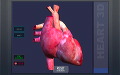





















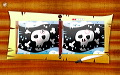









































 その他のカテゴリ
[
その他のカテゴリ
[