このページではこのカテゴリに属するMac App Storeアプリのみ紹介しています。Mac App Store同様、品揃えがまだ不十分です。最後まで見ましたら、圧倒的に数の多い「Mac OS X ソフトウェアサーチ」の同じカテゴリも探してみてください。
「Mac ソフトサーチ」+「Mac アプリサーチ」のコンテンツ検索
![]() Mac App Storeで公開されているMac用アプリのみ紹介しています。
Mac App Storeで公開されているMac用アプリのみ紹介しています。
![]() アプリはどんどん増え、どんどんアップデートされていくため、行き届かない点があるかもしれません。リンク切れ等の問題を発見なされた場合、お手数ですが、タイトル下の 「管理者に通知」 を押し、教えてください。
アプリはどんどん増え、どんどんアップデートされていくため、行き届かない点があるかもしれません。リンク切れ等の問題を発見なされた場合、お手数ですが、タイトル下の 「管理者に通知」 を押し、教えてください。
![]() 新たに当サイトに登録されたアプリの画像や一覧表示ページは、1週間程度リンク切れとなることがあります。
新たに当サイトに登録されたアプリの画像や一覧表示ページは、1週間程度リンク切れとなることがあります。
![]() 気に入ったアプリは 「マイアプリに追加」しておくか、「メールで紹介」すると便利です。
気に入ったアプリは 「マイアプリに追加」しておくか、「メールで紹介」すると便利です。
![]() アプリのタイトルをクリックすると、Apple社のリンクシステム上、自動的にアプリケーション「App Store」が立ち上がるか、Appストアにつながります。Safari以外では連携の悪い場合があります。
アプリのタイトルをクリックすると、Apple社のリンクシステム上、自動的にアプリケーション「App Store」が立ち上がるか、Appストアにつながります。Safari以外では連携の悪い場合があります。
![]() 当サイトではすべて日本のiTunesストアで購入できる物のみを紹介しています。このような「購入できない」というメッセージが出た場合は、削除されたか一時販売を見合わせている場合です。
当サイトではすべて日本のiTunesストアで購入できる物のみを紹介しています。このような「購入できない」というメッセージが出た場合は、削除されたか一時販売を見合わせている場合です。
![]()
 を押すと、当サイトの価格データベースにアクセスして、最新価格を表示することができます。
を押すと、当サイトの価格データベースにアクセスして、最新価格を表示することができます。


With Softmatic PhotoStamp it's a fast and easy 5-step process to batch-stamp all your digital images. PhotoStamp stamps text, copyright signs and notices, images (e.g. your company logo), Exif data (like camera model, focal length or exposure details), dates and more on your assets.
PhotoStamp reads virtually any image format (including raw formats like Canon CR2 and Nikon NEF) and outputs watermarked images as JPEG, TIFF, PNG and so forth. Output options include resizing of images, automatic thumbnail generation and flexible naming scheme for output images, including counters.
The "Assistant"-style concept of PhotoStamp makes it very easy to use.
Here's how it works in a nutshell:
1. Simply drag your images (files or complete folders, it doesn't matter) over the drop target in the first pane of the main window.
2. In the second pane use any of the predefined watermark designs or define your own. You can have as many watermarks per image as you want.
3. Set output options like target folder, image format, jpeg quality in the third pane. You can also have PhotoStamp resize the images if you want to confine it to given constraints. A great time saver: Let PhotoStamp create thumbnails in addition to the watermarked images.
4. Review your settings - you can anytime go back to a previous step.
5. For a test run with a single image, click the upper "Start" button in the fifth pane. PhotoStamp will then process only the first of the source images. If you are happy with the result, click the lower "Start" button to process the whole set of images.
Please note: The software has been tested extensively with tens of thousands of images. However, it's impossible to test against every brand and every model of camera on the market. Should you find problems with one of your images, please let us know.


The game follows a typical board game system of spinning a roulette to determine where to move and build a building to charge other players.
Just as you are playing a real board game, this game provides you with information cards which you can access by long pressing a certain play area.
You can in turn move this card or bring it to your deck.
You can take a double chance to predict where the roulette will stop, and you will get to spin one more time! You can continue on with another turn.
Special cards become a variable to the game.
Some card makes to unwillingly sell your land. Some might allow you to stay on another player’s land without paying.
Special cards will provide you with either lucky or unlucky chances.
A special card called ‘Tic Toc’ will give you a chance to increase your wealth significantly.
If you choose ‘Tic Toc’ card, whenever you land on Special Card area, a chance is given.
If one line of ‘Tic Toc’ is formed, a special bonus will be paid.
By combining 8 colors and 8 types of play pieces, you can customize your own play piece, and you can customize your own interface according to your play type


Whether you’re a professional photographer or a passionate amateur, you want three things: perfect images, effortlessly organized, with great publishing and delivery options. Adobe Photoshop Lightroom 3 is the industry-leading digital darkroom that delivers all three.
In this three-hour tutorial, fine-art photographer and veteran Photoshop instructor Dan Moughamion shows you how to use Lightroom to quickly and effortlessly import, organize, edit, and showcase your images.
Dan dives first into the new Tethered Capture and Import features, showing you how to make your photography workflow more efficient from the start. You’ll learn to capture shots directly from Lightroom, or quickly browse all of your drives to add selected shots to your catalog while effortlessly including metadata and keywords.
Next, Dan shows you how to organize your image catalog so you can sort, find, and group specific images-or types of images--fast. Learn the best ways to compare similar photos while making selections for clients or personal projects. Create Smart
Collections that automatically find and gather the images that meet your criteria. You'll learn key pointers for handling metadata, synchronizing your folders, and updating your library.
When it's time to edit and adjust your images, Lightroom's Develop module offers state-of-the-art image processing, including new noise reduction and lens correction tools. Dan shows you how to easily alter contrast, tune color, convert to black-and-white, add grain, reduce noise, adjust sharpness, and perfect the finest details of your image. You’ll learn to obliterate Luminance Noise from high ISO shots and nail down your exposure with the new custom point Curves. You’ll define color relationships with the powerful Targeted Adjustment tool and the HSL panel, and style your black and white compositions with elegant Split Toning controls. You'll even learn to prepare your bracketed exposures for Photoshop CS5's HDR Pro feature (which you can learn all about in Photoshop 105: Image Retouching & Adjustment.)
Finally, Lightroom offers many options for creatively sharing your finished
shots in print, online, and in presentations. Dan shows you how to get started with elegant web galleries, customized print layouts, dynamic slide show videos with music, and even how to integrate with photo-sharing sites like Flikr.


This app is for entertainment purposes only and the results may not be accurate. Please do not base any decisions off of this app.


This app is for entertainment purposes only and the results may not be accurate. Please do not base any decisions off of this app.


You’ve been punitively posted to Mars after assaulting your commanding officer, who ordered your unit to fire upon civilians. The Martian marine base acts as security for AGM corporation (AGM), a multi-planetary conglomerate, which is performing secret experiments with teleportation by creating gateways between the two moons of Mars, Phobos and Deimos.
Phobos is considered by space marines to be the dullest assignment imaginable: "with no action for eighty million miles, your day consisted of suckin' sand and watchin' flicks in the rec room." This all changes when the AGM experiments go horribly wrong.
Computer systems on Phobos malfunction, Deimos disappears entirely, and "something fragging evil" starts pouring out of the gateway, killing or possessing all AGM personnel. Responding to a frantic distress call from the overrun scientists, the Martian marine unit is quickly sent to Phobos to investigate, where you’re left to guard the hangar with only a pistol while the rest of the group proceeds inside. Over the course of the next few hours, you hear assorted garbled radio messages, gunfire, and screams, followed by silence: "Seems your buddies are dead…or WORSE…"
As the last man standing, your mission is to fight through the entire onslaught of demonic enemies by yourself in order to keep them from attacking Earth.
**** **** ****
The stock market got you down? Boss man breathing down your back? We have your cure.
Bloodthirsty zombies. Vicious monsters. Sleepless nights. Lots of weapons. Dark corners abound and death around every turn will get your mind off the DOW and your boss. Pick up a riot shotgun and tear a zombie to shreds.
If you liked Doom , Doom’s Knight, or Doomed Freedom, then you’ll love Doomed Heretic.
Visit www.MOALABLLC.com to view the latest video previews.
Features:
- over 30 levels
- Multiple weapons: Fists, Pistol, Shotgun, Chain gun, Rocket Launcher, Plasma Gun, saw, and BFG
FAQ
Q: How to switch weapons?
A: Press a number on the keyboard.
Q: How to open the door, call the elevator, push the button?
A: Get close to the door, elevator, or button then tap on screen.
Q: Cheats codes?
A: In game, type:-
iddqd - godmode
idkfa - all weapons, keys and armor
idclip - walk through walls


You’ve been punitively posted to Mars after assaulting your commanding officer, who ordered your unit to fire upon civilians. The Martian marine base acts as security for AGM corporation (AGM), a multi-planetary conglomerate, which is performing secret experiments with teleportation by creating gateways between the two moons of Mars, Phobos and Deimos.
Phobos is considered by space marines to be the dullest assignment imaginable: "with no action for eighty million miles, your day consisted of suckin' sand and watchin' flicks in the rec room." This all changes when the AGM experiments go horribly wrong.
Computer systems on Phobos malfunction, Deimos disappears entirely, and "something fragging evil" starts pouring out of the gateway, killing or possessing all AGM personnel. Responding to a frantic distress call from the overrun scientists, the Martian marine unit is quickly sent to Phobos to investigate, where you’re left to guard the hangar with only a pistol while the rest of the group proceeds inside. Over the course of the next few hours, you hear assorted garbled radio messages, gunfire, and screams, followed by silence: "Seems your buddies are dead…or WORSE…"
As the last man standing, your mission is to fight through the entire onslaught of demonic enemies by yourself in order to keep them from attacking Earth.
**** **** ****
If you liked Doom or Doom’s Knight, then you’ll love Doomed Freedom. Note that Doomed Freedom is based on Freedoom project.
Visit www.MOALABLLC.com to view the latest video previews.
Features:
- over 30 levels
- Multiple weapons: Fists, Pistol, Shotgun, Chain gun, Rocket Launcher, Plasma Gun, saw, and BFG
FAQ
Q: How to switch weapons?
A: Press a number on the keyboard.
Q: How to open the door, call the elevator, push the button?
A: Get close to the door, elevator, or button then tap on screen.
Q: Cheats codes?
A: In game, type:-
iddqd - godmode
idkfa - all weapons, keys and armor
idclip - walk through walls


Save DVDs for iPod, iPhone, PSP, PDA, Zune, Archos, BlackBerry, cell phone, and more.
Choose audio track for each DVD title.
Use handy presets for the most popular devices and video formats, including HD and DVD.
Join multiple files to create a single movie.
Process videos quickly using the nifty drag-and-drop interface.




Tracks the following:
- USPS
- UPS
- FedEx
- UPS Mail Innovations
- FedEx SmartPost
- Aramax
- Australia Post
- Canada Post
- Ceva
- City Link
- DHL
- DHL Global Mail
- DPD
- EMS
- Golden State Overnight
- Hong Kong Post
- Mail Express
- OnTrac
- OSM
- Parcel Force
- Post Danmark
- Posten Norway
- Purolator
- Thailand Post
- TNT
- Toll
Main features:
- Custom Label your packages
- Multiple package tracking
- Add, Edit, and Delete your packages at any time
- Double-click takes you to the full website tracking page
- Filter by carrier
- Search by title
- Up to the second details on what route a package is on
This is an app that many people have been waiting for. Whether you're a business person who does a lot of shipping, or a simple consumer who just likes to know where their stuff is, this is a must-have for the Mac.


PERFECT FOR (RE-)ORGANIZING YOUR PHOTO COLLECTION
The Big Mean Folder Machine knows all about the shooting dates and times embedded in your digital JPEG EXIF or RAW picture files. With only a few clicks you can reorganize your entire photo collection into a customized folder hierarchy. Fancy organizing your photos by year and month? Click. Click. Done. Prefer a deeper hierarchy with year, month and date? Click. Click. Done.
WE LOVE YOUR MUSIC TOO
The Big Mean Folder Machine is just as useful for your music collections as it can read id3 tags (Artist, Album, Title, Year, etc.) and use them to split your entire collection into a pristine folder hierarchy of your own design.
CREATE FIXED SIZE BATCH FOLDERS
Anybody who has ever tried to burn a large file collection onto physical media such as DVDs or CDs will appreciate the Big Mean Folder Machine's ability to create batch folders of a particular size, so that you can backup each folder onto a separate data carrier.
MERGE SEVERAL FOLDERS
The Big Mean Folder Machine cannot only split files into folders, but it can also do the reverse, namely merging the files from many folders and folder hierarchies into a single folder. Not only is doing this manually exceedingly tedious, but you also run into real problems when you run into files with the same name in several folders. The Big Mean Folder Machine takes care of these issues with its customizable file name conflict resolution algorithm.
SAFE, FLEXIBLE & INDUSTRIAL STRENGTH
All this would be of little use unless there is a safe, flexible and capable engine behind these pretty buttons.. The Big Mean Folder Machine packs an industrial-strength 64-bit database-backed processing engine that is capable of shifting hundreds of thousands of files and terabytes of data, while taking care of pesky problems such as file name conflicts.
The Big Mean Folder Machine provides you a full (!) preview of the folder hierarchies that it will create before doing anything and by default your files are copied rather than moved to their new locations, leaving you with a perfect copy should things not work out as expected. For the more adventurous file moving is of course also available, saving time and disk space but this is inherently less safe.
WHAT OTHERS ARE SAYING
"We’d like to register a protest under the Trades Description Act. The Big Mean Folder Machine is neither big or mean. In fact, it’s really rather small and polite, helping you to organise your disparate files and folders with minimum mess and fuss.", 4 out of 5 mice, Mac World, December 2008
"As others have commented, this App is in many ways the Killer App. With the incredible amount of photos that you can collect in a small amount of time, or other files for that matter, this App is a God send. Let's say you have 1000 photos from vacation you want to separate into Folders of 100 each. Click Click Click - done. This has saved my bacon more times than I can count. Free time is fun time!", Killer Klown Kar on MacUpdate, November 2010
"Awesome. Saved me at least a full day rearranging 7 years of photos from multiple folders into a single structure with exactly the naming and date organization needed to move to a new workflow.", Zaph on MacUpdate, March 2010


The best way to use ShellTo is to add it to the Finder toolbar, to do this simply drag and drop the app onto the toolbar.


With one click CopyPath copies the paths of the selected items, or the frontmost Finder window.
The best way to use CopyPath is to add it to the Finder toolbar, to do this simply drag and drop the app onto the toolbar.


Choose Your Path
It is four thousand years before the Galactic Empire and hundreds of Jedi Knights have fallen in battle against the ruthless Sith. As the last hope of the Jedi, you must lead a band of freedom fighters in an epic struggle to save the galaxy.
Can you master the awesome power of the Force on your quest to save the Republic? Or will you fall to the lure of the dark side? Hero or villain, savior or conqueror…you must choose wisely as you alone will determine the destiny of the entire galaxy!
Features:
* Immersive, action-packed Star Wars role-playing experience with customizable and evolving playable characters.
* Choose from nine customizable characters to build your party of three adventurers, including humans, droids, Twi’leks, Wookiees and more.
* Journey spans seven different worlds including Tatooine, Sith world of Korriban, Jedi Academy on Dantooine and Wookiee homeworld of Kashyyyk.
* Choose your party from nine customisable characters, including Twi'leks, droids and Wookiees.
** System Requirements **
Star Wars: Knights of the Old Republic does not support Intel integrated video chipsets. For the full list of system requirements please visit the Knights of the Old Republic Mac website at www.aspyr.com/product/info/38.
NOTICE: Intel(R) integrated video chipsets are not supported.
NOTICE: This game is not supported on volumes formatted as Mac OS Extended (Case Sensitive)
NOTICE: Apple Intel(R) Chipsets only.


Marble Mayhem offers you three different fun game modes:
- Classic Mode (just like you love it!)
- Time Challenge (race against the clock for the highest score)
- Endless Game (endless play without any limits)
These modes combined with the beautiful graphics make the game a real gem!


 【
【































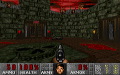










































 その他のカテゴリ
[
その他のカテゴリ
[