このページではこのカテゴリに属するMac App Storeアプリのみ紹介しています。Mac App Store同様、品揃えがまだ不十分です。最後まで見ましたら、圧倒的に数の多い「Mac OS X ソフトウェアサーチ」の同じカテゴリも探してみてください。
「Mac ソフトサーチ」+「Mac アプリサーチ」のコンテンツ検索
![]() Mac App Storeで公開されているMac用アプリのみ紹介しています。
Mac App Storeで公開されているMac用アプリのみ紹介しています。
![]() アプリはどんどん増え、どんどんアップデートされていくため、行き届かない点があるかもしれません。リンク切れ等の問題を発見なされた場合、お手数ですが、タイトル下の 「管理者に通知」 を押し、教えてください。
アプリはどんどん増え、どんどんアップデートされていくため、行き届かない点があるかもしれません。リンク切れ等の問題を発見なされた場合、お手数ですが、タイトル下の 「管理者に通知」 を押し、教えてください。
![]() 新たに当サイトに登録されたアプリの画像や一覧表示ページは、1週間程度リンク切れとなることがあります。
新たに当サイトに登録されたアプリの画像や一覧表示ページは、1週間程度リンク切れとなることがあります。
![]() 気に入ったアプリは 「マイアプリに追加」しておくか、「メールで紹介」すると便利です。
気に入ったアプリは 「マイアプリに追加」しておくか、「メールで紹介」すると便利です。
![]() アプリのタイトルをクリックすると、Apple社のリンクシステム上、自動的にアプリケーション「App Store」が立ち上がるか、Appストアにつながります。Safari以外では連携の悪い場合があります。
アプリのタイトルをクリックすると、Apple社のリンクシステム上、自動的にアプリケーション「App Store」が立ち上がるか、Appストアにつながります。Safari以外では連携の悪い場合があります。
![]() 当サイトではすべて日本のiTunesストアで購入できる物のみを紹介しています。このような「購入できない」というメッセージが出た場合は、削除されたか一時販売を見合わせている場合です。
当サイトではすべて日本のiTunesストアで購入できる物のみを紹介しています。このような「購入できない」というメッセージが出た場合は、削除されたか一時販売を見合わせている場合です。
![]()
 を押すと、当サイトの価格データベースにアクセスして、最新価格を表示することができます。
を押すと、当サイトの価格データベースにアクセスして、最新価格を表示することができます。


In Invoices the application layout is based on multiple panels where selecting an element makes details to be visualized in another panel, a common layout for many Mac applications.
In that way a Mac user, using Invoices, is in a friendly environment from the start.
The user, after inserting in the application, one time only, the specific data regarding his own needs, is able to make and manage invoices in his own language and according with his own country rules.
Creating and filling data inside a new invoice is easy and fast.
Invoices allows to create a new invoice with all the data without using the keyboard, only with the mouse and all from a single panel view.
The applications allows to create two different type of invoices , 'Plain' and 'Table', where description of sold goods and services can be managed in a different way.
Invoices calculates automatically totals and taxes, in accordance with the setup the user specified using his own country rules.
Invoices allows to view the invoice in a WYSIWYG (What You See Is What You Get) mode and see it as it will be printed.
Invoices allows to filter and sort invoices by date, numbers, period, customer and payment status.
Grand totals are calculated on the filtered invoices using search as-you-type and popup search buttons for specify search methods
Data are saved on disk in native format using CoreData SQL libraries included with Mac OS X.
Feature Highlights:
* Easy to use interface
* Store data using Apple native Core Data technology based on the OS X embedded engine
* Manages unlimited quantity of invoices inside a single document
* Can manage different companies using a different document for any company creating invoices
* Product items with your own code and price
* Extended product item description
* Private and payment note
* Automatic calculation of tax and total
* Customizable language labels inside the printed invoice
* Search as-you-type and via popup menu
* Optimized for Mac OS X 10.6 Leopard
--- Special introductory price for the App Store ---


Rapidly Master More than 1000 of the Most Frequently Used Words and Phrases!
See the words, hear a native pronounce them, record your own voice and compare it to the native speaker.
Will this application alone allow you to speak like a United Nations diplomat? Probably not. Will it empower you to function in everyday situations, understand the language spoken around you, and help you rapidly learn the language? Absolutely "YES!"
What makes WordPower so effective? It's Fun, Fast and Easy to Use!
How does it work?
1. Select one of up to 75 categories on the most common topics in the Greek language.
2. Memorize each word as you see it in its native alphabet (Romanization where applicable) and Greek translation
3. Listen and learn to properly pronounce each word as you listen again-and-again to a recording of a native Greek speaker
4. Record and play back your voice to compare your pronunciation to the native speaker's
5. Save words and their small audio file to your personal word bank to study at a later time
6. Memorize all words in the category and quiz yourself with fun and easy to use flashcards
This application will give to the power to:
- Master the pronunciation of any word
- Significantly improve reading fluency as you see the written form of each word
- Improve listening comprehension by listening to the pronunciation of each word again-and-again
- Master difficult words as you store and easily access them from your own personalized Word Bank
- Challenge yourself with a flashcards to boost retention
With WordPower, you get all of these benefits, plus it's easy to use. Fast, effective, and fun.
WordPower FEATURES:
- Over 1000 Words: The most essential words all in one place
- Word Review by Category: Words are grouped by category
- Listening Practice: Hear each word's proper pronunciation by a native speaker
- Perfect your Pronunciation: Record and play back your voice to compare your pronunciation to the native speaker's
- Personalized Word Bank: Save difficult or useful words, with their audio files, to review at any time
- Flashcards: Test your knowledge with easy to use audio flashcards!
- Word Bank Flashcards: Instantly review Word Bank entries in Flash Card form
- Custom Flashcard Settings: Easily adjust the text size, card order, and question type to meet your study needs
- Advanced Search Function - Search entire database in Greek or English
- Volume control - Easily adjust volume with slide control
- Audio flashcards with adjustable settings!
- Beautiful images help you remember important vocabulary words
- Sample Sentences / Phrases with Audio (where available)
- Part-of-Speech (where available)


For more information on all of the features, please visit the support page. There is an in-depth FAQ page there as well. If you have a feature request, please email support. Chances are very high that I will implement what you ask.
This app is a good replacement for the discontinued Quicken Online, specifically the bill tracking and forecasting features.
There is also a companion iPhone app that has been out there for a while. It also syncs with the desktop version. Please keep in mind that it is not two way sync, so you cannot make changes on both devices at the same time. Make sure you are using version 5.0 or greater of the iPhone app if you will sync.
This app is also for you if you simply need a bill tracking app. With this versatile app, you can mark bills as paid, search, view them in a calendar, view them in a list sorted by date, mark important bills so they pop up and much more.
Features:
Forecast your balance
The application takes the information you entered and provides lists sorted by date. Here you can see how much money you have left on any given day in the future. Make sure you update the balance first at the top of the list to get an accurate figure!
Web Access
This feature is still in its infancy, but more features are coming. For now, you will be able to backup and restore the data from the app for safekeeping. You can also turn on Sync, and it will sync up your current bills, income, history, accounts and balances with www.balanceforecastingapp.me, where you will be able to see your forecast there as well as a quick reference.
Multiple Accounts
History that contains all the items you've marked paid in the past
Visual notification if your balance falls below 0 at any point in the future
Searching and filtering
Search and filter your forecast items based on date, name, amount and balance by tapping the search bar. This powerful feature allows you to narrow things down to whatever you could think of.
Calendar view
Backup and Restore
Printing


Rapidly Master More than 1000 of the Most Frequently Used Words and Phrases!
See the words, hear a native pronounce them, record your own voice and compare it to the native speaker.
Will this application alone allow you to speak like a United Nations diplomat? Probably not. Will it empower you to function in everyday situations, understand the language spoken around you, and help you rapidly learn the language? Absolutely "YES!"
What makes WordPower so effective? It's Fun, Fast and Easy to Use!
How does it work?
1. Select one of up to 75 categories on the most common topics in the German language.
2. Memorize each word as you see it in its native alphabet (Romanization where applicable) and German translation
3. Listen and learn to properly pronounce each word as you listen again-and-again to a recording of a native German speaker
4. Record and play back your voice to compare your pronunciation to the native speaker's
5. Save words and their small audio file to your personal word bank to study at a later time
6. Memorize all words in the category and quiz yourself with fun and easy to use flashcards
This application will give to the power to:
- Master the pronunciation of any word
- Significantly improve reading fluency as you see the written form of each word
- Improve listening comprehension by listening to the pronunciation of each word again-and-again
- Master difficult words as you store and easily access them from your own personalized Word Bank
- Challenge yourself with a flashcards to boost retention
With WordPower, you get all of these benefits, plus it's easy to use. Fast, effective, and fun.
WordPower FEATURES:
- Over 1000 Words: The most essential words all in one place
- Word Review by Category: Words are grouped by category
- Listening Practice: Hear each word's proper pronunciation by a native speaker
- Perfect your Pronunciation: Record and play back your voice to compare your pronunciation to the native speaker's
- Personalized Word Bank: Save difficult or useful words, with their audio files, to review at any time
- Flashcards: Test your knowledge with easy to use audio flashcards!
- Word Bank Flashcards: Instantly review Word Bank entries in Flash Card form
- Custom Flashcard Settings: Easily adjust the text size, card order, and question type to meet your study needs
- Advanced Search Function - Search entire database in German or English
- Volume control - Easily adjust volume with slide control
- Audio flashcards with adjustable settings!
- Beautiful images help you remember important vocabulary words
- Sample Sentences / Phrases with Audio (where available)
- Part-of-Speech (where available)


- 5人の面白いゾンビたちを使って
- 全ての人間を感染させてゾンビに変えろ
[1] Infestor
- 人を感染させてゾンビに変えられる唯一のゾンビ
[2] Splasher
- 同時に多くの人を攻撃できるゾンビ
[3] Reincarnator
- 死体からゾンビを作るゾンビ
[4] Bomber
- 爆発して周り全体にダメージを与えるゾンビ
[5] Roller
- 転がって人たちを攻撃するゾンビ
? HotKey 情報
- 1~5 : ゾンビを選択
- M : 早いモード ON/OFF
- Space : ゾンビ Buttons ON/OFF
? Normal & Hardモードが有ります
- Hardモードは難しいけど
- クリアするとAngryモードに続きます
- Normalモードは簡単で面白いです




Featuring hundreds of items, creatures, and locations, Eschalon is a tile-built, turn-based game world where the result of absolutely every action is rolled, calculated or statistically determined. A non-linear storyline means that the game world is open to explore as you desire. Follow the storyline or don't...it's up to you.


The game has a simple interface without the usual fiddly controls associated with Sudoku games. From the makers of Mah Jong Solitaire 2.
Game Features
* 3D Graphics and particle effects, custom built for the power of Macintosh
* Builds a Unique puzzle every time, 6,670,903,752,021,072,936,960 different combinations
* Play Classic Sudoku, X Factor, Color, Cubedoku or Hyper Sudoku
* Simple interface with big buttons, scratchpad in a separate window to reduce complexity
* Relaxing music, which can be turned off!
* Undo, Suggest and many other help options
* Enter (and solve) puzzles from newspapers. Don't use it to cheat and win competitions, that would be wrong
* Five difficulty options
* Use your own backgrounds
* Saves your high scores
* World high scores
* Play with numbers, symbols or letters
* Fully resizeable window, fill as much or as little of the screen as you like


?info : http://www.facebook.com/apps/application.php?id=194348930581386&v=wall
? It's like having a DJ announcing the next song.
? Hear the name and artist of the song that is playing.
? Automatically download missing lyrics
? No need to interrupt you current work.
? Play the first 10 seconds of each song in a playlist
? Display artist, song and album as soons as a new song is played
? Use any browser as a remote control of the music player
? Keep an eye on the song lyrics in a separate window
?? Control iTunes from a miniPlayer in the top bar
? provide feedback and request features here: http://mdlrsoft.ideascale.com/


Features:
exposure/saturation Filter
Light Filter
Batch Processor
Visual trasformation
Automatic resizing for iPhone, iPod touch and iPad
Export to iPhoto
Visual Guide


** INCLUDE SPANISH, ENGLISH AND ITALIAN VERSION **
** SOON GERMAN, FRENCH AND JAPAN VERSION **
=============================================
Try OptimUSB too. TOP #1 in Spain Store!
===** EN **===
Do you want to delete a file from the recycle bin? "Only you can empty all the trash?
With OneTrash you can select which files to delete, without deleting others. It is easy.
-----
===** ES **===
?Desea eliminar algu´n archivo de la papelera de reciclaje? ?U´nicamente puede vaciar toda la papelera?
Con OneTrash podra´ seleccionar que´ archivos eliminar, sin borrar los otros. Asi´ de simple.
------
===** IT **===
Vuoi cancellare un file dal cestino? "Solo tu puoi svuotare tutta la spazzatura?
Con OneTrash e` possibile selezionare i file da eliminare, senza cancellare gli altri. E 'facile.


FEATURES:
- Zoom feature (great for those tough spots when you're shaving or putting on your makeup)
- Real-time filter effects
- Save a photo
- Fullscreen mode
Real-time effects include:
Normal, Bulge, Fish Eye, Dent, Flip-Flop, Mirror, Light Tunnel, Pinch, Stretch, Squeeze, Twirl, X-ray, Tracer, Thermal Camera, Zoom Blur, Sharpen, Sepia, Ascii, Black and White, Blue Print, Blur, City Lights, Color Control, Color Invert, Color Pencil, Comic Book, Compound Eye, Concert, Crystalize, Dot Screen, Exposure Adjust, False Color, Film Stock, Gamma Adjust, Glow, Kaleidscope, Line Overlay, Line Screen, Monochrome, Motion Blur, Neon, Pixelate, Pointilize, Pop Art and Posterize.


Use the Preferences window to select various options. You can opt to not include windows framing effects like shadows, or choose that the image is opaque rather than transparent. You can also select an option to include the Desktop picture in composite shots, and specify the delay when taking a composite shot so that you can set up the windows, such as by making menu selections or displaying help tags so they are captured also.
When you select an app menu item the image of that window is put on the clipboard, and optionally opened in Preview. You can apply special effects, using Core Image filters, to the images - such as making the image monochrome. Reflections can also be added to the image, with variable transparency gradients or perspective effects. All images can also be scaled on the fly by a given percentage.
Click the WindowClipMBI's icon in the menu bar to display a menu that contains submenu's for each running app that has windows displayed. The contents of each submenu is a list of menu items, one for each window, containing the name and a thumbnail image of the window. As you mouse over each menu item a larger image of the window appears as another submenu.
Feature List
●Ease of use. There is no need to remember numerous keyboard key combinations to take shots. Just make a quick selection from the menu.
●Thumbnail preview. All visible windows of all running app's have thumbnail and small previews available in the menu.
●Single or Composite Shots. You can take shots of just one window at a time, or create a shot that includes all currently visible windows of an app, including menus. When taking full screen composites you have an option to include the Desktop picture.
●Timed Screen shots When taking screen shots you can set a timer so that you can set up the windows. This is especially useful when the setup demands the use of your hands because you don't need to type a key combination.
●Scaling. Images may be scaled by a given percentage using the scale sliders, for both single and composite shots, and for screen shots too..
Shade. Use the "Shade" menu item to hide the desktop when taking screen shots
●Timed Composites. Specify the delay for taking composites so you can set up the windows.
●Trimmed Composites. You can either take composites which are full screen, or trim the image to the smallest box that contains all the windows being imaged.
● Reflections. You can optionally include window reflections in the shots.
●Filters. Using Core Image filters you can apply fun effects to the shots, such as a hatched screen, dot screen, color monochrome or color inversion.
●App Filter. You can use the app filter in preferences to specify which app's to include or ignore in the menu list.
●Framing effect. You can opt to ignore window framing effects like shadows.
● Make as submenu's. By default each app will have a submenu for all its windows. But you have the option of not using submenu's in which case all windows will appear in the main menu.
●LZW Compression. Images are created in TIFF format with LZW compression to reduce image size on the clipboard.


In addition, DEVONnote treats websites like 'living' notes. View your favorite sites from within DEVONnote and manage your bookmarks like simple documents. Keep notes and related bookmarks together in one single place!
What you can do with DEVONnote:
● Jot your thoughts down as plain or rich text, and highlight important passages
● Clip data from documents or webpages using the Services or Dock menu
● Make structure out of creative chaos and connect your notes with automatic Wiki links
● Search all your notes and the rest of your Mac ecosystem from Spotlight
● Import new items or find similar documents, with a single click
● Use the integrated browser to surf the web directly from within your database
Some unique features:
● Use the improved search with advanced Boolean search operators and an unlimited complexity of search terms. Save even the most complex searches as seamlessly integrated smart groups.
● Save new notes to the inbox and file them properly later. The new trash can keeps documents up until you empty it. Unlimited undo and redo as well as immediate updating of the database files make using DEVONnote more comfortable and safe.
● Smart tags combine groups with tags in an innovative way. The three panes view inherited from DEVONthink simplifies working with your notes. Edit your files in separate tabs, document windows or in full screen mode.


In addition, DEVONnote treats websites like 'living' notes. View your favorite sites from within DEVONnote and manage your bookmarks like simple documents. Keep notes and related bookmarks together in one single place!
What you can do with DEVONnote:
● Jot your thoughts down as plain or rich text, and highlight important passages
● Clip data from documents or webpages using the Services or Dock menu
● Make structure out of creative chaos and connect your notes with automatic Wiki links
● Search all your notes and the rest of your Mac ecosystem from Spotlight
● Import new items or find similar documents, with a single click
● Use the integrated browser to surf the web directly from within your database
Some unique features:
● Use the improved search with advanced Boolean search operators and an unlimited complexity of search terms. Save even the most complex searches as seamlessly integrated smart groups.
● Save new notes to the inbox and file them properly later. The new trash can keeps documents up until you empty it. Unlimited undo and redo as well as immediate updating of the database files make using DEVONnote more comfortable and safe.
● Smart tags combine groups with tags in an innovative way. The three panes view inherited from DEVONthink simplifies working with your notes. Edit your files in separate tabs, document windows or in full screen mode.


 【
【























































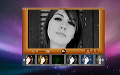













 その他のカテゴリ
[
その他のカテゴリ
[