このページではこのカテゴリに属するMac App Storeアプリのみ紹介しています。Mac App Store同様、品揃えがまだ不十分です。最後まで見ましたら、圧倒的に数の多い「Mac OS X ソフトウェアサーチ」の同じカテゴリも探してみてください。
「Mac ソフトサーチ」+「Mac アプリサーチ」のコンテンツ検索
![]() Mac App Storeで公開されているMac用アプリのみ紹介しています。
Mac App Storeで公開されているMac用アプリのみ紹介しています。
![]() アプリはどんどん増え、どんどんアップデートされていくため、行き届かない点があるかもしれません。リンク切れ等の問題を発見なされた場合、お手数ですが、タイトル下の 「管理者に通知」 を押し、教えてください。
アプリはどんどん増え、どんどんアップデートされていくため、行き届かない点があるかもしれません。リンク切れ等の問題を発見なされた場合、お手数ですが、タイトル下の 「管理者に通知」 を押し、教えてください。
![]() 新たに当サイトに登録されたアプリの画像や一覧表示ページは、1週間程度リンク切れとなることがあります。
新たに当サイトに登録されたアプリの画像や一覧表示ページは、1週間程度リンク切れとなることがあります。
![]() 気に入ったアプリは 「マイアプリに追加」しておくか、「メールで紹介」すると便利です。
気に入ったアプリは 「マイアプリに追加」しておくか、「メールで紹介」すると便利です。
![]() アプリのタイトルをクリックすると、Apple社のリンクシステム上、自動的にアプリケーション「App Store」が立ち上がるか、Appストアにつながります。Safari以外では連携の悪い場合があります。
アプリのタイトルをクリックすると、Apple社のリンクシステム上、自動的にアプリケーション「App Store」が立ち上がるか、Appストアにつながります。Safari以外では連携の悪い場合があります。
![]() 当サイトではすべて日本のiTunesストアで購入できる物のみを紹介しています。このような「購入できない」というメッセージが出た場合は、削除されたか一時販売を見合わせている場合です。
当サイトではすべて日本のiTunesストアで購入できる物のみを紹介しています。このような「購入できない」というメッセージが出た場合は、削除されたか一時販売を見合わせている場合です。
![]()
 を押すと、当サイトの価格データベースにアクセスして、最新価格を表示することができます。
を押すと、当サイトの価格データベースにアクセスして、最新価格を表示することができます。




Mind maps can be used for many different tasks - including to-do lists, brainstorming, holiday planning, research, writing, project management - and in many different environments - school, meetings, workspace.
Features
● Node Well
New nodes are created directly on the canvas. There is no need to access the toolbar or the application menu.
● Multiple Mind Maps
The ability to create multiple mind maps on one canvas makes MindNode an ideal tool for brainstorming sessions.
● Constrain node width and resize nodes
MindNode allows to automatically constrain the width of a node and to resize the node directly on the canvas.
● No file format lock-in
MindNode support a variety of file formats. You can import and export FreeMind and OPML documents (used by many outlining applications) or export the mind map as PNG image, TIFF image, PDF, RTF or HTML document.
More Mind Mapping:
● MindNode Pro (Mac)
MindNode Pro builds on the same features as the free MindNode version and adds new functionality (folding, images, visual file links, fullscreen mode,…) that helps you improve your productivity.
MindNode Pro is available on the Mac App Store.
● MindNode (touch)
MindNode (touch) makes creating mind maps on the iPad, iPhone and iPod touch extremely easy. Create mind maps with the tip of your finger and send them directly to your Mac for further editing.
MindNode (touch) is available on the iOS AppStore.


Use the free Karelia iMedia Browser whenever and wherever you need to access your library of photos, music, videos, and bookmarks.
Handy features include:
Browse Photos: iPhoto / Aperture / Lightroom library, Pictures folder, and other predefined folders.
Browse Music: iTunes library, GarageBand songs, Music folder, etc.
Browse Movies: iTunes and iPhoto libraries, Movies folder, etc.
Browse Links: Bookmarks from Safari, etc.
Drag and drop any folder into the source list to add to your library.
Available from the Dock or the Menu Bar, via application preferences.
Flip window over to control toolbar and caption preferences.





Macには、Macに似合う家計簿アプリを。
2010年Appleのスタッフのおすすめソフトウェアとして紹介されました。
2010年5月号のMac Fanにレビュー記事が紹介されました。
2010年5月号のMac Peopleに紹介されました。



There are 25 squares in a grid. The goal is to place numbers so that each row, column, and diagonal add to 65. At the same time, every pair of numbers the same distance from the center add to 26. Hard to believe but there 48,544 solutions to the puzzle - you won't run out of game play anytime soon.
There five levels of game play available with a hint button if you want a little extra help. The provided skins allow you to customize the game to you're liking.



DiskCatalogMakerはディスクのカタログを作成して管理するツールです。
? 主な機能 ~ シンプルな操作性 ~
カタログを作る
● ディスクアイコンをカタログウインドウにドラッグ&ドロップします。
● ディスクが大量にあるときは、連続スキャンモードを利用します。
● オプションでサムネイル画像を取り込むことができます。
カタログを表示する
● Finder風の直感的なルック&フィールです。
● カタログは印刷することができます。
● "オリジナルを選択"でFinder上にファイルを表示できます。
● "オリジナルを開く"を使って直接ファイルを開くこともできます。
● "クイックルック"でファイルを開く前に中身を確認できます。
カタログを検索する
● 名前やその他のファイル属性で検索できます。
● AND,OR,NOTのブール検索が使用できます。
● Spotlightからカタログ内を検索できます。
? その他の特徴
● 高速検索アルゴリズム
● 複数カタログを同時に開いて利用可能
● マルチコア/マルチプロセッサに最適化されたカタログ生成エンジン
● Zip, StuffIt, 7-Zip, RAR, tar, gzip, bzip2, CompactPro, LHAアーカイブファイルからのファイルリストの取り込み
● 拡張性があり大きなデータサイズに対応した信頼できるカタログデータベース形式
● カタログデータの圧縮によるディスク容量の節約
● CD-TEXTフォーマット対応
● ネットワークボリューム上のフォルダのカタログ化が可能
● 長いUnicodeファイル名とアジア圏言語に対応



Creating an icon is as simple as dropping one or more images into Image2icon and choosing an export format. Creating icons on Mac OS X was never so easy or so much fun, so start customizing your desktop just now!
* Convert most graphic formats, even Photoshop files.
* Store them all inside the history and never lose icons again.
* Convert your icons into images in the same easy way!



簡単にスタート
● 設定はクイックで簡単。Apple IDを入力するだけで完了します。
● iPhone 4、iPod touch、ほかのMacとの通話をワンクリックで始められます。
連絡先の整理も簡単
● アドレスブックにある連絡先を使って通話を始められます。連絡先を最初から入力する必要はありません。
● 頻繁に電話する相手を「よく使う項目」リストに追加できます。
「履歴」でこれまでの通話をすばやく確認できます。
高解像度ビデオ
● FaceTimeに対応するIntelベースのMacなら、 最大720pのHDビデオ通話を受けることができます*。
● 標準解像度のカメラを搭載したMacでは、Mac同士でVGA画質のビデオ通話ができます。
洗練されたインターフェイス
● ウインドウと再生コントロールが消えるので、会話に集中できます。
● iPhone 4またはiPod touchを使っている相手が、フロントカメラからバックカメラに、または縦向きから縦向きに変えても、ビデオがスムーズに切り替わります。
● ワイドスクリーンのアスペクト比があるので、 家族やグループが通話に参加するのも簡単です。
● Macの美しいディスプレイを隅々まで使って、フルスクリーンのビデオ通話を楽しめます。
着信音がいつでも、どこでも
● 誰かがあなたを呼び出すと、FaceTimeを立ち上げていなくてもMac上で着信音が鳴ります。
●Macが複数あっても、すべてのMacで着信音が鳴るので、いちばん近くにあるMacで通話を受けられます。
*ビデオ通話には内蔵のFaceTimeカメラ、iSightカメラ(内蔵または外付け)、USBビデオクラス(UVC)カメラ、FireWire DVビデオカメラ、上り、下りともに128Kbpsのインターネット接続が必要です。HDビデオ通話の発信には、内蔵のFaceTime HDカメラと、上り、下りともに1Mbpsのインターネット接続が必要です。HD ビデオ通話を受けるには、FaceTimeに対応するIntelベースのMacが必要です。 (完全なリストは、http://support.apple.com/kb/HT4534をご覧ください).



Create electronic notebooks, with sections and subsections, to hold it all. Add notes and other text. Drag in files and folders. "Clip" selections without leaving the application you're working in. Annotate your information with highlighting, keywords, even voice recordings. Find anything instantly using NoteBook's patented indexing system. Then share your Notebooks as PDF, or HTML via your .Mac account. Or take them with you using the iPad version of NoteBook.
Visit http://www.circusponies.com/notebook/stay-organized for more information, including a video tour.



An intricate plot, charming characters and rich, stirring music create a unique atmosphere, and wonderful graphics and detailed animation make the magic almost touchable! Come now, for an amusing journey to a world of wonder!
Game Features:
- 7 "Hidden object" levels
- Over 70 "Match 3" levels
- 14 Unique trophies
- Voiced by professional actors
- Incomparable graphics and special effects
- Fascinating story



You can select to join any of the forces from British, France, United States, Hessen, Germany and Spain which are divided into 2 alliances opposite to each other. You may increase your tax revenues by occupying the territory of your enemy, or you may occupy the enemy’s HQ to get his entire territory. Absolutely, you can construct your territory to receive more taxes.
FEATURES:
-12 cards (Construction Card, Draft Card, General Card, Marshal Card, Ship Card, Fortress Card, Cannon Fire Card, etc.)
- 5 challenge levels.
- 5 battles (3 real-happened battles and 2 fictional battles)
- Enhanced risk style combat system (easy, direct and interesting) providing comfortable experience and easing your operation.



それに、ハデスの挑発によって大いに怒ってるゼウスはクラーケンに命じてアルゴスを滅ぼすという罰を下しました。その時、アルゴスと友達を救うため、ペルセウスは諸神への挑戦に立ち上がりました。
ゲーム特徴:
- 十分な金貨を用いて、敵を買うことができる。
- 隊列調整のプレー方法。プレーヤーはずっと適切な隊列で維持べきいて、必要でない傷つけることを減らしにくる。
- 操作は簡単です。指を触れて気楽にすべての操作を完成することができるのでさえすれば。くどい思考がなければ、気楽に勝ちを制する。
- キャラクターの成長。キャラクターは成長システムがあって、自分の好きな役を選んで重点的に育成することができる。



All movement in Cosmic Crawler is seamless; the exponential zoom feature lets you explore space across a huge range of scales, from galaxy clusters down to a specific spacecraft only a few meters across. A 'point-and-go' interface makes it simple to navigate through the universe to the object you want to visit.
Cosmic Crawler is also highly customizable with dozens of options and configurations including multiple views/screens.
- Jump to an object or use the object browser, loaded with thousands of objects including planets, comets, asteroids, spacecraft, stars, extra-solar planets and other galaxies. You can even view specific features on objects within the solar system, such as the mountains of Mars or the frozen plains of Europa.
- Follow an object through time or use the orbit, lock phase or chase modes at any range.
- Use the eclipse finder to view future or past eclipses on Earth, the moon, or any planet in the solar system.
- Fly through space using game-like controls for pitch, yaw and roll. Look forward or backward as you fly or track a space object. Fly as fast as you like, even 1 light year per second, the speed of light is not a constraint in Cosmic Crawler.
- Accelerate or reverse time to any point and at any speed. Jump millions of years into the future or past or watch time unfold with amazing animations. You can also view and factor in light speed delays.
- Display labels and orbits for all categories of celestial objects, constellation figures and/or boundaries, a space coordinate system and many other special features.
- Adjust your display settings with dozens of options including star style, brightness, resolution, texture, field of view settings and more.
- Split you screen into multiple subviews to visualize different object simultaneously or the same object from multiple view points.
- Keep track of interesting objects by saving it and the current view via the "Favorites" menu.
- Use the full screen mode for a fully immersive experience



I have submitted a new version to Apple and asked them to expediate its review if possible. It is my fault. And I sincerely apologize for it.
The game itself is very interesting. But please don't purchase now unless you want to see what the last hidden scence is. For people who want to play the game as earlier as possible, please consider the same game for iPhone/iPad/iPod. The address is:
http://itunes.apple.com/us/app/id415422903?mt=8&ls=1.
And recent user comments are
1. (canada)
"Magic Game!"
2. (USA)
"I am sooo addicted to this game, but it is extremely difficult. I have played it over and over again and have yet to beat it. My only complaint would be that I would like a different tile set as this one makes it harder. I did download the extra thing with this game and found out that for 99c I bought a background color. Overall great game!!!!"
Finally, I want to say sorry again. And please accept my applogize.
Thank you.
(developer)
Shen Zhongyuan
-----------------------------
中元麻雀のご紹介
中元麻雀は、ルールが極めて簡単で、完勝が難しいソリティアゲームです。このゲームは時間を潰すだけではなく、達成感を味わうゲームでもあります。
1)ゲーム目的
2つずつ麻雀の駒を消していきます。すべて消せたら完勝となります。
2)ゲームのルール
駒を消す条件として、2つ同じ駒の間に他の駒がないように、最大1回で1つ以上の駒を押して移動できます。クリックされた駒は消される駒でなければなりません。
3)アプリケーションの特徴
ノー・ヒント、ノー・ヘルプ、ノー・やり直しで行きます。ユーザーの自力と運に任します。
4)その他
1. 中国語、英語、日本語と繁體字中国語、フランス語、ドイツ語、オランダ語、スペイン語、ロシア語、イタリア語をサポートします。
2. ベストタイムのローカルランギングをサポートします。
----------------------------
(English)
----------------------------
Introduction of Zhongyuan Mahjong
This is a game of Mahjong solitaire with very simple rules but by no means a game being easy to win. It is not only a game that kills your boring time, but a game that lets you feel the success as well.
1)Game goal
Remove two same pieces each time until all pieces are removed.
2)Game rules
To remove two same pieces, click and move one or more than one pieces by maximum one time so that there are no other pieces between these two pieces. The clicked piece must be one of the removed pieces.
Note: There are four same pieces for each group of piece. You can confirm them before you start to play. Small font-size of numbers and different colors at left or right up-corner might help you to make a pair.
3)Game features
The game proceeds with no hints, no help and no re-try. There is no any assistance to you except your own hard thinking and lucky chances.
4)Others
1. It supports Chinese, English, Japanese and Traditional Chinese, French, German, Italian, Dutch, Spanish and Russian.
2. It supports local leadearboard of best time.


 【
【
















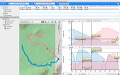









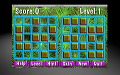















































 その他のカテゴリ
[
その他のカテゴリ
[