このページではこのカテゴリに属するMac App Storeアプリのみ紹介しています。Mac App Store同様、品揃えがまだ不十分です。最後まで見ましたら、圧倒的に数の多い「Mac OS X ソフトウェアサーチ」の同じカテゴリも探してみてください。
「Mac ソフトサーチ」+「Mac アプリサーチ」のコンテンツ検索
![]() Mac App Storeで公開されているMac用アプリのみ紹介しています。
Mac App Storeで公開されているMac用アプリのみ紹介しています。
![]() アプリはどんどん増え、どんどんアップデートされていくため、行き届かない点があるかもしれません。リンク切れ等の問題を発見なされた場合、お手数ですが、タイトル下の 「管理者に通知」 を押し、教えてください。
アプリはどんどん増え、どんどんアップデートされていくため、行き届かない点があるかもしれません。リンク切れ等の問題を発見なされた場合、お手数ですが、タイトル下の 「管理者に通知」 を押し、教えてください。
![]() 新たに当サイトに登録されたアプリの画像や一覧表示ページは、1週間程度リンク切れとなることがあります。
新たに当サイトに登録されたアプリの画像や一覧表示ページは、1週間程度リンク切れとなることがあります。
![]() 気に入ったアプリは 「マイアプリに追加」しておくか、「メールで紹介」すると便利です。
気に入ったアプリは 「マイアプリに追加」しておくか、「メールで紹介」すると便利です。
![]() アプリのタイトルをクリックすると、Apple社のリンクシステム上、自動的にアプリケーション「App Store」が立ち上がるか、Appストアにつながります。Safari以外では連携の悪い場合があります。
アプリのタイトルをクリックすると、Apple社のリンクシステム上、自動的にアプリケーション「App Store」が立ち上がるか、Appストアにつながります。Safari以外では連携の悪い場合があります。
![]() 当サイトではすべて日本のiTunesストアで購入できる物のみを紹介しています。このような「購入できない」というメッセージが出た場合は、削除されたか一時販売を見合わせている場合です。
当サイトではすべて日本のiTunesストアで購入できる物のみを紹介しています。このような「購入できない」というメッセージが出た場合は、削除されたか一時販売を見合わせている場合です。
![]()
 を押すと、当サイトの価格データベースにアクセスして、最新価格を表示することができます。
を押すと、当サイトの価格データベースにアクセスして、最新価格を表示することができます。

Phanfare is a subscription-based, archival photo and video hosting service. You need a Phanfare account to use this application. You can create an account at www.phanfare.com.
Photos and videos that you upload, from the app and via the Phanfare web site, are wirelessly synchronized between your Macs, iPhone, iPod touch, and iPad.
Phanfare stores original versions of your photos and archival renditions of your videos. We currently store over 159,000,000,000,000 bytes of photos and videos.
Photos and videos uploaded to Phanfare are redundantly stored in multiple industrial strength data centers so you never need to worry about losing your irreplaceable media. We use Amazon's S3 storage service in the back-end, leveraging Amazon's experience in building mission critical systems.
We also offer world class customer support so if you run into problems, be sure to visit us at help.phanfare.com.
If you enjoy Phanfare, please support us by leaving a positive review.
Email us feedback, comments, or bugs at support@phanfare.com or follow us on twitter at http://twitter.com/phanfareteam
Find us on facebook at facebook.com/phanfare

Transfer your pictures & videos anywhere, anytime, without limits.
Pic Transfer 3 companion requires 'Pic Transfer' (version 3.0) to be installed on your iPhone, iPod Touch or iPad.
http://itunes.apple.com/us/app/pic-transfer/id390986215?mt=8&ls=1
- Transfer multiple pictures & videos from your iPhone, iPod touch and your iPad
- Transfer using Wifi connection!
What's so great:
- It's wireless: it works with Wifi
- It's lightweight: it's the easiest way to transfer your pictures & videos from your iOS device with one click.
- No limitations on number of pictures & videos transferred.
- No limitation on the duration of the videos you can transfer!
- Easy pairing system: no need to enter an address or anything to connect the devices. Connected devices are automatically detected
How to use:
- Download and install Pic Transfer 3 on your iPhone, iPod Touch or iPad
- Download and install Pic Transfer Companion on your MacOS computer
- Launch the app on both the iOS device and computer
- Select your pictures and videos on your iOS device and tap Send
- Click Receive on the companion app
- Select your computer in the list displayed on your iOS device
- That's it!



Feasts and celebrations according to the General Calendar and the local calendars of the UK, the USA, Australia, New Zealand and South Africa, Ireland, and others.
Also features "About Today" pages giving more information about the saint of the day.


"This golf game takes a side-scroller type view of the golf course, and actually provides some real fun gameplay. The first edition of this game includes 2 golf courses (36 holes) and some very accurate physics. Try and navigate your ball through each course, while avoiding the traditional water hazards, bunkers and more… and while traditional hazards abound, some of the holes are, shall we say… a little less traditional!? You’ll have to check it out for yourself for more!" -intomobile.com
Make sure to check out Nuclear Nova's golf game simulator, GL Golf and GL Golf Lite. GL Golf is a 3D golfing game for the casual gamer. With a realistic physics system and great simple graphics, you and up to four players can golf twenty+ unique courses for countless hours.


Click stockpots to jump and catch potatoes thrown from the right side.
If they catch a rotten potato, you lose the stockpot. But if they catches a heart item, a stockpot comes back.
Infos
- More right stockpot earns more score.
- If they get potatoes continuously without missing them, the 'combo' counter increases and you can get more score.

Tap the screen anywhere to jump.
- If you land near the center of the platform, you get more score.
- You can also control by pressing a space key.

A tool for iOS developers to easily resize their @2x images in seconds! Great for testing out non retina devices before the big painful export from Photoshop.
Supports .png .jpg .tif and .bmp.
To use simply drag @2x named images (or a folder containing the images) onto the application, choose an output folder and you are done!
Remember that Unretina is great for some images, but nothing beats recreation.
We've had some great requests for features for Version 2:
* AppleScript Support (Automatically convert a folder when files appear)
* Sharpness Filter
* Other (better quality) scaling methods
* Drop files onto icon
* Settings to default to same folder and hide the message box.
Let us know what you'd like to see!
For more kickass apps follow @BonoboLabs on Twitter and Like us at www.facebook.com/bonobolabs

StoreSizer is a Mac application that allows you to easily resize the AppStore 512x512 PNG icons into 57x57, 75x75, ... icons that can be used on iPhone and iPad applications.
-----------------------------
Site: http://itechtouch.com
Twitter: http://twitter.com/itechtouch
Facebook: http://bit.ly/itechtouchfb

Testing generally takes only 1-2 minutes, and produces detailed information and an overall system score.
・ Floating Point Test - Tests CPU's floating point arithmetic speed
・ Integer Test - Tests CPU's integer arithmetic speed
・ MD5 Hashing Speed - General CPU test
・ 3D Graphics Test - Tests GPU with a heavily shader dependent 3D scene
・ RAM Speed - Tests RAM read and write speed
・ Disk Write Speed - Test write speed of primary or selected storage device
Results can be submitted to NovaBench.com for comparison with other systems. All submitted results are verified for authenticity.
Build a profile of your NovaBench results, and link it easily on social networks. You can also create an image for your forum signature, blog, or website.

Tilen allows you to convert large images into multiple smaller images called tiles, which are easier for computers to process and display. It is perfect for web, graphic and software developers with projects that require working with such large images, but need only to see small portions of them at a time.
Simply select the image you'd like to break into tiles. Then, set the desired width, height and file format of the tile images. Finally, click Save Tiles, select a destination folder, and away you go!
Tilen will save the tiles with an easy to understand naming convention based on the horizontal and vertical position of each tile. For example, a tile named x14y2.jpg would be 14th column, 2nd row tile. This logical naming convention allows effortless integration into your programming projects.

Supports:
-iPod/iPhone non retina display (portrait & landscape)
-iPod/iPhone retina display (portrait & landscape)
-iPad (portrait & landscape)
Update submitted & pending approval:
-Option to append "_cropped" to the end of the filename if you do not want to overwrite it


 【
【






























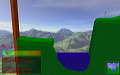


































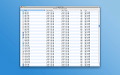








 その他のカテゴリ
[
その他のカテゴリ
[