このページではこのカテゴリに属するMac App Storeアプリのみ紹介しています。Mac App Store同様、品揃えがまだ不十分です。最後まで見ましたら、圧倒的に数の多い「Mac OS X ソフトウェアサーチ」の同じカテゴリも探してみてください。
「Mac OS X アプリサーチ」の検索エンジンで検索
【他のカテゴリ】 【ヘルプ】 【このカテゴリに新規登録】
「Mac ソフトサーチ」+「Mac アプリサーチ」のコンテンツ検索
![]() Mac App Storeで公開されているMac用アプリのみ紹介しています。
Mac App Storeで公開されているMac用アプリのみ紹介しています。
![]() アプリはどんどん増え、どんどんアップデートされていくため、行き届かない点があるかもしれません。リンク切れ等の問題を発見なされた場合、お手数ですが、タイトル下の 「管理者に通知」 を押し、教えてください。
アプリはどんどん増え、どんどんアップデートされていくため、行き届かない点があるかもしれません。リンク切れ等の問題を発見なされた場合、お手数ですが、タイトル下の 「管理者に通知」 を押し、教えてください。
![]() 新たに当サイトに登録されたアプリの画像や一覧表示ページは、1週間程度リンク切れとなることがあります。
新たに当サイトに登録されたアプリの画像や一覧表示ページは、1週間程度リンク切れとなることがあります。
![]() 気に入ったアプリは 「マイアプリに追加」しておくか、「メールで紹介」すると便利です。
気に入ったアプリは 「マイアプリに追加」しておくか、「メールで紹介」すると便利です。
![]() アプリのタイトルをクリックすると、Apple社のリンクシステム上、自動的にアプリケーション「App Store」が立ち上がるか、Appストアにつながります。Safari以外では連携の悪い場合があります。
アプリのタイトルをクリックすると、Apple社のリンクシステム上、自動的にアプリケーション「App Store」が立ち上がるか、Appストアにつながります。Safari以外では連携の悪い場合があります。
![]() 当サイトではすべて日本のiTunesストアで購入できる物のみを紹介しています。このような「購入できない」というメッセージが出た場合は、削除されたか一時販売を見合わせている場合です。
当サイトではすべて日本のiTunesストアで購入できる物のみを紹介しています。このような「購入できない」というメッセージが出た場合は、削除されたか一時販売を見合わせている場合です。
![]()
 を押すと、当サイトの価格データベースにアクセスして、最新価格を表示することができます。
を押すと、当サイトの価格データベースにアクセスして、最新価格を表示することができます。




● Apple公認殿堂入りアプリケーション
● New York Times選出トップ10アプリケーションノミネート
世界中の数百万人の方々がEvernoteをお使いになり、世の中のあらゆるモノ・コトを記憶しています。Evernoteがあれば、ノートを取ったり面白いWebページを保存したり、ToDoリストや買い物リストを作ったり、画像やPDFを添付したり、その他様々な利用法を楽しむことができます。そして、お使いのMacからスマートフォン、タブレットデバイスやWebまで全データをあっという間に同期して、時間や場所を問わず今までの記憶を簡単に探すことができます。
Evernoteのメイン機能:
・テキストノート、Webクリップ、PDFノートの作成
・お持ちの全PC・携帯電話間でのノート自動同期機能
・画像内の印刷・手書き文字でも魔法のように検索可能にします
・友人・同僚の方々とのノートブック共有
*プレミアム機能:ファイル同期 - 異なるEvernoteバージョン間でのファイルの追加や同期、アクセスや共有が可能です。
最高のEvernoteライフを満喫するために、お持ちのPCや携帯電話にまずEvernoteをインストールしてみましょう。Evernoteは以下の機器でお使い頂けます。
・デスクトップ:Mac、Windows、Web
・iOS:iPhone、iPad、iPod Touch
・その他の携帯電話:Android、BlackBerry、Palm WebOS、Windows Mobile
ご自身のプライベート・お仕事をより快適にするため、Evernoteはこのようにお使い頂くこともできます。
・研究やミーティング、授業用のノートを取ることができます。
・後でチェックする用に面白いWebページを保存できます(オフライン時でもアクセス可能)。
・ぱっと思いついたアイディアやデザインを書き留めることができます。
・携帯電話で作成されたノートでも簡単に検索することができます。
・ホワイトボードやワインラベルなどを撮った写真も検索可能です。
・生活リズムをキープするためのToDoリストシステムの一部としてもお使い頂けます。



Do you ever have a bit of information that you're not sure where to file? Put it in VoodooPad, it won't mind. Because the more you put into it, the more useful VoodooPad becomes.






01/26に1.0.2を申請しました。
承認されるまでしばらくお待ちください。
Osciroi(オシロイ)は、個人用でちょっとお洒落な、ブログ風日記ソフトです。
いま広く普及しているブログは、お洒落で便利な機能がたくさん。
「自分もやってみたい、でも不特定多数に公開されるのが怖い…。」
という方、ぜひお試しください。
使用例:
* 旅の記録に
* 作ったお弁当の記録に
* 仕事の日報に
* 悩みや愚痴を書いてスッキリと
主な機能:
* 安心のオフライン
インターネット接続は不要。
設定を間違えてインターネットに公開される心配はありません。
* 8種類のテーマ
様々な趣向のテーマを用意。
好みや気分に合わせて、自由に変更できます。
* 画像やリンクの追加
記事には、画像やリンクを追加可能。
あなただけの日記を、より魅力的に彩ってください。
* タグによる記事の分類
記事の数が増えても大丈夫。
雑多な記事を、スマートに分類します。
* テキスト形式での保存
遠い未来に、万が一Osciroiが使えなくなっても大丈夫。
一般的なテキストエディタでも表示・編集できます。


??? LIMITED TIME SALE: 50% OFF ???
? Simple and beautiful.
Our goals: no useless features and an easy-to-use, gorgeous interface. Begin writing your journal right away instead of searching help files.
? Secure journals.
Your personal diary is safe from prying eyes ― just set a password for your journal, and Me´moires will encrypt it.
? Forever yours.
Industry standard SQLite database-driven file format means that there is no vendor lock-in. Plus you can export your journals to RTF, plain text, or PDF.
? Browse or quickly search entries.
Browse using calendar or view all entries in one list. You can also use instant search to find entries you want to read or edit.
? Spelling and grammar.
Spot and fix spelling and grammar mistakes on the fly or use automatic correction. Smart quote and dash substitutions will make your entries beautiful.
? Quick drawings.
Just like in a paper journal, the new Quick Drawing feature allows you to draw sketches, doodles, or anything you like right inside Me´moires.
? Full screen editing.
Now you can focus on writing your journal entries without distractions, because Me´moires comes with full screen editing.
? Autosave.
Me´moires automatically saves your journals every 5 minutes and before closing, so you won’t lose a bit. The program is fully compatible with Time Machine for seamless backups.
? Diary printing.
You can print a single entry, entries for a specified period or the whole journal. The program automatically inserts dates and titles where needed.


・ Encryption
・ Password Protection
・ Add unlimited Attachments like Images, Movies
・ Quick Look Images, Movies etc.
・ Fullscreen for Attachments (Images, Movies)
・ Import/Export/Print Entries
・ iTunes like Search
・ Filter for Date
MOAppsDiary - The most simple and elegant way to keep a journal.
MOAppsDiary is a cute and sophisticated journal application extra designed for ease of use.
Self evident that all entries are stored encrypted and that it all can be protected with a password.
Today’s diaries aren’t just made out of text. Thus Diary is especially made to record your day in pictures, movies and files like websites for example. Simply add attachments to an entry, search for or Quick Look them - even in fullscreen mode for photos for example.
Diary provides everything in one clear window and every important function is just one click away.
Diary is never in your way but integrates seamlessly in your life.


**Special launch price with free upgrades until version 3.0!**
We thank you all the kind words and feedback given to this brand new project! We're working hard in adding new features and fixing bugs. Our goal is to make a great, clean and easy to use UML tool for Mac and we listen very carefully to what our users have to say. If you have any bug report or a feature request, please do drop us a line!
Version 1.1 is coming real soon and will make your experience even great!
**************************************************************
As seen on:
#1 TOP PAID DEV TOOL:
Finland, Israel, South Korea, Malaysia, Portugal, Slovakia and South Africa!
#2 TOP PAID DEV TOOL:
Germany, Brazil, Canada, France, Netherlands, New Zeland, Russia, Sweden and Japan!
#3 Top Paid Dev. Tool:
Denmark, Italy, Norway, Austria, Poland, Switzerland, United Kingdom
*************************************************************
Models is a flexible diagramming tool. It doesn’t force you to follow strict, often useless rules for creating your models. Instead, it focuses on providing simplicity and beauty to the software design activity. Models features post-it notes, grids and alignment tools, coloring, formatting and powerful search capabilities and its user interface is 100% intuitive!
**************************************************************
Please Note: Class editing and associations editing will be available in a update to be submitted next week, as well as the guide, contextual help and more examples.




Do you:
Look at your notes and wonder what they mean?
Pear Note can jump straight to the point in the recording where you typed that note, so you can listen to what was going on at the time and use the recording to interpret your notes.
Find that your notes have large gaps?
Pear Note lets you navigate to the end of the notes you did take, so you can listen to or watch what was going on when you zoned out and fill in the gaps.
Features:
- Records keystrokes, audio, video, and slides
- Instantly jump to anywhere in the recording
using the text or the slides
- Search to help you find your notes quickly
- Supports Powerpoint, Keynote, and PDF slides
- Share notes on the web
"It's like TiVo for note taking." - The Unofficial Apple Weblog (TUAW)
"If you have a regular need to take notes and you own a portable Mac, I can’t recommend Pear Note enough." - Fresh Arrival


----Important note to NoteLook customers: To make sure that your notes are saving, follow the saving rules posted on http://www.NoteLookApp.com/FAQ and your notes will save without any errors. The "notebook is a required value" error message bug has been fixed and is being approved by Apple at the moment to be a free update for all NoteLook users. If you have any questions or concerns, please contact NoteLook Support.----
**Limited Time Offer: NoteLook costs only $2.99 for a limited time. Purchase NoteLook before an upcoming price increase.**
**Purchasing NoteLook right now enables you to receive all future updates for free.**
NoteLook is a new type of application. It allows you to take notes on your Mac and organize them efficiently. Organize with NoteLook the way you would with traditional paper notebooks--create notebooks and put your notes for new topics you create into your notebooks. Forget the annual costs of purchasing new notebooks. NoteLook has a single fee of only $2.99 for unlimited lifetime use. NoteLook has no monthly or yearly fees associated with it, and all of your notes are stored on your Mac. This means that no Internet connection is required for NoteLook to work and be fully functional, and you can turn your Mac's WiFi off, allowing you to take notes all day without your Mac running out of battery life. NoteLook takes up very little space on your hard drive, and it opens instantaneously. You can format every aspect of your text using NoteLook. And if you don't want to format your text, all of the text formatting panes and rulers can easily be hidden, putting full focus on your notes. You can now also print your notes to any printer connected to your Mac. Send your notes to a colleague, a friend, or yourself in PDF format or even save your notes as a PDF file on your Mac. In addition to holding your notes, each topic can hold resources, which is a separate text panel that allows you to type in resources used and/or helpful resources for future reference. NoteLook combines efficient organization with great functionality at an unbeatable price.
Developer: T.J. Pluhacek


Chronories is a diary application even for people who usually don't write journals at all. When you launch Chronories, you don't start with a blank page; all the data it is set up to retrieve is already filled in. If you don't have anything hilarious or noteworthy to tell, at least quickly take a snapshot of yourself with your Mac's internal iSight and tell Chronories how you felt today. After some time, the powerful charting feature will give you a solid impression of how many sunny days you've had, which applications you used the most or who you sent e-mails to. Chronories redefines writing a diary.. as well as reading it.
You'll soon find out that Chronories is much more than an ordinary diary. If you've ever stopped writing a diary just because you couldn't stay motivated to write regularly, Chronories is just the app for you. It automatically records some data for you and it's a constant reminder to enter at least some information of your own. This combined makes for the richest diary you've ever seen.
Using Chronories you can ...
■ Write your diary ... or have your diary pages filled out by Chronories
■ Take a snapshot of yourself, your computer desktop or enter your mood without even having to launch Chronories.
■ Get an overview of how long you were working on your Mac, which applications you used the most, which websites you visited, how the weather was in your home town or who you sent e-mails to
■ Rely on Chronories' powerful background service that automatically gathers information for you




とてもシンプルなメモ帳です。簡単に速くメモをとることができます。
主な機能
- フォント
- カラー
- 全てのデータを保存
- タイトル、サブタイトル、カテゴリをカスタマイズ
クラシックなメモアプリです。




 【
【




















































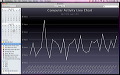
















 その他のカテゴリ
[
その他のカテゴリ
[