このページではこのカテゴリに属するMac App Storeアプリのみ紹介しています。Mac App Store同様、品揃えがまだ不十分です。最後まで見ましたら、圧倒的に数の多い「Mac OS X ソフトウェアサーチ」の同じカテゴリも探してみてください。
「Mac OS X アプリサーチ」の検索エンジンで検索
【他のカテゴリ】 【ヘルプ】 【このカテゴリに新規登録】
「Mac ソフトサーチ」+「Mac アプリサーチ」のコンテンツ検索
![]() Mac App Storeで公開されているMac用アプリのみ紹介しています。
Mac App Storeで公開されているMac用アプリのみ紹介しています。
![]() アプリはどんどん増え、どんどんアップデートされていくため、行き届かない点があるかもしれません。リンク切れ等の問題を発見なされた場合、お手数ですが、タイトル下の 「管理者に通知」 を押し、教えてください。
アプリはどんどん増え、どんどんアップデートされていくため、行き届かない点があるかもしれません。リンク切れ等の問題を発見なされた場合、お手数ですが、タイトル下の 「管理者に通知」 を押し、教えてください。
![]() 新たに当サイトに登録されたアプリの画像や一覧表示ページは、1週間程度リンク切れとなることがあります。
新たに当サイトに登録されたアプリの画像や一覧表示ページは、1週間程度リンク切れとなることがあります。
![]() 気に入ったアプリは 「マイアプリに追加」しておくか、「メールで紹介」すると便利です。
気に入ったアプリは 「マイアプリに追加」しておくか、「メールで紹介」すると便利です。
![]() アプリのタイトルをクリックすると、Apple社のリンクシステム上、自動的にアプリケーション「App Store」が立ち上がるか、Appストアにつながります。Safari以外では連携の悪い場合があります。
アプリのタイトルをクリックすると、Apple社のリンクシステム上、自動的にアプリケーション「App Store」が立ち上がるか、Appストアにつながります。Safari以外では連携の悪い場合があります。
![]() 当サイトではすべて日本のiTunesストアで購入できる物のみを紹介しています。このような「購入できない」というメッセージが出た場合は、削除されたか一時販売を見合わせている場合です。
当サイトではすべて日本のiTunesストアで購入できる物のみを紹介しています。このような「購入できない」というメッセージが出た場合は、削除されたか一時販売を見合わせている場合です。
![]()
 を押すと、当サイトの価格データベースにアクセスして、最新価格を表示することができます。
を押すと、当サイトの価格データベースにアクセスして、最新価格を表示することができます。


With OnStage running seamlessly alongside Apple's leading studio application, Logic Studio(R) is transformed into a powerful performance tool.
Onstage enables the user to assign a unique Midi Program Change message to 30 different Logic Pro or Logic Express Projects. This allows the performer to recall each Project, or song in a set-list, via an 'OnStage' Midi control message.


Keys:
f: snare
j: kick / bass
i: ride
a: tom 1
s: tom 2
d: tom 3
b: hi-hat open
e: crash
u: splash / china
n: hi-hat closed
v: floor tom
Many more features coming soon.


SkyEater PolyはSkyEaterシンセサイザーのポリフォニック版です。
4つまでの音を同時発音できます。




For those with instrumental talent, eTuner has also been developed and tested to work automatically with a variety of wind, brass, and string instruments.
eTuner is an interactive chromatic tuning application for Mac OS X. This application uses the quality audio and fine display capabilities of your Mac to determine and display musical pitch information as you play an instrument, hum, or sing a note.
In addition to instrument tuning, eTuner can also be used for scale studies and checking intonation as you play an instrument or sing.
eTuner features:
? Graphical note display.
eTuner displays the name of the note that is closest to pitch being detected as well as the amount of variance between the detected pitch and the displayed note, relative to the next higher or lower pitch. Also displayed is an indication of whether the pitch is High, Low, or OK, in relation to the note name being displayed.
? Simple, easy to read display.
The note display has been designed for easy interpretation when appearing anywhere within the musician's field of vision. eTuner allows the musician’s focus to remain primarily on the music stand, while reinforcing interpretation of peripheral vision cues.
? Chromatic Tuning with User Selectable Scale Key.
eTuner displays all twelve pitches in an octave. The key settings feature allows the user to select which note names will be displayed when pitches of the selected key are detected. Selecting a minor key will also display note names for the harmonic and melodic ascending and descending scales. Notes that are not in the selected key are displayed as what is customary in the chromatic scale.
? NEW! Support for transposed instruments.
eTuner will display the "written note" for C, B♭, E♭, and F instruments. Select the transposition from the Instrument menu.
? Calibration settings.
The calibration setting provides the flexibility to adjust from the standard tuning of a'=440Hz.
? Frequency and Octave Display
The frequency and octave number can be optionally displayed with the note name.
? Input Level Meter and Volume
eTuner displays the current input device, channel, sample rate, and sound level. A slider control adjusts the input volume for the device. This allows the user to determine if they are producing a tone loud enough for eTuner to analyze.
? Audio System Preferences
Select input from any built-in microphone, or external audio device connected to your Mac.
**Unlike some critics, eTuner will will remain politely silent if tone quality is not sufficient to determine a pitch.










 【
【




















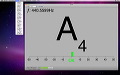






































 その他のカテゴリ
[
その他のカテゴリ
[