MacでBlu-rayやMPEG2-TSをみるなら、Mac Blu-Ray Player (当サイト特別割引)がおすすめ! 値下げしたアプリなら、特集ページがおすすめ!
|
| ||||||||||||||||||||||
![]() 画像イメージ
画像イメージ
![]() 詳細
詳細
VPN Serverエージェントを使用すると、VPNサーバーを完全に制御できます。
VPN Server ConfiguratorのMac OS Xをインストールして、ボタンにタッチするだけでインターネット経由でMac、PC、iPhoneを使用してMac/ LANへのアクセスを得る!接続設定では、以上2分以上を過ごすことになります。 www.greenworldsoft.comで詳細はこちら
VPN Serverエージェントは、動的パブリックIPを使ってMac上でVPN Serverを使用するのに役立ちます。
VPN Serverエージェントでは、コンフィギュレータのVPN ServerまたはMac OS X ServerとMac OS X上で実行されます。
特徴:
- VPN Serverを起動/停止
- VPNのステータス(、VPNサーバーのオン·オフアクティブたってもコネクションは、VPN Server)を表示します。
- VPN Serverへのアクティブな接続の数を表示します。
- パブリックIPを表示します。
- 自動的にあなた自身のアドレスに変更してのイベントに電子メールでパブリックIPアドレスを送信
With VPN Server Agent you have full control over your VPN Server.
Install the VPN Server Configurator Mac OS X and get access to your Mac / LAN with Mac, PC, iPhone via the Internet at the touch of a button! At connection setup you will spend no more than 2 minutes. Learn more at www.greenworldsoft.com
VPN Server Agent will help you to use a VPN Server on Mac with a Dynamic Public IP.
VPN Server Agent runs on Mac OS X with VPN Server Configurator or Mac OS X Server.
Features:
- Start/stop VPN Server
- Display the status of VPN (active conection, VPN Server On, VPN Server Off)
- Display the number of active connections to the VPN Server
- Display Public IP
- Automatically send the Public IP by e-mail in the event of changes it to your own address
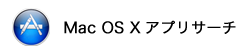




 MacAppStoreのカテゴリ >
MacAppStoreのカテゴリ > 


