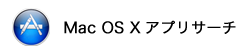|
| ||||||||||||||||||
![]() 画像イメージ
画像イメージ
![]() 詳細
詳細
Voice Remote allows you to control iTunes® with simple voice commands. For example, you can say play 'favorite artist name' to play tracks by your favorite artist. Watch the demo video to see how it works.
ATTENTION: In order to use this app you MUST configure your system speech preferences and calibrate speech recognition. Please follow the instructions provided in the Help menu: Help > Voice Remote Help > Configure Speech Recognition Preferences. Additionally, for best recognition performance please make sure that Speakable Items is set to off.
Using Voice Remote you can search and play tracks in your iTunes® library using these commands:
- Play artist
- Play song
- Play album
- Play playlist
- Play 'name'
Voice Remote also allows you to control playback of the current track by saying:
-Play
-Pause
-Next
-Back
-Stop
To see the demo video click Voice Remote Support or load the following...
ATTENTION: In order to use this app you MUST configure your system speech preferences and calibrate speech recognition. Please follow the instructions provided in the Help menu: Help > Voice Remote Help > Configure Speech Recognition Preferences. Additionally, for best recognition performance please make sure that Speakable Items is set to off.
Using Voice Remote you can search and play tracks in your iTunes® library using these commands:
- Play artist
- Play song
- Play album
- Play playlist
- Play 'name'
Voice Remote also allows you to control playback of the current track by saying:
-Play
-Pause
-Next
-Back
-Stop
To see the demo video click Voice Remote Support or load the following...
![]() このSteve Rossの他アプリ
このSteve Rossの他アプリ