【他のカテゴリ】 【ヘルプ】 【このカテゴリに新規登録】
[カテゴリ別]: 人気ランキング
![]() iPhoneアプリではなく、大画面で動くiPad用アプリのみ紹介しています。
iPhoneアプリではなく、大画面で動くiPad用アプリのみ紹介しています。
![]() アプリはどんどん増え、どんどんアップデートされていくため、行き届かない点があるかもしれません。リンク切れ等の問題を発見なされた場合、お手数ですが、タイトル下の 「管理者に通知」 を押し、教えてください。
アプリはどんどん増え、どんどんアップデートされていくため、行き届かない点があるかもしれません。リンク切れ等の問題を発見なされた場合、お手数ですが、タイトル下の 「管理者に通知」 を押し、教えてください。
![]() 新たに当サイトに登録されたアプリの画像や一覧表示ページは、1週間程度リンク切れとなることがあります。
新たに当サイトに登録されたアプリの画像や一覧表示ページは、1週間程度リンク切れとなることがあります。
![]() 気に入ったソフトは 「マイアプリに追加」しておくか、「メールで紹介」すると便利です。
気に入ったソフトは 「マイアプリに追加」しておくか、「メールで紹介」すると便利です。
![]() アプリのタイトルをクリックすると、Apple社のリンクシステム上、自動的にiTunesが立ち上がるか、Appストアにつながります。
アプリのタイトルをクリックすると、Apple社のリンクシステム上、自動的にiTunesが立ち上がるか、Appストアにつながります。
![]()
 は、iPadアプリながらiPhoneでも動く「ユニバーサルアプリ」です。
は、iPadアプリながらiPhoneでも動く「ユニバーサルアプリ」です。
![]() 当サイトではすべて日本のiTunesストアで購入できる物のみを紹介しています。このような「購入できない」というメッセージが出た場合は、削除されたか一時販売を見合わせている場合です。
当サイトではすべて日本のiTunesストアで購入できる物のみを紹介しています。このような「購入できない」というメッセージが出た場合は、削除されたか一時販売を見合わせている場合です。



びっくり合成は、写真と動く画像の合成を実現させました。
ハワイの海岸に雪を降らせたり、iPadから水を噴き出したら…
いろいろな写真と雪や噴水、噴火の動く画像を合成して楽しむことができます。
【特長】
・写真アルバムの写真と雪や噴水、噴火の画像と写真合成することができます。
・合成した写真は写真アルバムに保存できます。
・雪の画像は写真アルバムの写真を使用することができます。(最大256X256ピクセル)
・噴水や噴火の吹き出る場所をタップで指定することができます。(最大5箇所)
・雪は量と速さ、噴水、噴火は強さと角度を調整をすることができます。
【操作】
・写真アルバムボタンをタップして写真を選択します。
・合成素材は画面右下のボタンをタップして雪、噴水、噴火のどれかを選択します。
・雪を選択した場合には、雪の画像に使用する写真を写真アルバムから選択することが出来ます。
・噴水、噴火を選択した場合には、吹き出る場所を画面タップして最大5箇所指定することが出来ます。
・雪は量と速さ、噴水は強さと角度を画面下のバーで調整します。
・画面下中央のSaveボタンをタップして合成写真を写真アルバムに保存します。
ハワイの海岸に雪を降らせたり、iPadから水を噴き出したら…
いろいろな写真と雪や噴水、噴火の動く画像を合成して楽しむことができます。
【特長】
・写真アルバムの写真と雪や噴水、噴火の画像と写真合成することができます。
・合成した写真は写真アルバムに保存できます。
・雪の画像は写真アルバムの写真を使用することができます。(最大256X256ピクセル)
・噴水や噴火の吹き出る場所をタップで指定することができます。(最大5箇所)
・雪は量と速さ、噴水、噴火は強さと角度を調整をすることができます。
【操作】
・写真アルバムボタンをタップして写真を選択します。
・合成素材は画面右下のボタンをタップして雪、噴水、噴火のどれかを選択します。
・雪を選択した場合には、雪の画像に使用する写真を写真アルバムから選択することが出来ます。
・噴水、噴火を選択した場合には、吹き出る場所を画面タップして最大5箇所指定することが出来ます。
・雪は量と速さ、噴水は強さと角度を画面下のバーで調整します。
・画面下中央のSaveボタンをタップして合成写真を写真アルバムに保存します。



The new interactive DIY Photo Manual with 40 of the best portrait retouching techniques for Photoshop, Photoshop Elements, Lightroom and Adobe Camera Raw. There are multiple skin smoothing techniques, pro tips for dodging and burning, options for rebuilding lost details and digital makeup tools. All with before and after examples and complete step-by-step instructions. From the makers of DI Magazine.



国宝や重要文化財を含む建築や文化財、美術工芸品から四季折々の風景まで、40年以上にわたって「日本の美」を撮り続けてきた写真家、日?貞夫(ひびさだお)。これまでに90冊以上の写真集を出版し、現在も精力的に撮影を続けています。「日?貞夫写真絵巻」シリーズは、数十万点にも及ぶその膨大なコレクションの中から、テーマに沿って厳選した写真を収録しています。
第一弾となる本作は、日本の「色とかたち」の美に注目。窓、格子、障子、装飾、信仰、幕・御簾、金具、暖簾、看板、塀、垣、屋根の12分野の写真、計200枚を集めました。長い歴史と伝統によって育まれた日本の豊かな意匠の数々を、美しい写真でお楽しみください。
今後、本シリーズでは「日本の名城」「日本の道」「日本の名庭」「日本の文様」「京の花」「さくら」「森のいろ」といったテーマを予定しています。
第一弾となる本作は、日本の「色とかたち」の美に注目。窓、格子、障子、装飾、信仰、幕・御簾、金具、暖簾、看板、塀、垣、屋根の12分野の写真、計200枚を集めました。長い歴史と伝統によって育まれた日本の豊かな意匠の数々を、美しい写真でお楽しみください。
今後、本シリーズでは「日本の名城」「日本の道」「日本の名庭」「日本の文様」「京の花」「さくら」「森のいろ」といったテーマを予定しています。



Fotolr写真編集Pro HD
は機能が強い、操作しやすい写真処理用appであり、
ソフトウエアには通常の写真処理用機能22類があり、また写真編集と写真に効果
をつける機能がある。
従って、専門者それども新米にかかわらず、このappによって1分内で驚くべき効果をつくることができる。
ソフトウエアの主要な機能:
写真編集、画像処理、写真効果、写真にょる分ち合い
写真編集
* 写真の回転
* 写真のカット
* 写真サイズの調整
* 絵画機能
* 写真の色の属性と明暗度の調整
画面の特殊な効果
* 写真の特殊な効果
* 高輝度のあらし
* 画面の枠
* 画面のシーン
* 画面に文字を追加する
画像処理
* 顔痩せ
* にきび抑制
* 美白
* チークカラー
* 口紅
* かつらの機能
* 染髪
写真の分かち合い
twitter,facebook.
は機能が強い、操作しやすい写真処理用appであり、
ソフトウエアには通常の写真処理用機能22類があり、また写真編集と写真に効果
をつける機能がある。
従って、専門者それども新米にかかわらず、このappによって1分内で驚くべき効果をつくることができる。
ソフトウエアの主要な機能:
写真編集、画像処理、写真効果、写真にょる分ち合い
写真編集
* 写真の回転
* 写真のカット
* 写真サイズの調整
* 絵画機能
* 写真の色の属性と明暗度の調整
画面の特殊な効果
* 写真の特殊な効果
* 高輝度のあらし
* 画面の枠
* 画面のシーン
* 画面に文字を追加する
画像処理
* 顔痩せ
* にきび抑制
* 美白
* チークカラー
* 口紅
* かつらの機能
* 染髪
写真の分かち合い
twitter,facebook.



"Die DSLR-Fotoschule - Grundlagenwissen fu¨r DSLR-Fotografen" is an interactive course book for photographers written in German. It consists of 63 pages with many interactive illustrations, which visualize the discussed topics descriptively.
Topics covered in this volume:
● Light and color
● Color systems
● The sensor - the camera's eye
● Pixels, resolution, and image size
● File formats and data compression
● Color management for digital photographers
● Monitor calibration
About the "DSLR-Fotoschule"
The "DSLR-Fotoschule" is the ideal app for anyone who wants to get the most from their DSLR. In the "DSLR-Fotoschule" you will discover the fundamentals on all aspects of the photographic workflow: digital photography basics, image optimization, lenses, and much more.
Advantages of the 》DSLR-Fotoschule《:
● Outstanding image quality
RGB images illustrate the subtle differences and effects which would hardly be visible on a printed book page.
● Interactive image samples
Topics covered in this volume:
● Light and color
● Color systems
● The sensor - the camera's eye
● Pixels, resolution, and image size
● File formats and data compression
● Color management for digital photographers
● Monitor calibration
About the "DSLR-Fotoschule"
The "DSLR-Fotoschule" is the ideal app for anyone who wants to get the most from their DSLR. In the "DSLR-Fotoschule" you will discover the fundamentals on all aspects of the photographic workflow: digital photography basics, image optimization, lenses, and much more.
Advantages of the 》DSLR-Fotoschule《:
● Outstanding image quality
RGB images illustrate the subtle differences and effects which would hardly be visible on a printed book page.
● Interactive image samples



"The DSLR Fotoschule - The Basic Principles of Digital Photography" is an interactive course book for photographers. It consists of 63 pages with many interactive illustrations, which visualize the discussed topics descriptively.
Topics covered in this volume:
● Light and color
● Color systems
● The sensor-the camera's eye
● Pixels, resolution, and image size
● File formats and data compression
● Color management for digital photographers
● Monitor calibration
About the "DSLR Fotoschule"
The "DSLR Fotoschule" is the ideal app for anyone who wants to get the most from their DSLR. In the "DSLR Fotoschule" you will discover the fundamentals on all aspects of the photographic workflow: digital photography basics, image optimization, lenses, and much more.
Advantages of the "DSLR Fotoschule":
● Outstanding image quality
RGB images illustrate the subtle differences and effects which would hardly be visible on a printed book page.
● Interactive image samples
Topics covered in this volume:
● Light and color
● Color systems
● The sensor-the camera's eye
● Pixels, resolution, and image size
● File formats and data compression
● Color management for digital photographers
● Monitor calibration
About the "DSLR Fotoschule"
The "DSLR Fotoschule" is the ideal app for anyone who wants to get the most from their DSLR. In the "DSLR Fotoschule" you will discover the fundamentals on all aspects of the photographic workflow: digital photography basics, image optimization, lenses, and much more.
Advantages of the "DSLR Fotoschule":
● Outstanding image quality
RGB images illustrate the subtle differences and effects which would hardly be visible on a printed book page.
● Interactive image samples



? The fastest video editing tool in App Store
? Quick combine, cut, and split HD or SD video
? The only app that support raw video data editing
===================
Quick Cut Pro helps you quickly combine and split HD and SD video clips. You can load any video clips from Album, which were recorded by system camera app or others. Quick Cut Pro includes powerful Video Editing Engine that make it fast to export to new video clips. New designed UI can help you easy to combine or split video at touch screen.
It is also the best companion tool for iMovie. It provides extra functions which iMovie missed. Before editing video at iMovie, you need a tool to fast combine similar video clips, or split different scenes at one single video. It might require more time to process at iMovie. But use this tool, it can save your time and $$$. Our performance is 4X ~ 5X faster than other video editing tools at App Store.
★ QUICK COMBINE
? Quick combine, cut, and split HD or SD video
? The only app that support raw video data editing
===================
Quick Cut Pro helps you quickly combine and split HD and SD video clips. You can load any video clips from Album, which were recorded by system camera app or others. Quick Cut Pro includes powerful Video Editing Engine that make it fast to export to new video clips. New designed UI can help you easy to combine or split video at touch screen.
It is also the best companion tool for iMovie. It provides extra functions which iMovie missed. Before editing video at iMovie, you need a tool to fast combine similar video clips, or split different scenes at one single video. It might require more time to process at iMovie. But use this tool, it can save your time and $$$. Our performance is 4X ~ 5X faster than other video editing tools at App Store.
★ QUICK COMBINE



Foto Cinque is an app which contains a lot of great work from five famous photographers, Francesca E.S, Jackson Lowen, Joao Padua, Luca Paolassini and Mario Ermoli.
This is a great combination between various types of photography pieces, arty, news photography, commercial, etc. Experiencing five different stories through five photographers' lenses, exploring the world of beauty, color, and soul .
Here are those photographers' brief profiles:
Francesca E.S - Fine art photographer, works in Milan, Florence, Venice. She specializes in both painting and photography and focuses on discovering the mysterious, "suspended identity between what exists but cannot be seen and what does not exist, yet can be seen."
Jackson Lowen - International photojournalist based in Shanghai, China. Lowen contributes to lots of international publications, Time, Newsweek, The New York Times, The Financial Times, Le Monde, etc.
Joao Padua - International photojournalist based in Rio, Brazil. Padua has won lots of international awards and his work has appeared in The New York Times, The Guardian, Le Monde, The Washington Post, etc.
Luca Paolassini - Based in Milan. Paolassini specializes in documentary photography and video photography. He has alternated between creative photography and video documentation of the wildest festivals and gatherings in the world.
Mario Ermoli - was born in Milan. Ermoli has been working with international celebrities and fashion industry. Nowadays, he alternates between commercial work and research photography and is also a professor of photography at Europeo di Design in Milan.
Five different photographers, five different passions, five different points of view. Through the lens, they capture the essence of the story. With light, they capture the beauty of the soul.
Cinque fotografi diversi, cinque passioni diverse, cinque diversi punti di vista.Attraverso l'obiettivo, catturano l'essenza della storia. Con la luce, catturano la bellezza dell'anima.
五位來自不同領域的攝影師,帶著豐富的情感和獨特的視野,藉由攝影鏡頭,探尋故事中最初的本質。
透過光影,捕捉靈魂裡最純淨的美。
五人の個性的な写真家、五人の固有の情熱、五人のそれぞれの異なった視点。カメラのレンズを通して、その物語のエッセンスを惹きつけていく、光によって、心の美しさを表現する。
This is a great combination between various types of photography pieces, arty, news photography, commercial, etc. Experiencing five different stories through five photographers' lenses, exploring the world of beauty, color, and soul .
Here are those photographers' brief profiles:
Francesca E.S - Fine art photographer, works in Milan, Florence, Venice. She specializes in both painting and photography and focuses on discovering the mysterious, "suspended identity between what exists but cannot be seen and what does not exist, yet can be seen."
Jackson Lowen - International photojournalist based in Shanghai, China. Lowen contributes to lots of international publications, Time, Newsweek, The New York Times, The Financial Times, Le Monde, etc.
Joao Padua - International photojournalist based in Rio, Brazil. Padua has won lots of international awards and his work has appeared in The New York Times, The Guardian, Le Monde, The Washington Post, etc.
Luca Paolassini - Based in Milan. Paolassini specializes in documentary photography and video photography. He has alternated between creative photography and video documentation of the wildest festivals and gatherings in the world.
Mario Ermoli - was born in Milan. Ermoli has been working with international celebrities and fashion industry. Nowadays, he alternates between commercial work and research photography and is also a professor of photography at Europeo di Design in Milan.
Five different photographers, five different passions, five different points of view. Through the lens, they capture the essence of the story. With light, they capture the beauty of the soul.
Cinque fotografi diversi, cinque passioni diverse, cinque diversi punti di vista.Attraverso l'obiettivo, catturano l'essenza della storia. Con la luce, catturano la bellezza dell'anima.
五位來自不同領域的攝影師,帶著豐富的情感和獨特的視野,藉由攝影鏡頭,探尋故事中最初的本質。
透過光影,捕捉靈魂裡最純淨的美。
五人の個性的な写真家、五人の固有の情熱、五人のそれぞれの異なった視点。カメラのレンズを通して、その物語のエッセンスを惹きつけていく、光によって、心の美しさを表現する。



VideoLoopはアイパッドにない動画の繰り返しプレイの機能を具現しましたものです。
VideoLoopを使って撮影した動画と PC/Macにある映像を易しくて早く移してプレイリストを作って、ランダム又は順番に映像を無限に繰り返すことができます。
VideoLoopを使えば毎度映像を繰り返し再生するためにアイパッドを操作する必要がなくなります。
家庭で VideoLoopを使ってみてください。 家族や友達に、赤んぼうとか旅行等の映像を見せる時、映像再生のために対話を止める必要ありません。
展示場, パーティー, 事務室で VideoLoopを使ってみてください。アイパッドを操作する人がいなくても、広告、映像メッセージ等を観覧客、顧客、仲間に繰り返し再生して見せてくれることができます。
映像を見せてくれる時、毎度映像を探して再生すれば、対話や映像に集中できながった経験を誰も持っています。 VideoLoopを使えば、問題を簡単に解決することができます。
使い方
VideoLoopを実行して, フォトアルバム又はアイチューンズ ファイルシェアリングで映像を持ってきます。
2. フォトアルバムから映像を持ってくる時は設定で位置サービスをONにしなければなりません。
3. 持ってきた映像の中で繰り返しプレイしたい映像のリストを作ります。
4. 無限繰り返し, ランダム再生, 引き継いで見るなどのオプションを選んでください。
5. プレイボタンを押すだけであなたが作った映像リストが再生されます。
6. アイパッドからサポートするすべての映像フォーマットを見ることができます。
VideoLoopを使って撮影した動画と PC/Macにある映像を易しくて早く移してプレイリストを作って、ランダム又は順番に映像を無限に繰り返すことができます。
VideoLoopを使えば毎度映像を繰り返し再生するためにアイパッドを操作する必要がなくなります。
家庭で VideoLoopを使ってみてください。 家族や友達に、赤んぼうとか旅行等の映像を見せる時、映像再生のために対話を止める必要ありません。
展示場, パーティー, 事務室で VideoLoopを使ってみてください。アイパッドを操作する人がいなくても、広告、映像メッセージ等を観覧客、顧客、仲間に繰り返し再生して見せてくれることができます。
映像を見せてくれる時、毎度映像を探して再生すれば、対話や映像に集中できながった経験を誰も持っています。 VideoLoopを使えば、問題を簡単に解決することができます。
使い方
VideoLoopを実行して, フォトアルバム又はアイチューンズ ファイルシェアリングで映像を持ってきます。
2. フォトアルバムから映像を持ってくる時は設定で位置サービスをONにしなければなりません。
3. 持ってきた映像の中で繰り返しプレイしたい映像のリストを作ります。
4. 無限繰り返し, ランダム再生, 引き継いで見るなどのオプションを選んでください。
5. プレイボタンを押すだけであなたが作った映像リストが再生されます。
6. アイパッドからサポートするすべての映像フォーマットを見ることができます。



The Magic of Landscape Photography boils down key landscape photography tips you need to know in order to take better pictures of landscapes and is based on Rob Sheppard's book, The Magic of Digital Landscape Photography, Lark Books, 2010. These tips summarize Rob's lifetime of photographing landscapes all across the country, and from what he learned as editor of Outdoor Photographer magazine for 12 years (he is now editor-at-large). This app brings together diverse and practical tips about photographing the landscape based on real-world, professional approaches. Some long-time nature photographers don't like this sort of information becoming so readily available because they feel threatened by more photographers becoming excellent landscape photographers.



写真の上部にメモをタイプできる.iPadに保存してある写真にタイトル,説明などをタイプし,タイトル,説明などが付いた写真を保存できる.カメラの付いたiPadで使用できる.英語,ドイツ語,フランス語,日本語にローカライズしている.



************************************************
What's new in Photo Manager Pro 3:
1. Drag and Drop to sort folders and photos
2. Enhance application security:
a) App level password (Master password)
b) Folder level password (Folder password)
c) Use password to access web server
3. Custom folder thumbnail
4. Create folders via browser
5. Use the caption as the filename for email
*************************************************
Do you have troubles for managing your hundreds of thousands of photos? Are you looking for an easier way to share and transfer photos/videos? Photo Manager Pro is exactly you are looking for...
Within this app, you could organize photos in folders and sub folders. Slide show photos with your favorite songs. Share photos to facebook and twitpic. Upload and download photos between computer and touch devices over wifi. Transfer photos/videos among touch devices. No iTunes sync or extra softwares are required.
What's new in Photo Manager Pro 3:
1. Drag and Drop to sort folders and photos
2. Enhance application security:
a) App level password (Master password)
b) Folder level password (Folder password)
c) Use password to access web server
3. Custom folder thumbnail
4. Create folders via browser
5. Use the caption as the filename for email
*************************************************
Do you have troubles for managing your hundreds of thousands of photos? Are you looking for an easier way to share and transfer photos/videos? Photo Manager Pro is exactly you are looking for...
Within this app, you could organize photos in folders and sub folders. Slide show photos with your favorite songs. Share photos to facebook and twitpic. Upload and download photos between computer and touch devices over wifi. Transfer photos/videos among touch devices. No iTunes sync or extra softwares are required.


Track, Create, Organize, Annotate and Share your images with photo notepiler. Not a power image editing tool, but a quick, lightweight tool for marking up, cataloging, and even creating your own images on the iPad. Now share your files to your Dropbox folder! Peruse Photos Posthaste!
Apple Selected and Featured "New and Noteworthy."
Apple Selected and Featured "What's Hot."
Add simple sketches to photographs or create simple standalone sketches. Annotate your images with handwritten or typed notes. Bind short notes along with relevant voice memos to your images. Use the audio recording feature to attach a theme song to your image. Mail everything including audio.
As an artistic, visual note keeping tool, photo notepiler deftly provides you with swift data input and extraction. When effortlessly previewing graphic media is the goal, this tool is simply without peer.
Go beyond mere diagrams with the variable opacity brush and flesh-tone colors.
Apple Selected and Featured "New and Noteworthy."
Apple Selected and Featured "What's Hot."
Add simple sketches to photographs or create simple standalone sketches. Annotate your images with handwritten or typed notes. Bind short notes along with relevant voice memos to your images. Use the audio recording feature to attach a theme song to your image. Mail everything including audio.
As an artistic, visual note keeping tool, photo notepiler deftly provides you with swift data input and extraction. When effortlessly previewing graphic media is the goal, this tool is simply without peer.
Go beyond mere diagrams with the variable opacity brush and flesh-tone colors.













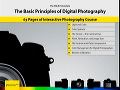















 その他のカテゴリ
[
その他のカテゴリ
[

