【他のカテゴリ】 【ヘルプ】 【このカテゴリに新規登録】
[カテゴリ別]: 人気ランキング
![]() iPhoneアプリではなく、大画面で動くiPad用アプリのみ紹介しています。
iPhoneアプリではなく、大画面で動くiPad用アプリのみ紹介しています。
![]() アプリはどんどん増え、どんどんアップデートされていくため、行き届かない点があるかもしれません。リンク切れ等の問題を発見なされた場合、お手数ですが、タイトル下の 「管理者に通知」 を押し、教えてください。
アプリはどんどん増え、どんどんアップデートされていくため、行き届かない点があるかもしれません。リンク切れ等の問題を発見なされた場合、お手数ですが、タイトル下の 「管理者に通知」 を押し、教えてください。
![]() 新たに当サイトに登録されたアプリの画像や一覧表示ページは、1週間程度リンク切れとなることがあります。
新たに当サイトに登録されたアプリの画像や一覧表示ページは、1週間程度リンク切れとなることがあります。
![]() 気に入ったソフトは 「マイアプリに追加」しておくか、「メールで紹介」すると便利です。
気に入ったソフトは 「マイアプリに追加」しておくか、「メールで紹介」すると便利です。
![]() アプリのタイトルをクリックすると、Apple社のリンクシステム上、自動的にiTunesが立ち上がるか、Appストアにつながります。
アプリのタイトルをクリックすると、Apple社のリンクシステム上、自動的にiTunesが立ち上がるか、Appストアにつながります。
![]()
 は、iPadアプリながらiPhoneでも動く「ユニバーサルアプリ」です。
は、iPadアプリながらiPhoneでも動く「ユニバーサルアプリ」です。
![]() 当サイトではすべて日本のiTunesストアで購入できる物のみを紹介しています。このような「購入できない」というメッセージが出た場合は、削除されたか一時販売を見合わせている場合です。
当サイトではすべて日本のiTunesストアで購入できる物のみを紹介しています。このような「購入できない」というメッセージが出た場合は、削除されたか一時販売を見合わせている場合です。
1 - 6 ( 6 件中 )



Enjoy your entire video collection everywhere! *
Get more of your video library on your iPhone, iPod touch or iPad. Air Video is a great solution to watch your AVI, DivX, MKV and other videos.
★ Video Streaming ★
Don't synchronize your videos, watch them over air! Suddenly the capacity of your devices is infinite!
★ Live Conversion ★
Air Video supports almost all video formats and performs the conversion "on-the-fly". No waiting for files to convert, they are done in real time as you watch!
★ One Touch Offline Conversion ★
If you want to store your video inside the device instead of streaming it, Air Video will convert it for you to iPhone friendly format. Forget the hassle with conversion settings, just one tap and the video conversion is on.
★ ★ ★
Air Video comes packed with features. It can share folders on your harddrive as well as iTunes playlists. It supports live conversion and offline conversion where the entire file is converted upfront. It lets you customize the conversion settings, zoom and crop the video.
* Air Video works over local network and over internet (including 3G). However to enjoy streaming over internet your router must support UPnP or NAT-PMP protocols so that Air Video can setup the port forwarding for you. Otherwise you will need to configure the port forwarding manually.
* Air Video will not play DRM protected videos. All video content purchased through iTunes includes DRM. Video podcast content is free and does not include DRM protection.
* Seeking requires firmware version 3.1 or newer.
The free server software (available for Mac OS X 10.5 Leopard and Microsoft Windows) is needed to stream and convert the videos and can be downloaded at http://www.inmethod.com/air-video .
If you have any trouble getting Air Video working please contact us either by email or through the support forum. We reply to every message that we get. Asking for help in customer reviews is unlikely to get your problem resolved because we have no way to contact you.
IMPORTANT: If you emailed us and didn't receive reply within a day, we didn't get your email! Please email us again or use the support forum.
Get more of your video library on your iPhone, iPod touch or iPad. Air Video is a great solution to watch your AVI, DivX, MKV and other videos.
★ Video Streaming ★
Don't synchronize your videos, watch them over air! Suddenly the capacity of your devices is infinite!
★ Live Conversion ★
Air Video supports almost all video formats and performs the conversion "on-the-fly". No waiting for files to convert, they are done in real time as you watch!
★ One Touch Offline Conversion ★
If you want to store your video inside the device instead of streaming it, Air Video will convert it for you to iPhone friendly format. Forget the hassle with conversion settings, just one tap and the video conversion is on.
★ ★ ★
Air Video comes packed with features. It can share folders on your harddrive as well as iTunes playlists. It supports live conversion and offline conversion where the entire file is converted upfront. It lets you customize the conversion settings, zoom and crop the video.
* Air Video works over local network and over internet (including 3G). However to enjoy streaming over internet your router must support UPnP or NAT-PMP protocols so that Air Video can setup the port forwarding for you. Otherwise you will need to configure the port forwarding manually.
* Air Video will not play DRM protected videos. All video content purchased through iTunes includes DRM. Video podcast content is free and does not include DRM protection.
* Seeking requires firmware version 3.1 or newer.
The free server software (available for Mac OS X 10.5 Leopard and Microsoft Windows) is needed to stream and convert the videos and can be downloaded at http://www.inmethod.com/air-video .
If you have any trouble getting Air Video working please contact us either by email or through the support forum. We reply to every message that we get. Asking for help in customer reviews is unlikely to get your problem resolved because we have no way to contact you.
IMPORTANT: If you emailed us and didn't receive reply within a day, we didn't get your email! Please email us again or use the support forum.
集めた動画がパソコンにたまっていませんか。そんな動画をネットワークを介してiPadでみられるようにするアプリ。
QuickTimeが対応している標準的な動画フォーマットはもとより、普通にはみられないAVI, DivX, MKVなどなどの動画がネットワークストリーミングを経由してiPhoneでみられるようになる。すでにある動画をiPadでみようとすると、時間をかけて動画をiPad用に変換して、iTunesに登録して、シンクロ(同期)してiPadに送る...と手間がかかる。しかし、アプリではMacやWinのパソコンでリアルタイム変換しながら、iPadに送ってくれ非常に手軽に動画を楽しむことができる。リアルタイム変換はパソコンの性能に左右されるので遅ければ、変換してから再生もできる。
.srtなどの字幕付きファイルの再生や.tsなどの地デジ(非暗号化)TSの動画の再生にも対応していて、ヘビーユーザーは絶対に買っておくべき一本だ。パソコン側のソフトも必要だが、ホームページから無料で手に入る。一つのソフトでiPadにもiPhoneにも対応する。
英語アプリではあるが、動画の日本語タイトルも文字化けしないし、デザインもかっこいい。
QuickTimeが対応している標準的な動画フォーマットはもとより、普通にはみられないAVI, DivX, MKVなどなどの動画がネットワークストリーミングを経由してiPhoneでみられるようになる。すでにある動画をiPadでみようとすると、時間をかけて動画をiPad用に変換して、iTunesに登録して、シンクロ(同期)してiPadに送る...と手間がかかる。しかし、アプリではMacやWinのパソコンでリアルタイム変換しながら、iPadに送ってくれ非常に手軽に動画を楽しむことができる。リアルタイム変換はパソコンの性能に左右されるので遅ければ、変換してから再生もできる。
.srtなどの字幕付きファイルの再生や.tsなどの地デジ(非暗号化)TSの動画の再生にも対応していて、ヘビーユーザーは絶対に買っておくべき一本だ。パソコン側のソフトも必要だが、ホームページから無料で手に入る。一つのソフトでiPadにもiPhoneにも対応する。
英語アプリではあるが、動画の日本語タイトルも文字化けしないし、デザインもかっこいい。


yxplayer is Video Player for iPad that Supports DivX/Xvid, WMV, H.264 and More...
H.264などは普通に再生できるiPadだが、逆に、AVI、DivX、Xvid、WMVなどのフォーマットの動画を再生するにはパソコン上で動画を変換する必要があった。そんな再生できないフォーマットの動画を普通に再生できる動画再生プレーヤ-。まだまだ発展途上のようだが、DivXなどの動画をiPadで再生できるメリットは大きい。


誰にも見られたくない写真とビデオを普通の計算機に隠してみませんか?
誰がどう見ても普通の計算機のようです。ところが、ある順番にボタンを押すと、隠している写真とビデオが見れます。
[特徴]
- 機能満載の計算機
- 全画面表示で写真とビデオが見れます
- スライドショーには3つの切り替え効果があり、好きな音楽を同時に再生できます
- 写真のサムネイルを表示
- wifiでPCのブラウザから写真と動画をアップロードできます
[使い方]
- はじめに5桁のパスワードを設定します。
- 計算機で順番に"." + 5桁のパスワード + "."を入力すると、メディアフォルダにアクセスできます。
- そこで隠していた写真やビデオを見ることや、PCからアップロードすることや、パスワードを変えることができます。
ご要望と質問があれば、どうぞお気軽に
firebirdcreations2010@gmail.com
誰がどう見ても普通の計算機のようです。ところが、ある順番にボタンを押すと、隠している写真とビデオが見れます。
[特徴]
- 機能満載の計算機
- 全画面表示で写真とビデオが見れます
- スライドショーには3つの切り替え効果があり、好きな音楽を同時に再生できます
- 写真のサムネイルを表示
- wifiでPCのブラウザから写真と動画をアップロードできます
[使い方]
- はじめに5桁のパスワードを設定します。
- 計算機で順番に"." + 5桁のパスワード + "."を入力すると、メディアフォルダにアクセスできます。
- そこで隠していた写真やビデオを見ることや、PCからアップロードすることや、パスワードを変えることができます。
ご要望と質問があれば、どうぞお気軽に
firebirdcreations2010@gmail.com


Store and view documents on your iPad, transferring them easily from any Mac or PC. Scroll through multi-page PDFs effortlessly, zoom through images with our smooth image viewer, play music, watch movies, download files. All documents can be viewed in portrait or landscape mode or without distractions in full-screen mode.
For a limited time Files HD is available at a special low introductory price.
* DOWNLOADS
Easily download documents, email attachments or access your cloud storage.
* MAC or PC
Transfer documents to Files using the Finder, Windows Explorer or your faviourite Web Browser via Wi-Fi. Alternatively Files supports USB transfer via iTunes file sharing.
* PDF
Files' PDF reader handles large documents with ease. Navigate multiple pages via our unique quick-scroll bar, jump directly to a page with the go-to-page feature or browse the PDF's table-of-contents. Double-tap to zoom into text regions or images. File's will even remember the last viewed page and zoom level. Password protected PDFs are also supported.
* VIEW
Most common file types, including most Microsoft Office documents, PDF documents, image, movie and audio files.
Files has a fast image viewer, with smooth zoom and pan.
* EMAIL
Send documents as email attachments directly from Files using your standard email account and SMTP server.
* FILE-MANAGEMENT
Move, copy, delete, rename, zip & unzip and create folders, all from within Files.
* SECURE
Local and remote access to Files can be secured via password.
* QUICK SCROLL BARS
Scroll bars allow fast access when browsing files or viewing documents.
* IMAGE IMPORT & EXPORT, SLIDESHOW & THUMBNAILS
Files has a fast, high quality image viewer, with support for zoom and pan. You can import photos or video from your Photo library, or export images back to the Camera Roll.
* AUDIO
Play single files, or an entire folder of music in Files' custom audio player.
* BOOKMARKS
Add document bookmarks for easy access to often viewed sections.
* GO TO PAGE
Jump directly to a page in long documents.
* SEARCH and OTHER FEATURES
Use search to find and filter files by name by folder or globally.
With Files you can take and view your documents wherever your iPad goes, sharing them easily with any compatible Mac or PC.
FILE FORMATS
- Most Microsoft Office document are viewable, including limited support for xml documents (Office 2007).
- PDF, RTF, HTML, Apple iWork and text documents.
- Image, movie and audio file support is limited to those formats supported by the iPhone OS.
REQUIREMENTS
A Wi-Fi connection is required to connect to Files and transfer documents. Alternatively USB can be used using iTunes file sharing feature. Once on your iPhone you can read documents anywhere, no network access required.
CONNECTION:
See Files built-in help for connection instructions and other information. Send and receive to and from your Mac or PC over the air. Sharing files and folders has never been easier!
FAQ: http://www.olivetoast.com/Files/faq.shtml
Video tutorials: http://www.olivetoast.com/Files/videos.shtml
Forums: http://www.olivetoast.com/forums
For a limited time Files HD is available at a special low introductory price.
* DOWNLOADS
Easily download documents, email attachments or access your cloud storage.
* MAC or PC
Transfer documents to Files using the Finder, Windows Explorer or your faviourite Web Browser via Wi-Fi. Alternatively Files supports USB transfer via iTunes file sharing.
Files' PDF reader handles large documents with ease. Navigate multiple pages via our unique quick-scroll bar, jump directly to a page with the go-to-page feature or browse the PDF's table-of-contents. Double-tap to zoom into text regions or images. File's will even remember the last viewed page and zoom level. Password protected PDFs are also supported.
* VIEW
Most common file types, including most Microsoft Office documents, PDF documents, image, movie and audio files.
Files has a fast image viewer, with smooth zoom and pan.
Send documents as email attachments directly from Files using your standard email account and SMTP server.
* FILE-MANAGEMENT
Move, copy, delete, rename, zip & unzip and create folders, all from within Files.
* SECURE
Local and remote access to Files can be secured via password.
* QUICK SCROLL BARS
Scroll bars allow fast access when browsing files or viewing documents.
* IMAGE IMPORT & EXPORT, SLIDESHOW & THUMBNAILS
Files has a fast, high quality image viewer, with support for zoom and pan. You can import photos or video from your Photo library, or export images back to the Camera Roll.
* AUDIO
Play single files, or an entire folder of music in Files' custom audio player.
* BOOKMARKS
Add document bookmarks for easy access to often viewed sections.
* GO TO PAGE
Jump directly to a page in long documents.
* SEARCH and OTHER FEATURES
Use search to find and filter files by name by folder or globally.
With Files you can take and view your documents wherever your iPad goes, sharing them easily with any compatible Mac or PC.
FILE FORMATS
- Most Microsoft Office document are viewable, including limited support for xml documents (Office 2007).
- PDF, RTF, HTML, Apple iWork and text documents.
- Image, movie and audio file support is limited to those formats supported by the iPhone OS.
REQUIREMENTS
A Wi-Fi connection is required to connect to Files and transfer documents. Alternatively USB can be used using iTunes file sharing feature. Once on your iPhone you can read documents anywhere, no network access required.
CONNECTION:
See Files built-in help for connection instructions and other information. Send and receive to and from your Mac or PC over the air. Sharing files and folders has never been easier!
FAQ: http://www.olivetoast.com/Files/faq.shtml
Video tutorials: http://www.olivetoast.com/Files/videos.shtml
Forums: http://www.olivetoast.com/forums
持ち歩くiPadには様々なデータを入れておきたいものだ。そんな時に便利な、MacやPCから簡単にファイルを転送して保存できるアプリ。一度入れてしまえば、画像、音楽、動画、書類(PDF)、色々なフォーマットのファイルをこのアプリ内で見ることができる。パスワード保護にも対応。

Riveting talks by remarkable people, free to the world.
TED presents talks from some of the world's most fascinating people: education radicals, tech geniuses, medical mavericks, business gurus and music legends. Find more than 700 TEDTalk videos (with more added each week) on the official TED app.
WATCH
TEDTalks are delivered in high or low res formats based on your network connectivity. Curate your own playlist. Watch them later, even when you can't be online.
EXPLORE
The entire TEDTalks library is at your fingertips. Sort views by recency or popularity. Find something by tags, themes, or related talks. Tell us how much time you have and let us guide you to a delightful playlist.
TED presents talks from some of the world's most fascinating people: education radicals, tech geniuses, medical mavericks, business gurus and music legends. Find more than 700 TEDTalk videos (with more added each week) on the official TED app.
WATCH
TEDTalks are delivered in high or low res formats based on your network connectivity. Curate your own playlist. Watch them later, even when you can't be online.
EXPLORE
The entire TEDTalks library is at your fingertips. Sort views by recency or popularity. Find something by tags, themes, or related talks. Tell us how much time you have and let us guide you to a delightful playlist.
700以上のTEDの動画を簡単に検索してみられるアプリ。


OrbLive はあなたのiPhoneまたはiPod touch をマルチメディアレシーバに変換します。ライブTV *を見たい?外出中に音楽を聴きたい?喫茶店でダウンロードしたビデオを見たい?クリック一つでOK!
OrbLiveはWiFi使用すると最高ですが、3GやEDGEでもOK。メディアを選んでPLAYボタンをクリックするだけです!あらかじめファイルをシンク(同期)したり、インターネットにアップロードする必要もありません。またOrbLiveはほとんどどんなメディアフォーマットにも対応しています。
あなたのメディアファイルが入っているWindows/Mac PC**にOrbをダウンロードしてインストールするだけで、iPhone またはiPod touchからアクセスできるようになります。OrbLiveを使えば、あなたのメディア全てを、より便利に楽しめます!
最新バージョンのOrbLiveはPDFs, DOCs, XLSs, PPTs やその他の文書ファイルを読むこともできます。
* テレビ視聴にはOrb対応のTVチューナーが必要です。
** Linuxバージョンももうスグです!
OrbLiveはWiFi使用すると最高ですが、3GやEDGEでもOK。メディアを選んでPLAYボタンをクリックするだけです!あらかじめファイルをシンク(同期)したり、インターネットにアップロードする必要もありません。またOrbLiveはほとんどどんなメディアフォーマットにも対応しています。
あなたのメディアファイルが入っているWindows/Mac PC**にOrbをダウンロードしてインストールするだけで、iPhone またはiPod touchからアクセスできるようになります。OrbLiveを使えば、あなたのメディア全てを、より便利に楽しめます!
最新バージョンのOrbLiveはPDFs, DOCs, XLSs, PPTs やその他の文書ファイルを読むこともできます。
* テレビ視聴にはOrb対応のTVチューナーが必要です。
** Linuxバージョンももうスグです!
MACやPCにある動画を変換してIPADでみられるアプリ。パソコンに無料のソフトをインストールする必要があるが、無線LANでも携帯の3Gネットでも、自宅の動画をみられる。動画だけでなく、PDFやワード書類なども見られるようだ。
1 - 6 ( 6 件中 )








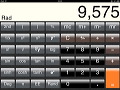






 その他のカテゴリ
[
その他のカテゴリ
[

